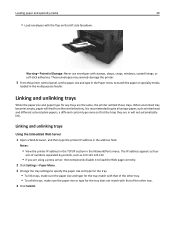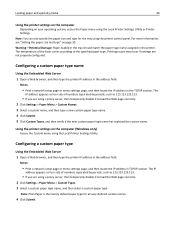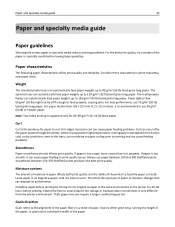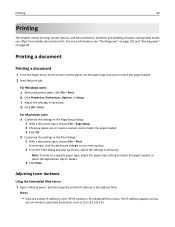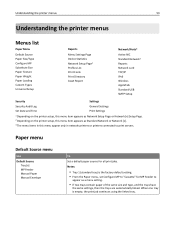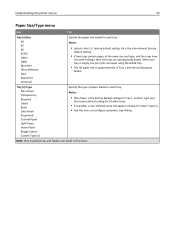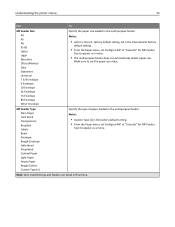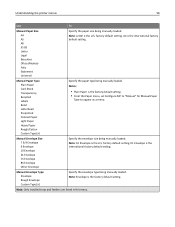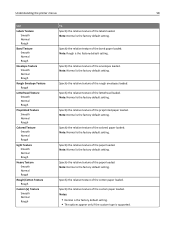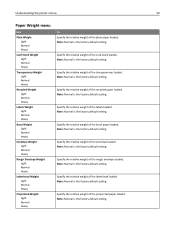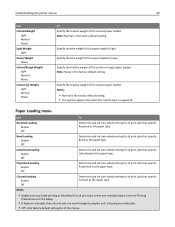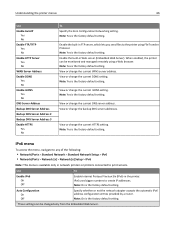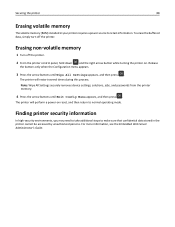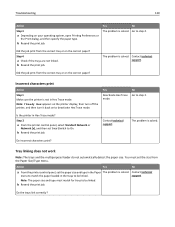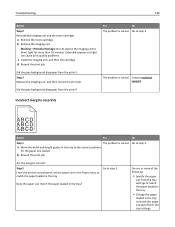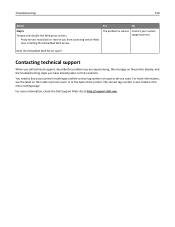Dell B2360dn Mono Laser Printer Support Question
Find answers below for this question about Dell B2360dn Mono Laser Printer.Need a Dell B2360dn Mono Laser Printer manual? We have 2 online manuals for this item!
Question posted by cs146 on July 15th, 2014
B2360dn Load Tray 1 With Plain Paper
Printer say to load b2360dn load tray 1 with plain paper. I have paper and paper set up is configuried paper correctly
Current Answers
Related Dell B2360dn Mono Laser Printer Manual Pages
Similar Questions
My Printer Keeps Saying To Load Tray 1 With Plain Paper.
I only have one tray and it has paper.
I only have one tray and it has paper.
(Posted by mflores89696 7 years ago)
Load Tray 1
I just installed my printer and tried to print a test page and many other pages but it keeps saying ...
I just installed my printer and tried to print a test page and many other pages but it keeps saying ...
(Posted by etran 10 years ago)
Our Printer Says Usb Processing Then Keeps Pushing Out Blank Sheets
(Posted by info74622 10 years ago)
Dell 3010cn Printer Says To Change Black Toner. I Did. Won't Print.
Changed toner several times to make sure inserted correctly. Still says to change black toner. Toner...
Changed toner several times to make sure inserted correctly. Still says to change black toner. Toner...
(Posted by holleyu 11 years ago)
Printer Wont Print
Pit in new yellow print cartitridge Now the printer says processing and wonr print.
Pit in new yellow print cartitridge Now the printer says processing and wonr print.
(Posted by prizefeutz 13 years ago)