Dell B1260dn Support Question
Find answers below for this question about Dell B1260dn.Need a Dell B1260dn manual? We have 1 online manual for this item!
Question posted by kevgvgv on February 17th, 2014
How To Print A Configuration Page On Dell B1260dn
The person who posted this question about this Dell product did not include a detailed explanation. Please use the "Request More Information" button to the right if more details would help you to answer this question.
Current Answers
There are currently no answers that have been posted for this question.
Be the first to post an answer! Remember that you can earn up to 1,100 points for every answer you submit. The better the quality of your answer, the better chance it has to be accepted.
Be the first to post an answer! Remember that you can earn up to 1,100 points for every answer you submit. The better the quality of your answer, the better chance it has to be accepted.
Related Dell B1260dn Manual Pages
User Manual - Page 1


ADVANCED
This guide provides information about installation, advanced configuration, operation and troubleshooting on windows.
User's Guide
Dell B1260dn
BBAASSIICC
IMAGINE THE POSSIBILITIES
This guide provides information concerning installation, basic operation and troubleshooting on various OS environments. Some features may not be available depending on models or countries.
User Manual - Page 4
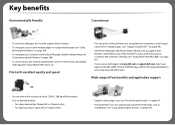
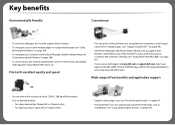
... ppm (A4) or 29 ppm (Letter). - Select your smartphone or computer using Google Cloud Print™ enabled apps (see "Google Cloud Print™" on page 90).
• Dell Printer Manager and Printer Status Monitor are a program that monitors and informs you of the machine's status and allows you to customize the machine's settings (see "Using...
User Manual - Page 6
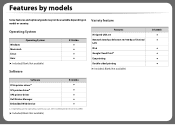
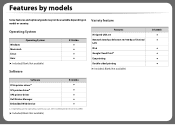
... Macintosh Linux Unix (●: Included, Blank: Not available)
Software
B1260dn
Variety feature
Features Hi-Speed USB 2.0 Network Interface Ethernet 10/100 Base TX wired LAN IPv6 Google Cloud Print™ Eco printing Double-sided printing (●: Included, Blank: Not available)
Software PCL6 printer drivera SPL printer drivera XPS printer driver Dell Printer Manager Embedded Web Service...
User Manual - Page 16


... mode to reduce toner consumption and paper usage (see "Status LED" on page 55).
2
Shows the status of control panels.
1 2
3
4
5 (Cancel)
5
6
(Power)
6
Prints a information page. • Prints configuration reports/ netwwork
configuration reports - Control panel overview
4
This control panel may differ from the power save mode with this button.
1 Toner LED
Shows the status of...
User Manual - Page 23
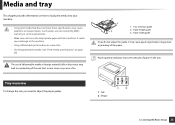
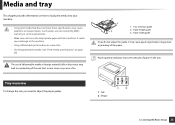
...print media that does not meet these specifications may lead to overheating of the unit and, in the tray.
1 Full 2 Empty
1
2
2. The use the inkjet photo paper with this machine. Paper quantity indicator shows the amount of the paper. Such repairs are not covered by Dell... media or foreign materials left in the printer may cause problems or require repairs.
Media and tray
This chapter ...
User Manual - Page 34
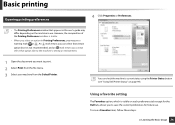
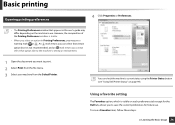
... select that appears in this user's guide may see "Using Dell Printer Status" on the machine in Printing Preferences, you want to save a Favorites item, follow these steps:
2. Learning the Basic Usage 34
Basic printing
9
Opening printing preferences
4 Click Properties or Preferences.
• The Printing Preferences window that option due to the machine's setting or environment...
User Manual - Page 40
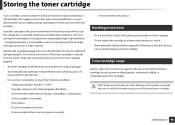
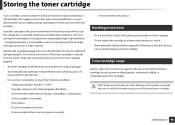
... or approve the use dramatically shortens its original and unopened package until installation - Direct sunlight or room light. - Dusty places. - Dell's printer warranty does not cover damage to use of time. - Dell suggests users follow the instructions below to unnecessary vibrations or shock. • Never manually rotate the drum, especially in your new...
User Manual - Page 58
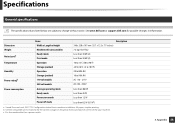
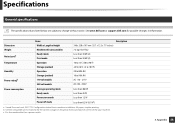
For the machine that has a power switch.
5. See www.dell.com or support.dell.com for your machine. Sound Pressure Level, ISO 7779. Appendix ...to 40°C (-4 to 104°F) 20 to 80% RH 10 to change without notice. Configuration tested: basic machine installation, A4 paper, simplex printing. c. See the rating label on the machine for the correct voltage (V), frequency (hertz) and ...
User Manual - Page 65


Support for purchase. In addition to the original default configuration as shipped from Dell, as well as the verification of appropriate functionality of the printer and all Dell-installed hardware. Appendix 65 Dell technical support policy
Technician-assisted technical support requires the cooperation and participation of the customer in the troubleshooting process and provides for ...
User Manual - Page 69


Some features may not be available depending on windows.
BASIC
This guide provides information concerning installation, basic operation and troubleshooting on model or country. User's Guide
Dell B1260dn
AADDVVAANNCCEEDD
IMAGINE THE POSSIBILITIES
This guide provides information about installation, advanced configuration, operation and troubleshooting on various OS environments.
User Manual - Page 70
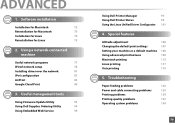
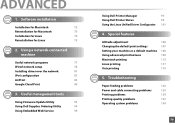
Useful management tools
Using Firmware Update Utility
93
Using Dell Supplies Ordering Utility
94
Using Embedded Web Service
95
Using Dell Printer Manager
97
Using Dell Printer Status
99
Using the Linux Unified Driver Configurator 101
4. Special features
Altitude adjustment
106
Changing the default print settings
107
Setting your machine as a default machine 108
Using advanced...
User Manual - Page 78


...:78 • IP Address: 169.254.192.192
The following instructions may differ for network printing and managements. See "Using Embedded Web Service" on the machine. 5 From the Windows Start menu, select All Programs > Dell > Dell
Printers > SetIP > SetIP.
2. IPv4 configuration using SetIP (Windows)
Before using the SetIP program, disable the computer firewall from the...
User Manual - Page 90


... into Embedded Web Service you need to configure the proxy's IP and port number from Settings > Network Settings > Google Cloud Print > Proxy Setting.
Allow the site to a printer using a proxy server, you need to install the printer driver on your Google account with the printer, and you to print to show pop-ups.
2. The confirmation pop...
User Manual - Page 91


... from the application store such as Android Market or App Store.
2 Access the Google Docs™ application from Android mobile phone.
2.
Google Cloud Print™
10 Click Finish printer registration. 11 Click Manage your mobile device and tap on the icon to select document.
3 Tap the option button of using . Using a network...
User Manual - Page 99
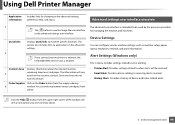
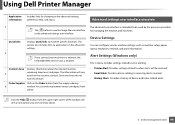
... (Windows only)
This is menu includes settings related to error alerting. • Printer Alert: Provides settings related to the advanced settings, preference, help, and about.
...interface. Using Dell Printer Manager
Application information
Includes links for managing the network and machines.
Some machines do not have this feature. You can configure various machine settings...
User Manual - Page 102
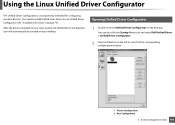
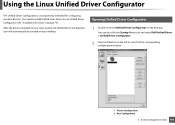
... 74). You need to install Unified Linux Driver to the corresponding configuration window.
1 Printer Configuration 2 Port Configuration
3. After the driver is a tool primarily intended for Linux" on the desktop. You can also click the Startup Menu icon and select Dell Unified Driver > Unified Driver Configurator.
2 Click each button on the left to switch to use Unified...
User Manual - Page 103


... the status, model name, and URI of the Unified Driver Configurator window.
7
Printers configuration
Printers configuration has the two tabs: Printers and Classes.
1 Switches to close the Unified Driver Configurator. Using the Linux Unified Driver Configurator
To use the on the left side of your machine.
The printer control buttons are, as follows: • Refresh: Renews the available...
User Manual - Page 127


... size and paper size setting do not match.
Before printing, the
Using damp paper can cause vapor during
machine emits vapor near printing. Troubleshooting 126 Some parts, such as an image. It will be defective. Change the printer option and try again. The printed billing paper The paper type setting does not match. If...
User Manual - Page 137
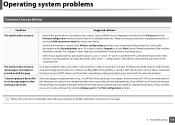
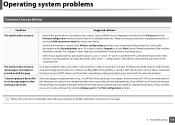
..." is specified in the command item. Download the latest version of AFPL Ghostscript from the printers list. Open Printers configuration and select your device.
• Check if the machine is started. For Gimp front-end, select "print" -> "Setup printer" and edit the command line parameter in the command line parameter, then remove it to solve...
User Manual - Page 149


... Dell Supplies Ordering Utility driver installation
Unix
E
eco button eco printing embedded web service
general information
F
75
89 favorites settings, for printing
features
print media feature
Firmware Update Utility 44 front view
44
46 G
44 general icons 16 glossary 8 google cloud printing
printer properties
118
34
printing
117
4
system requirements
63
59
unifled driver configurator...
Similar Questions
Dell B1260dn Mono Laser Printer
When I run out of paper and refill it, it keeps telling me I am out of paper. What do I need to do t...
When I run out of paper and refill it, it keeps telling me I am out of paper. What do I need to do t...
(Posted by dunhamla 9 years ago)

