Dell B1160W Support Question
Find answers below for this question about Dell B1160W.Need a Dell B1160W manual? We have 1 online manual for this item!
Question posted by Anonymous-134269 on April 13th, 2014
Printer Will Not Stop
my printer would not stop printing. how do i stop.
Current Answers
There are currently no answers that have been posted for this question.
Be the first to post an answer! Remember that you can earn up to 1,100 points for every answer you submit. The better the quality of your answer, the better chance it has to be accepted.
Be the first to post an answer! Remember that you can earn up to 1,100 points for every answer you submit. The better the quality of your answer, the better chance it has to be accepted.
Related Dell B1160W Manual Pages
User Manual - Page 6
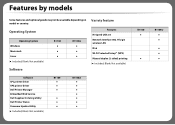
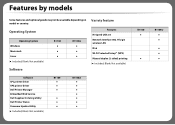
...Not available)
Software
B1160 ● ● ●
B1160w ● ● ●
Variety feature
Features Hi-Speed USB 2.0 Network Interface 802.11b/g/n wireless LAN IPv6 Wi-Fi Protected Setup™ (WPS) Manual duplex (2-sided) printing (●: Included, Blank: Not available)
Software SPL printer driver XPS printer driver Dell Printer Manager Embedded Web Service Dell Supplies Ordering...
User Manual - Page 14
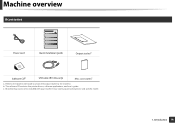
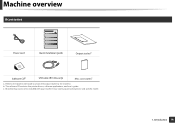
... vary by country of purchase and specific model.
1. Introduction 14 c. The software CD contains the printer drivers, software applications, and user's guide. Machine overview
9
Accessories
Power cord
Quick installation guide
Output stackera
Software CDb
USB cable (B1160w only)
Misc. accessoriesc
a. Refer to the Quick Install Guide to attach the output stacker to...
User Manual - Page 16
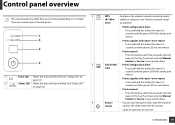
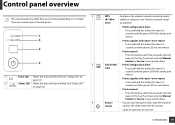
...printer driver.
• Prints configuration sheet - Press and hold this button each time you load a sheet of paper in the tray if you have selected Manual Feeder for about 10 seconds until the green LED on , and release.
• Prints manual - Introduction 16 Press this button.
• Stops...Status LED"
on page 53).
4
WPS (B1160w only)
Info (B1160 only)
Power/ Cancel
...
User Manual - Page 53
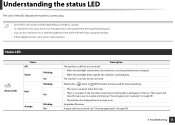
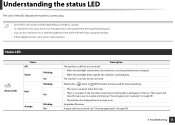
... be available depending on -line and can also resolve the error with the guidelines from the Dell Printer Status program window. • If the problem persists, call a service representative.
3
Status LED
... rapidly, the machine is printing data. Then, open and
close the top cover to resume printing (see "Clearing paper jams" on page 49). • The machine has stopped due to be used. ...
User Manual - Page 54
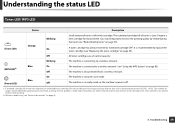
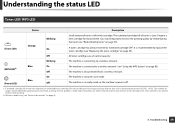
... is recommended to a wireless network (see "Replacing the toner cartridge" on and the printer stops printing.
A toner cartridge has almost reached its estimated cartridge lifea. Blue
On
(WPS LED...remain in the cartridge. a.
Prepare a new cartridge for replacement. Some amount of print-outs and is disconnected from a wireless network. Estimated cartridge life means the expected ...
User Manual - Page 69


... Firmware Update Utility
121
Using Dell Supplies Ordering Utility
122
Using Embedded Web Service (B1160w only) 123
Using Dell Printer Manager
125
Using Dell Printer Status
127
Using the Linux Unified Driver Configurator 129
5. Special Features
Altitude adjustment
107
Changing the default print settings
108
Setting your machine as a default machine 109
Using advanced...
User Manual - Page 78
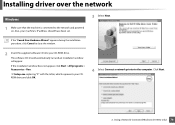
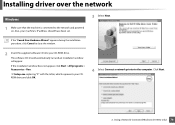
... to close the window.
2 Insert the supplied software CD into your CDROM drive and click OK.
4 Select Connect a network printer to the network and powered on. Click Next.
2.
Using a Network-Connected Machine (B1160w only) 78 The software CD should have been set.
3 Select Next.
X:\Setup.exe replacing "X" with the letter, which represents...
User Manual - Page 80
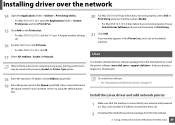
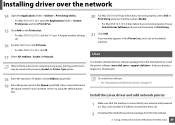
... X 10.4, if Auto Select does not work properly, select Dell in Print Using and your machine name in the Queue input field. Using a Network-Connected Machine (B1160w only) 80
To install other software: • See "Installing the Unified Linux Driver" on the Printer List.
• For Mac OS X 10.5-10.7, click the "+" icon...
User Manual - Page 81
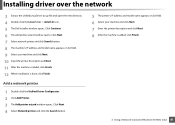
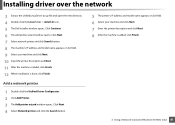
....tar.gz file and open the new directory. 4 Double-click the Linux folder > install.sh icon. 5 The Dell installer window opens. Click Continue. 6 The add printer wizard window opens. Using a Network-Connected Machine (B1160w only) 81 Add a network printer
1 Double-click the Unified Driver Configurator. 2 Click Add...
User Manual - Page 88
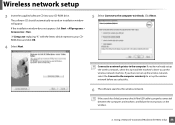
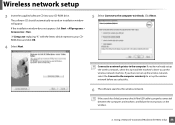
... the search has failed, you select this to install the machine's driver to use the wireless network machine. Using a Network-Connected Machine (B1160w only) 88 Connect to a network printer to the computer: If you have not set up the wireless network, select the Connect to the computer wirelessly to set up the...
User Manual - Page 90
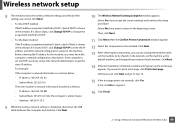
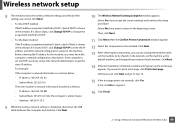
.... If it shows Static, click Change TCP/IP to change the assignment method to print a test page, click Print a test page. Then, click Next.
11 Click Next when the Confirm Printer Connection window appears. 12 Select the components to step 16.
15 If the test... if DHCP is completed, disconnect the USB cable between the computer and machine. Using a Network-Connected Machine (B1160w only) 90
User Manual - Page 94
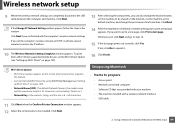
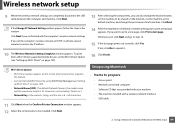
... the machine to print a test page appears. If you to be installed.
Click Next.
14 After the installation is 8 ~ 64 characters.
11 Click Next when the Confirm Printer Connection window appears.... minutes to be shared on page 100). USB cable
2. Using a Network-Connected Machine (B1160w only) 94 Wireless network setup
9 When the wireless network settings are finished with the computer...
User Manual - Page 97
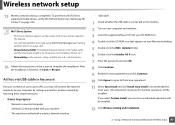
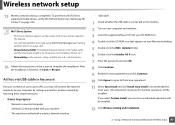
... only if your printer supports
this feature. • Can start to build Wi-Fi Direct by using Dell Printer Manager (see "...Wireless network setting is finished, click Quit or Restart. To print from a Wi-Fi Direct supported mobile device, set the ...• Items to complete the installation. Using a Network-Connected Machine (B1160w only) 97 Network-connected computer - Easy Install is 8 ~ 64 ...
User Manual - Page 100
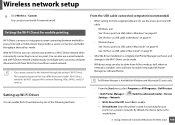
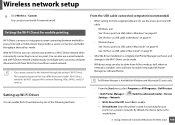
... via USB cable in Windows" on /off.
12
Setting the Wi-Fi Direct for mobile printing
Wi-Fi Direct is complete, Dell Printer Manager can enable Wi-Fi Direct feature by one of the following methods. Using a Network-Connected Machine (B1160w only) 100
From the Start menu, select Programs or All Programs > Dell...
User Manual - Page 101
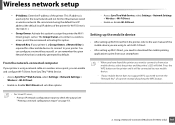
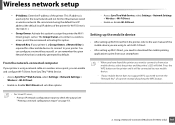
...-Fi Direct and set its Wi-Fi Direct.
• After setting up Wi-Fi Direct from your smartphone. Using a Network-Connected Machine (B1160w only) 101 The Group Owner acts similar to check the output (see "Printing a network configuration report" on the printer and it will blink. Press the WPS button on page 77).
2.
User Manual - Page 103
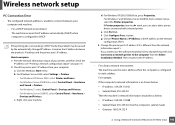
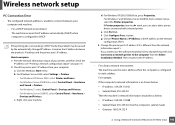
... Method. Then reconnect the IP address.
- Using a Network-Connected Machine (B1160w only) 103
button. g Check if Printer Name or IP Address: is configured to compare: 1 Print the network information report of your machine. c Right-click your printer, and then check the
IP address (see "Printing a network configuration report" on the network
configuration Sheet. 3 Change the...
User Manual - Page 107
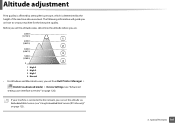
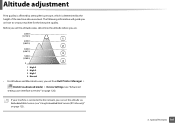
...set from Dell Printer Manager >
(Switch to the network, you set your machine is determined by atmospheric pressure, which is connected to advanced mode) > Device Settings (see "Using Embedded Web Service (B1160w only)" on ...Special Features 107
If your machine for the best print quality. Altitude adjustment
Print quality is affected by the height of the machine above sea level.
User Manual - Page 123
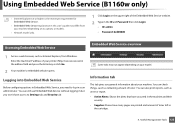
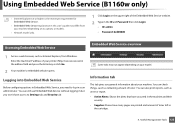
...options in Embedded Web Service, you general information about your printer (http://xxx.xxx.xxx.xxx) in the address field ...2 Your machine's embedded website opens. Using Embedded Web Service (B1160w only)
• Internet Explorer 6.0 or higher is the minimum...remaining amount of toner. Useful Management Tools 123 You can also print reports, such as an administrator. Enter the machine IP address...
User Manual - Page 131
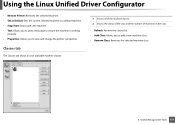
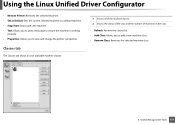
Useful Management Tools 131 Using the Linux Unified Driver Configurator
• Remove Printer: Removes the selected machine. • Set as Default: Sets the current selected machine as a default machine. • Stop/Start: Stops/starts the machine. • Test: Allows you to print a test page to ensure the machine is working
properly. • Properties: Allows you...
User Manual - Page 150
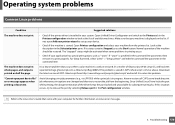
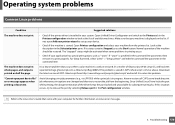
... the command item.
Make sure that your machine is displayed on half the page. The "stopped" status might be restored. The machine does not print whole pages, and output is printed on the list. "Cannot open Add new printer wizard to the Linux User's Guide that occurs when a color machine is in the Port...
Similar Questions
Printer Is Printing Very Slow After New Router Install
I just installed a new linksys router, and now my v515w printer is printing painfully slow (2 minute...
I just installed a new linksys router, and now my v515w printer is printing painfully slow (2 minute...
(Posted by forastluvr 11 years ago)
Unable To Get Printer To Print
Getting an error response that says printer head not supported by the All in One
Getting an error response that says printer head not supported by the All in One
(Posted by deborahwilson434 11 years ago)

