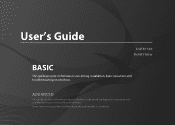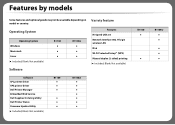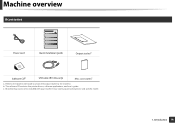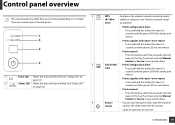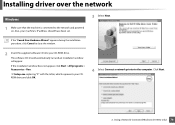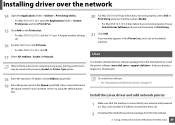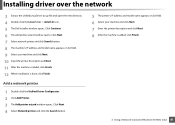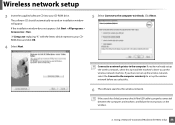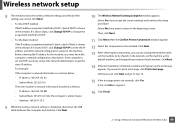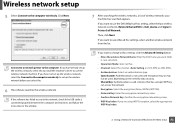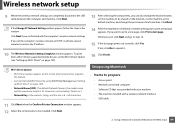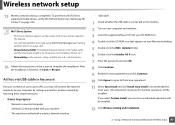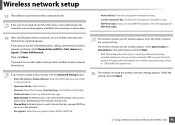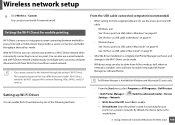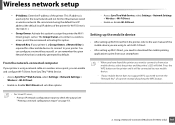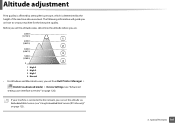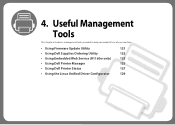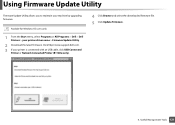Dell B1160W Support Question
Find answers below for this question about Dell B1160W.Need a Dell B1160W manual? We have 1 online manual for this item!
Question posted by sylvOnca on June 30th, 2014
Dell B1160w Will Not Detect
Current Answers
Answer #1: Posted by RoyanAtDell on July 1st, 2014 5:27 AM
I work for Dell's Social Media Team. How are you connecting the printer to your system, is it wireless or using a USB cable? Try using another USB port on your system to see if detects the printer. Refer to the below link for the driver, firmware update. You can also refer to the manuals for a troubleshooting guide.
Thank you.
RoyanAtDell.
Dell Social Media and Communities.
Related Dell B1160W Manual Pages
Similar Questions
inputting wireless code
the illuminated blue round button, the blue goes off, but the square wireless blue button above it i...