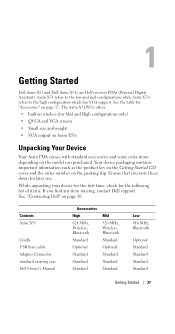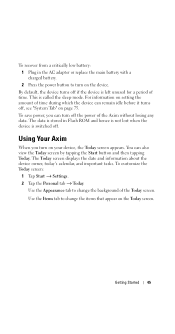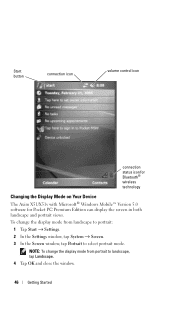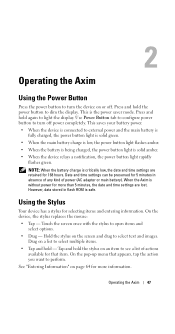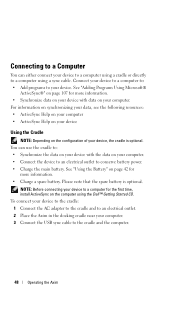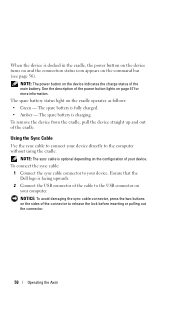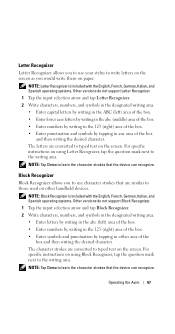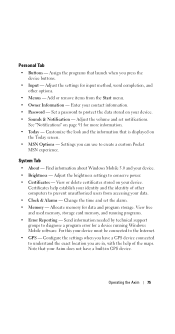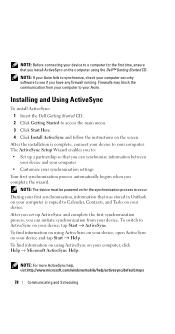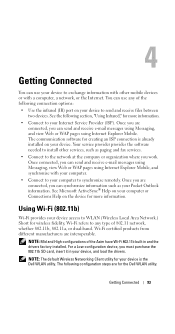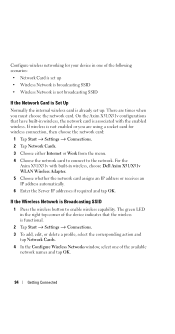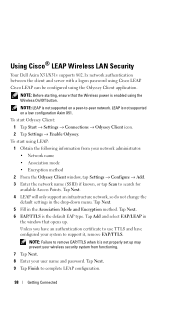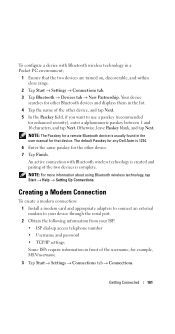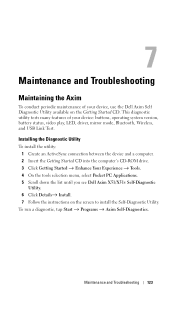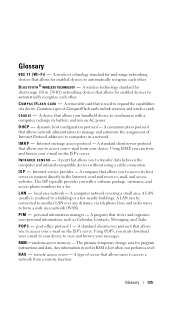Dell Axim X51 Support Question
Find answers below for this question about Dell Axim X51.Need a Dell Axim X51 manual? We have 2 online manuals for this item!
Question posted by rajini63 on November 9th, 2011
How To Access Internet(not With Wifi)
Current Answers
Answer #1: Posted by sheana1 on November 9th, 2011 5:31 AM
-
- 1
Contact your Internet service provider and get their dial-up access telephone number, a username and password for yourself and any TCP/IP settings required to establish a connection.
- 2
Slot a modem card into your Dell Axim and connect to an external modem. You may have to use connection adapters to accomplish this hook-up process.
- 3
Use your stylus to tap the "Start" button on the "Today" screen. This allows you to scroll through the "Settings" menu and pull down the "Connections" tab. Now you can tap on "Connections".
- 4
Go under "My ISP" and tap "Add a New Modem Connection". This brings up a list of modem types. Find the name of your modem on the list and select it. Tap on "Next" to confirm your choice.
- 5
Enter the phone number that you want the modem to dial to establish a connection. Do not forget the area code if that is needed to successfully connect. Tap "Next" to advance.
- 6
Enter the username and password that you obtained from your Internet service provider. Depending on your service provider, you may need to use the "Advanced Settings" to enter your TCP/IP addresses before continuing.
- 7
Select the "OK" button and tap "Finish" to complete the connection process. Sign-on to the Internet to check your work. If your Internet connection is properly set up, the connection will open whenever you open Messaging, Internet Explorer Mobile or MSN Messenger.
- 1
Related Dell Axim X51 Manual Pages
Similar Questions
how to connect dell axim x5 to the internet?
How do I get internet. Do i need a card to get wiless internet? if so what kind.
I have a Dell Axim X51v. I need to reinstall its operating system. Pease tell me how to do. Thanks.