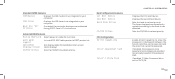Dell Alienware Area-51 ALX Support Question
Find answers below for this question about Dell Alienware Area-51 ALX.Need a Dell Alienware Area-51 ALX manual? We have 5 online manuals for this item!
Question posted by Broomer29 on September 29th, 2016
Hi, Does Anyone Know If This Mobo Will Take The I7 950 Cpu?
Current Answers
Answer #1: Posted by Troubleshooter101 on September 29th, 2016 10:44 AM
You can not use any other socket (even if it would physically fit).
Note that the i7 950 is from the beginning of 2009. It was a very nice CPU back then, but that is four years ago. That is a long time for a CPU. A current i7 has a several generations more modern design.
Basically this means that unless you can find a second hand motherboard, it might be cheaper to use a more modern motherboard and a matching CPU.
Which CPU will vary. In most cases a modern i5 should easily match the performance of that i7 950. If you need massive parallel processes cheap out the AMD CPU's. On those the single threaded performance is significantly slower than comparable Intel CPU's, but if you can use 8 cores then they provide excellent performance for their price.
Thanks
Please respond to my effort to provide you with the best possible solution by using the "Acceptable Solution" and/or the "Helpful" buttons when the answer has proven to be helpful. Please feel free to submit further info for your question, if a solution was not provided. I appreciate the opportunity to serve you!
Troublshooter101
Related Dell Alienware Area-51 ALX Manual Pages
Similar Questions
I am getting nothing on the monitor. The lights on the PC are on(external) but nothing else. It is n...
I am trying to see if i can make this computer better suit my needs. i was wondering if i could put ...