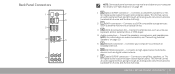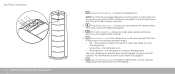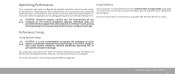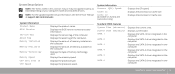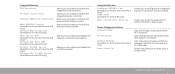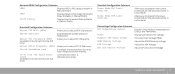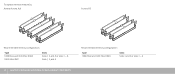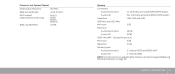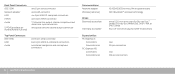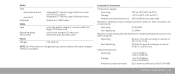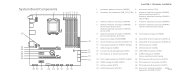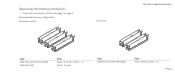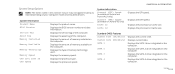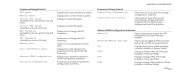Dell ALIENWARE AURORA Support Question
Find answers below for this question about Dell ALIENWARE AURORA - GAMING MACHINE - ALIENWARE AURORA.Need a Dell ALIENWARE AURORA manual? We have 2 online manuals for this item!
Question posted by shoumph on May 7th, 2014
How To Overclock Aurora Alx
The person who posted this question about this Dell product did not include a detailed explanation. Please use the "Request More Information" button to the right if more details would help you to answer this question.
Current Answers
Related Dell ALIENWARE AURORA Manual Pages
Similar Questions
How To Manually Overclock Alienware Aurora R3
(Posted by SAtoto 9 years ago)
Does Alienware Aurora Alx Runs Sata 3 ?
(Posted by carlomv 10 years ago)
Alienware Aurora R3 Desktop How To Remove Side Panel
(Posted by handgggeee 10 years ago)
How To Remove Alienware Aurora Alx Bottom Side Panel
(Posted by jsneniri 10 years ago)
How To Change Alienware Aurora Non Alx Active Venting To Active Venting
(Posted by jedilan 10 years ago)