Dell 962 Support Question
Find answers below for this question about Dell 962.Need a Dell 962 manual? We have 1 online manual for this item!
Question posted by Anonymous-33433 on July 14th, 2011
My Aio 962 Is Not Faxing In A Readable Way. It Seems To Be Only Sending The Lef
The person who posted this question about this Dell product did not include a detailed explanation. Please use the "Request More Information" button to the right if more details would help you to answer this question.
Current Answers
There are currently no answers that have been posted for this question.
Be the first to post an answer! Remember that you can earn up to 1,100 points for every answer you submit. The better the quality of your answer, the better chance it has to be accepted.
Be the first to post an answer! Remember that you can earn up to 1,100 points for every answer you submit. The better the quality of your answer, the better chance it has to be accepted.
Related Dell 962 Manual Pages
Owner's Manual - Page 6


... Reducing Images or Documents 51
Faxing 52 Setting up the Printer With Equipment 52 Faxing Using the Printer Operator Panel 55 Sending a Fax From the Computer 57 Speed Dial 62 Manually Dialing a Fax While Listening to a Telephone Line (On Hook Dial 64 Broadcast Send 64 Adding Fax Numbers From Which to Block Faxes 65 Using Auto Fax Convert 65
3 Understanding the...
Owner's Manual - Page 14


... an analog device that only works when directly connected to make photocopies or send faxes.
Other devices such as a telephone or answering machine can use the Dell Photo AIO Printer 962 to do need to print. Setting Up Your Printer
NOTE: The Dell Photo All-In-One Printer 962 supports Microsoft® Windows® 2000 and Windows XP.
Owner's Manual - Page 23
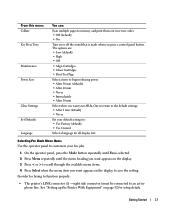
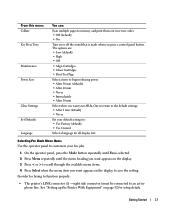
...: • After 2 min (default) • Never
Set your fax jobs.
1 On the operator panel, press the Mode button repeatedly until Fax is made when you want appears on the display. 3 Press < or... panel to customize your default settings to save the setting. In order for faxing to function properly:
• The printer's LINE connector ( -right side connector) must be connected to memory and ...
Owner's Manual - Page 30


...8226; Indonesia • Ireland • Israel • Italy
30
Getting Started www.dell.com | support.dell.com
From this Advanced Fax option: Max Send Speed
Error Correction Language Country Code
You can select:
A bps speed: • 33,600 (default) • 31,200 &#...800 • 2,400
• On (default) • Off NOTE: Turn error correction off if you have trouble sending a fax to an older...
Owner's Manual - Page 48


... See More Scan Settings.
48
Using the Printer The Dell All-In-One Center appears.
3 In the Send scanned image to: drop-down menu, select the program you want to fax or e-mail multiple pages to the network....page 38.
2 Click Start→ Programs or All Programs→ Dell Printers→ Dell Photo AIO Printer 962→ Dell All-In-One Center. For example, you can scan multiple images at once to ...
Owner's Manual - Page 49
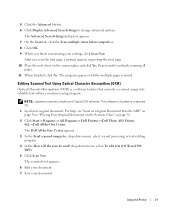
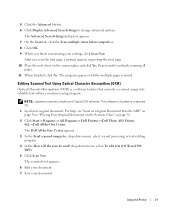
The program appears with the multiple pages scanned.
The Dell All-In-One Center appears.
3 In the Send scanned images to change advanced options.
The Advanced Scan Settings dialog box appears. 7 On the Scan tab, ...page. 10 Place the next sheet on page 38.
2 Click Start→ Programs or All Programs→ Dell Printers→ Dell Photo AIO Printer 962→ Dell All-In-One Center.
Owner's Manual - Page 50
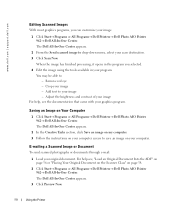
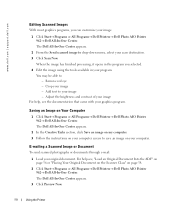
...customize your image.
1 Click Start→ Programs or All Programs→ Dell Printers→ Dell Photo AIO Printer 962→ Dell All-In-One Center. Remove red eye - Add text to ... AIO Printer 962→ Dell All-In-One Center.
Adjust the brightness and contrast of your image
For help see the documentation that came with your computer. E-mailing a Scanned Image or Document To send ...
Owner's Manual - Page 51
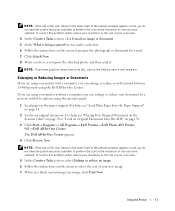
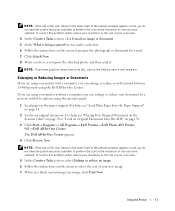
... document for your document between 25-400 percent using your printer without a computer, you can enlarge or reduce your e-...Write a note to accompany the attached photo, and then send it.
Using the Printer
51
NOTE: If the size of the scan (found in...Document Into the ADF" on the screen to options using your printer with a computer, you finish customizing your scan area.
5 ...
Owner's Manual - Page 55
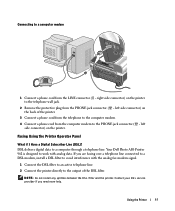
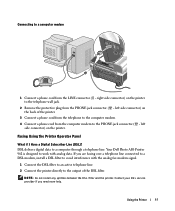
left
side connector) on the printer. Your Dell Photo AIO Printer 962 is designed to work with the analog fax modem signal.
1 Connect the DSL filter to an active telephone line. 2 Connect the printer directly to the output of the printer.
3 Connect a phone cord from the telephone to the computer modem. 4 Connect a phone cord from the computer modem...
Owner's Manual - Page 56
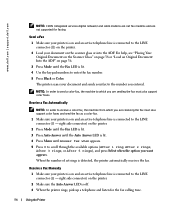
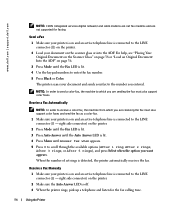
... Select when the option you are receiving the fax must also support color faxes and send the fax as a color fax. 1 Make sure your fax to receive a color fax, the machine from which you entered. The printer scans your document and sends your printer is on page 36. 3 Press Mode until the Fax LED is connected to which you want appears...
Owner's Manual - Page 57
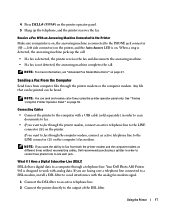
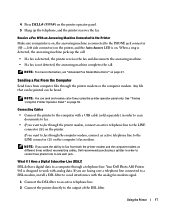
... Menu Items" on . What if I Have a Digital Subscriber Line (DSL)? Your Dell Photo AIO Printer 962 is on page 55.
Receive a Fax With an Answering Machine Connected to the output of the DSL filter. Sending a Fax From the Computer Send faxes from both the printer modem and the computer modem at different times without reconnecting cables, Dell recommends purchasing...
Owner's Manual - Page 58


... document on the computer screen to send your DSL service provider if you need to save soft copies of the printer. 5 Select Fax from the Scan drop-down menu. 6 Click Scan Now. 7 Follow the instructions on the scanner glass or into the ADF. Receive a Fax The Dell Photo AIO Printer 962 modem only receives hardcopy documents.
If...
Owner's Manual - Page 60


... of rings, and click Next. Close the Welcome to select Dell Photo AIO Printer 962. b Enter your CSID information, and click Next. www.dell.com | support.dell.com
4 Click to answer all received faxes, Use the drop-down menu under Please select the fax device. 5 Select the Enable Receive check box. NOTE: Selecting the Enable...
Owner's Manual - Page 61
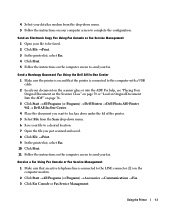
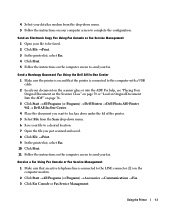
...Programs) → Dell Printers → Dell Photo AIO Printer 962 → Dell All-In-One Center. 4 Place the document you want to fax face down under the lid of the printer. 5 Select File from ...; Communications → Fax. 3 Click Fax Console or Fax Service Management.
Using the Printer
61 Send a Hardcopy Document Fax Using the Dell All-In-One Center 1 Make sure the printer is on and that...
Owner's Manual - Page 63


... Dell Printers → Dell Photo AIO Printer 962 → Printer Setup Utility. 2 Click the Speed Dial tab. 3 Follow the instructions on the display. b Press > to move to the next character space. Using the Printer
63 ... a two-digit speed dial number from 01 to 79, and then press Select. 5 Enter the fax number, and then press Select. 6 Enter the name using the keypad. 4 Enter a two-digit...
Owner's Manual - Page 65


... a lower resolution, the Dell Photo AIO 962 can automatically adjust the fax you entered. Using the Printer
65 Your printer will be sent to as many numbers as you are faxing high-resolution document to any of the list. Using Auto Fax Convert If you are dialed and the fax is unsuccessful to a fax machine that can only print...
Owner's Manual - Page 68
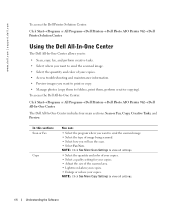
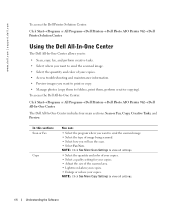
... includes four main sections: Scan or Fax, Copy, Creative Tasks, and Preview. In this section: Scan or Fax
Copy
You can:
• Select the program where you want to send the scanned image. • Select ... Click Start→ Programs or All Programs→ Dell Printers→ Dell Photo AIO Printer 962→ Dell All-In-One Center.
www.dell.com | support.dell.com
To access the...
Owner's Manual - Page 78


... | support.dell.com
D E T E R M I N E I F T H E P R I N T E R S O F T W A R E I S I N S T A L L E D - Install the printer software. Reconnect the printer
power cable into the electrical outlet and turn on page 78. Windows XP 1 Click Start→ Control Panel→ Printers and Other Hardware→ Printers and Faxes. 2 Right-click Dell Photo AIO Printer 962 and select Set as Default.
Owner's Manual - Page 79


... installation screen appears, click Install or Install Now. DETERMINE IF THE PRINTER HAS BEEN HELD OR PAUSED Windows XP 1 Click Start→ Control Panels→ Printers and Other Hardware→ Printers and Faxes. 2 Double-click Dell Photo AIO Printer 962, and then click Printer. 3 Make sure a check mark is not next to Pause Printing, click
it .
If a check...
Owner's Manual - Page 117
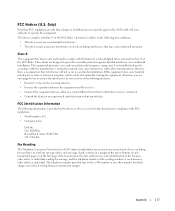
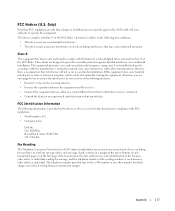
Operation is subject to send any other entity, or individual. Class B
This equipment has been tested and found to comply with FCC regulations:
• Model number: 962 • Company name:
Dell Inc.... it is no guarantee that to operate this equipment.
One Dell Way Round Rock, Texas 78682 USA 512-338-4400
Fax Branding
The Telephone Consumer Protection Act of 1991 makes it unlawful for...
Similar Questions
Fax Comes Through My Email. How Do I Fax Out Using Dell 2155cn Printer?
(Posted by Linrajes 9 years ago)
Dell 962 Aio Printer Drivers
I Need Driver Cd2 To Install On My Computer For The Dell 962 Aio Printer. I Installed Cd1 But It Sai...
I Need Driver Cd2 To Install On My Computer For The Dell 962 Aio Printer. I Installed Cd1 But It Sai...
(Posted by smjhunter5 10 years ago)
What Is The Cable I Need To Connect The Fax To The Telephone Socket?
(Posted by tariqu 12 years ago)

