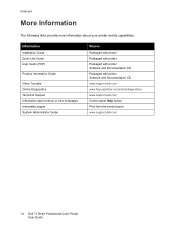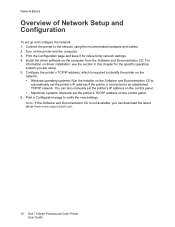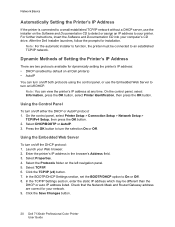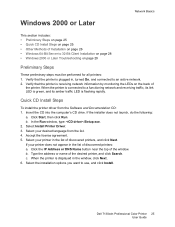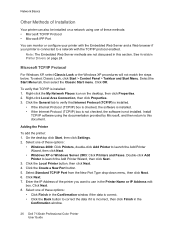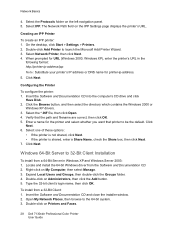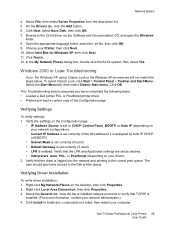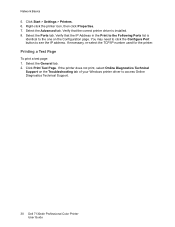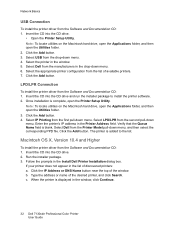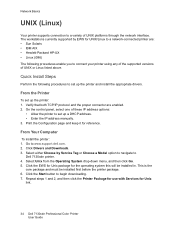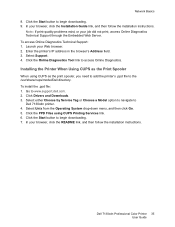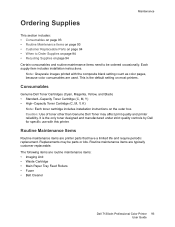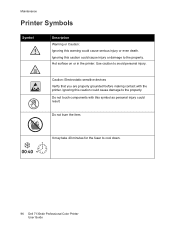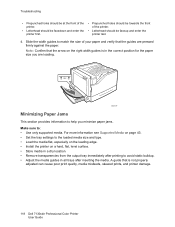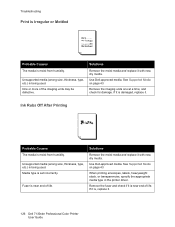Dell 7130CDN Support Question
Find answers below for this question about Dell 7130CDN.Need a Dell 7130CDN manual? We have 4 online manuals for this item!
Question posted by TerLzombie on April 11th, 2014
How To Install Fuser On Dell 7130cdn
The person who posted this question about this Dell product did not include a detailed explanation. Please use the "Request More Information" button to the right if more details would help you to answer this question.
Current Answers
Related Dell 7130CDN Manual Pages
Similar Questions
1500-sheet Feeder
How do you set or configure the 7130 cdn to automatically go from tray to tray?
How do you set or configure the 7130 cdn to automatically go from tray to tray?
(Posted by bparker13457 10 years ago)
The Fuser Has Reached Past End Of Life' On A Dell 7130cdn.
We changed the Fuser on the Dell Printer but it still says fuser past end of life... how do I fix t...
We changed the Fuser on the Dell Printer but it still says fuser past end of life... how do I fix t...
(Posted by BETHELNUTRI 11 years ago)
A Driver Installation Box Keeps Poppoing Up When Printing
A driver installation box keeps poppoing up when printing - driver is installed and print job prints...
A driver installation box keeps poppoing up when printing - driver is installed and print job prints...
(Posted by sharonparo 12 years ago)