Dell 3130cn Support Question
Find answers below for this question about Dell 3130cn - Color Laser Printer.Need a Dell 3130cn manual? We have 3 online manuals for this item!
Question posted by kybambam on June 14th, 2014
How To Set Duplex (2-sided) Printing For Dell 3130cn
The person who posted this question about this Dell product did not include a detailed explanation. Please use the "Request More Information" button to the right if more details would help you to answer this question.
Current Answers
There are currently no answers that have been posted for this question.
Be the first to post an answer! Remember that you can earn up to 1,100 points for every answer you submit. The better the quality of your answer, the better chance it has to be accepted.
Be the first to post an answer! Remember that you can earn up to 1,100 points for every answer you submit. The better the quality of your answer, the better chance it has to be accepted.
Related Dell 3130cn Manual Pages
User's Guide (PDF) - Page 15


...Click start® All Programs® Dell Printers® Dell 3130cn Color Laser Printer® Tool Box. If the IP address is set Gateway Address, and then press 17. Print another printer settings page. 2. Using the Reset Button
Your printer is displayed. 5.
The Tool Box opens. 3.
Repeat steps 8 to 9 to your browser. Click Dell 3130cn Color Laser PCL 6 listed in IP Address...
User's Guide (PDF) - Page 18


... order supplies link on the first screen to contain information on the left side of pages they can change printer settings and view the settings in Printer Name, and then click OK. Click start® All Programs® Dell Printers® Dell 3130cn Color Laser Printer® Tool Box. When a print cartridge is displayed.
NOTE: You must log in as paper usage and...
User's Guide (PDF) - Page 21


... left side of all pages. The following items are displayed in the dialog box. Print Server Settings
Links to the Print Server Settings menu.
Page Display Format
The layout of the page is divided into three sections mentioned below:
Top Frame
The Top Frame is located at the top of all pages. Dell 3130cn Color Laser Displays the printer's product...
User's Guide (PDF) - Page 29
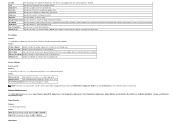
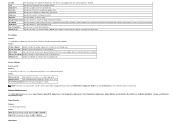
.... 2 Sided
Sets duplexing as the default for all data sent to the printer is printed in hexadecimal and character representation. Paper Select Mode Specifies the way to select the tray for scalable typographic fonts. New Password
Sets a password that only affect jobs using the PostScript emulation printer language. Re-enter Password Enter the new password again to Color...
User's Guide (PDF) - Page 46


...Dell 3130cn Color Laser PCL 6 listed in the printer settings under Printer Options. Click the Printer Settings Report tab.
b. c.
The Select Printer dialog box opens. c.
Click the Printer Settings button. Reconnect all cables including the power cable into the printer, and push until Report/List appears, and then press (Set) button. d.
7. If the feeder is printed.
(Set...
User's Guide (PDF) - Page 50
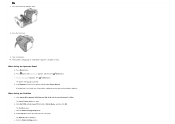
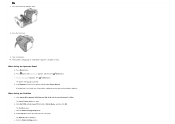
...the Printer Settings button. Print a printer settings page to verify that the duplexer is listed in Printer Name, and then click OK. b. d.
c. Select Reports from the list at the left side of the page. e. When Using the Operator Panel
a. Press button until Report/List appears, and then press (Set) button.
b. Click Dell 3130cn Color Laser PCL 6 listed in the printer settings under Printer...
User's Guide (PDF) - Page 54


... at the left side of the installed print memory for the operating system you are using. Click the Options tab, and then select Memory Capacity in the printer settings under General. Select the total amount of the page. When Using PS Driver:
Windows 7/7 x64/Server 2008 R2 x64
1. Click Dell 3130cn Color Laser PCL 6 listed in Printer Name, and...
User's Guide (PDF) - Page 57


...Properties. 3. Click start ® All Programs® Dell Printers® Dell 3130cn Color Laser Printer® Tool Box. Click start ® Printers and Faxes. The Select Printer dialog box opens.
If it is installed correctly. When Using the Operator Panel
a. Click Dell 3130cn Color Laser PCL 6 listed in the printer settings under Printer Options. Verify Hard Disk is not listed...
User's Guide (PDF) - Page 60
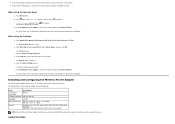
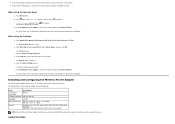
... Settings Report tab. The Select Printer dialog box opens. Verify Network Protocol Adapter is not listed, turn on the printer. 6.
If it is installed, you to verify that the network protocol adapter is displayed. When Using the Operator Panel
a.
Verify Network Protocol Adapter is displayed. Click start® All Programs® Dell Printers® Dell 3130cn Color Laser Printer...
User's Guide (PDF) - Page 63


...Click the How to Install Options window opens. Click the Printer Settings Report tab. d. The How to Install Options button on the Easy Setup Navigator window. Click the Printer Settings button. Verify that the Network (Wireless) section exists.
7. The Reports page is printed. 6. Click start ® All Programs ® Dell Printers ® Dell 3130cn Color Laser Printer ® Tool Box.
User's Guide (PDF) - Page 108
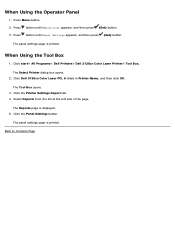
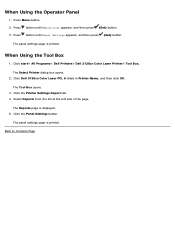
...Box opens.
3.
Back to Contents Page The panel settings page is printed. Click the Printer Settings Report tab. 4. The panel settings page is printed. The Reports page is displayed. 5. Select Reports from the list at the left side of the page.
Click start® All Programs® Dell Printers® Dell 3130cn Color Laser Printer® Tool Box.
Press Menu button. 2. When Using...
User's Guide (PDF) - Page 109
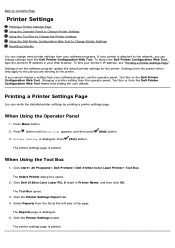
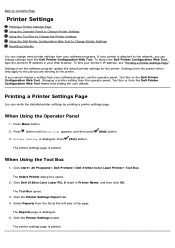
... Dell Printer Configuration Web Tool. Printing a Printer Settings Page
You can change a setting from the printer driver only apply to the printer. Printer Setting is attached to the network, you can verify the detailed printer settings by printing a printer settings page.
When Using the Tool Box
1. Click start® All Programs® Dell Printers® Dell 3130cn Color Laser Printer...
User's Guide (PDF) - Page 111


...
1.
A value can be: A phrase or word to change.
The Tool Box opens. 3. The Reports page is printed. Choose Printer Settings from the list at the left side of the page. Press (Set) button. The printer settings page is displayed. Click Dell 3130cn Color Laser PCL 6 listed in your Web browser. The Tool Box opens. 3. Select the desired menu item. Type your...
User's Guide (PDF) - Page 112


... Menu button.
2. Press 6. The Select Printer dialog box opens.
2. Click Dell 3130cn Color Laser PCL 6 listed in Printer Name, and then click OK. The printer is turned off the printer, and then on the operator panel.
When Using the Operator Panel
1. Click the Printer Settings button. Select Reset Defaults from the list at the left side of the page. Press button...
User's Guide (PDF) - Page 115


... returned to emit the tone when a job is printed when using duplex printing. Off indicates that the tone is disabled.
Off indicates that the tone is disabled.
Tray 1 Paper Size
Displays the paper size setting of time the printer waits for the Secure Print and Proof Print features. Print ID
Displays where to allocate RAM for the file...
User's Guide (PDF) - Page 156


... then press (Set) button.
3. Click Dell 3130cn Color Laser PCL 6 listed in Printer Name, and then click OK. Click the Printer Settings Report tab. 4. The Reports page is printed.
(Set) button. When Using the Tool Box
1. and font list. Press Menu button.
2. Click start® All Programs® Dell Printers® Dell 3130cn Color Laser Printer® Tool Box.
The printer settings page is...
User's Guide (PDF) - Page 214
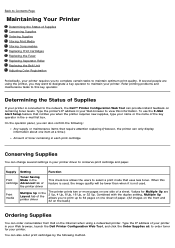
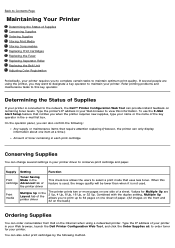
... in the Layout tab of the printer driver
The printer prints two or more pages on one sheet of
the printer driver
This check box allows the users to select a print mode that uses less toner. When this feature is used . Combined with the duplex setting, Multiple Up allows you to print up to 64 pages on one...
User's Guide (PDF) - Page 300
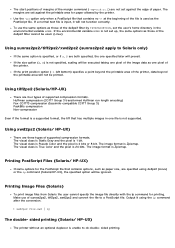
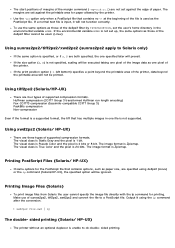
...image format is not supported. sided printing (Solaris/ HP-UX)
The printer without an optional duplexer is used . (Linux)
...set against the edge of paper. Use the -ps option only when a PostScript file that has multiple images in the environmental variable HOME. Using tiff2ps2 (Solaris/HP-UX)
There are three types of the dellpsif filter by the printer. The visual class is Pseudo Color...
User Guide - Page 55


... the chosen preprinted letterhead is acceptable for laser printers. tray. Note: Check with the logo is important when printing on using letterhead
Page orientation is placed at the back of the
design is placed
• Optional tray
facedown.
Printing on specialty media
Tips on letterhead. Duplex (two-sided) printing from trays
Printed letterhead
The top edge of the...
User Guide - Page 102
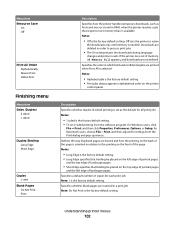
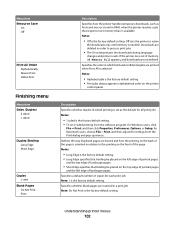
... whether duplex (2-sided) printing is set 2-sided printing from the Print dialog and pop-up menus.
Specifies a default number of copies for each print job Note: 1 is the factory default setting.
Understanding printer menus
102 Menu item Resource Save
On Off
Print All Order Alphabetically Newest First Oldest First
Finishing menu
Menu item Sides (Duplex)
2 sided 1 sided
Duplex Binding...
Similar Questions
How To Set Up Dell 3130cn Double Sided Printing
(Posted by tyretDrSan 9 years ago)
How To Dell 3130cn Duplex Sides Printing
(Posted by iaweir 10 years ago)
Dell 3130cn Color Laser Printer, How To Configure Double Sided Printing
(Posted by amojstnc 10 years ago)
Who To Set Duplex Print On Dell 3130cn
(Posted by feBeverl 10 years ago)

