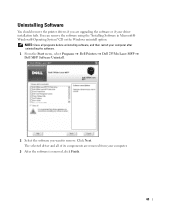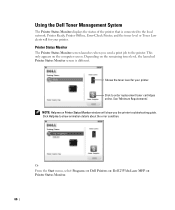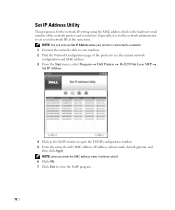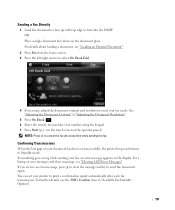Dell 2355 Mono Laser Support Question
Find answers below for this question about Dell 2355 Mono Laser.Need a Dell 2355 Mono Laser manual? We have 3 online manuals for this item!
Question posted by smoats3767 on August 4th, 2011
Stand By Mode? How Can I Adjust The Time It Takes For It To Go Into Stand By?
The person who posted this question about this Dell product did not include a detailed explanation. Please use the "Request More Information" button to the right if more details would help you to answer this question.
Current Answers
Related Dell 2355 Mono Laser Manual Pages
Similar Questions
Wireless Laser Printer B1160w - Printer - B/w - Laser Failure Error When
inputting wireless code
inputting wireless code
(Posted by MWHEXlil 10 years ago)
Dell V515w Printer Will Not Connect
Have tried several times to connect printer to computeKale peep getting error code
Have tried several times to connect printer to computeKale peep getting error code
(Posted by denidesert1 11 years ago)
I Have A Dell/2355-mono-laser Fax Machine With The Drpd Mode Turned Off, However
(Posted by RuthieLBarnes 12 years ago)