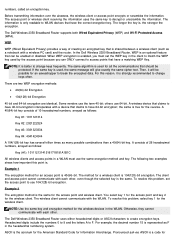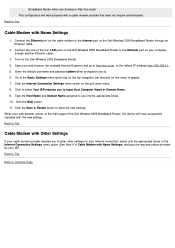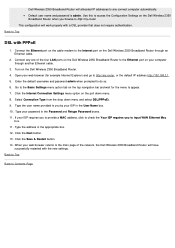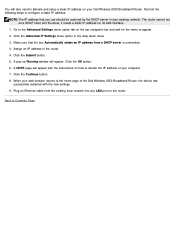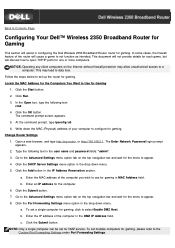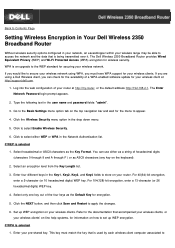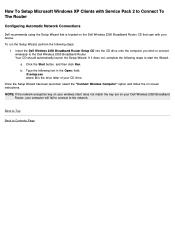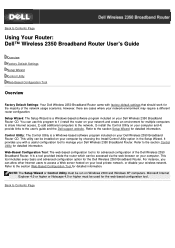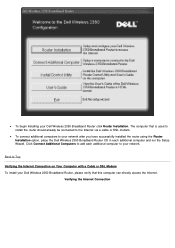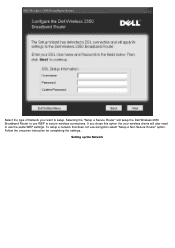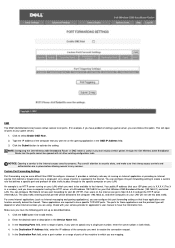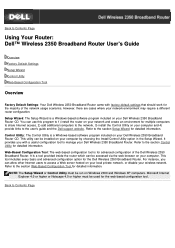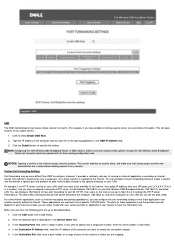Dell 2350 Support Question
Find answers below for this question about Dell 2350 - Wireless WLAN Broadband Router.Need a Dell 2350 manual? We have 3 online manuals for this item!
Question posted by mafrimun on August 31st, 2014
How Do You Add A 550 Sheet Optional Drawer For A Dell 2350dn
The person who posted this question about this Dell product did not include a detailed explanation. Please use the "Request More Information" button to the right if more details would help you to answer this question.
Current Answers
Related Dell 2350 Manual Pages
Similar Questions
How Do I Print A Network Status Sheet Dell 2350dn
(Posted by rossajo 9 years ago)
Dell 2350dn Will Not Print From 550 Sheet Optional Drawer
(Posted by mkmB3r 10 years ago)
Dell 2350dn Printer
Does the Dell 2350dn printer also work as a fax machine?
Does the Dell 2350dn printer also work as a fax machine?
(Posted by kimbraiwick 12 years ago)
Dell 2350dn Printer Set Up
dell 2350dn printer set up How do I set up my printer to print first form MP Tray, then tray 1, the...
dell 2350dn printer set up How do I set up my printer to print first form MP Tray, then tray 1, the...
(Posted by nsquaretaxinc 12 years ago)
Printer Setting
I am transitioning from an HP printer to a new Dell 2350dn with the optional 550 sheet drawer and I'...
I am transitioning from an HP printer to a new Dell 2350dn with the optional 550 sheet drawer and I'...
(Posted by dcolley 12 years ago)