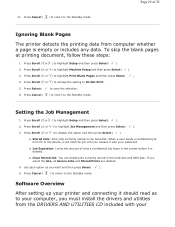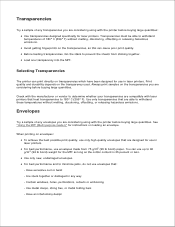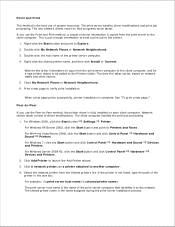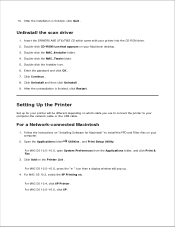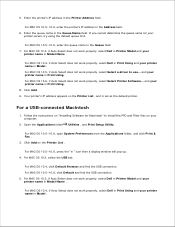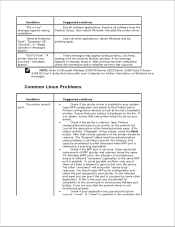Dell 2335dn Support Question
Find answers below for this question about Dell 2335dn - Multifunction Monochrome Laser Printer B/W.Need a Dell 2335dn manual? We have 2 online manuals for this item!
Question posted by jwmarshdds on November 26th, 2012
Display Window Is Almost All Dark, Can't Read It To Change Commands.
The person who posted this question about this Dell product did not include a detailed explanation. Please use the "Request More Information" button to the right if more details would help you to answer this question.
Current Answers
Related Dell 2335dn Manual Pages
Similar Questions
How Do I Add A Machine To Scanner On Dell 2335dn
(Posted by ZIalanjo 10 years ago)
How To Find Dell 2335dn Mac Address
(Posted by LadiBshat 10 years ago)
How To Print Configuration Page From Dell 2335dn Printer
(Posted by bamomadd 10 years ago)