Dell 2335dn Support Question
Find answers below for this question about Dell 2335dn - Multifunction Monochrome Laser Printer B/W.Need a Dell 2335dn manual? We have 2 online manuals for this item!
Question posted by galo on August 22nd, 2014
Cannot Scan Pc Connection Not Available Dell 2335 N
The person who posted this question about this Dell product did not include a detailed explanation. Please use the "Request More Information" button to the right if more details would help you to answer this question.
Current Answers
There are currently no answers that have been posted for this question.
Be the first to post an answer! Remember that you can earn up to 1,100 points for every answer you submit. The better the quality of your answer, the better chance it has to be accepted.
Be the first to post an answer! Remember that you can earn up to 1,100 points for every answer you submit. The better the quality of your answer, the better chance it has to be accepted.
Related Dell 2335dn Manual Pages
User Guide - Page 10


... cartridge and install a new one.
Check the display
message. PCL Font list pages print out.
See "Printer Settings Utility".
z A paper jam has occurred. If you read Placemat and Press Scroll ( or ) ...PS fonts in the tray. z There is explained in the tray. Internal Fonts The Dell 2335dn MFP Laser printer supports the PCL and PS fonts. Press Scroll ( or ) to highlight Setup and...
User Guide - Page 17
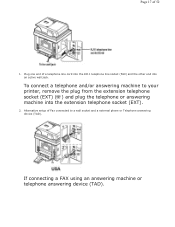
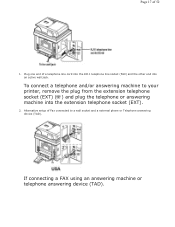
... and a external phone or Telephone answering device (TAD). Plug one end of Fax connected to your printer, remove the plug from the extension telephone socket (EXT) ( ) and plug the telephone or answering machine into an active wall jack. If connecting a FAX using an answering machine or telephone answering device (TAD). Alternative setup of a telephone line...
User Guide - Page 38


The procedure to install drivers depends on to "Installing Dell Software for Local Printing
A local printer is a printer attached to your computer, skip this step and go on the operating system you are using a USB cable. If your printer is software that lets your computer communicate with your printer. A printer driver is attached to a network instead of...
User Guide - Page 39
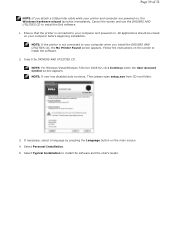
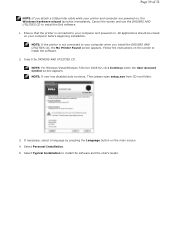
... on the screen to install the Dell software. 1. Select Personal Installation. 5. NOTE: If user has disabled auto continue. Select Typical Installation to your computer when you attach a USB printer cable while your printer and computer are powered on your computer and powered on. Ensure that the printer is not connected to install the software and...
User Guide - Page 44
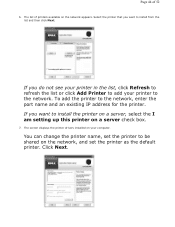
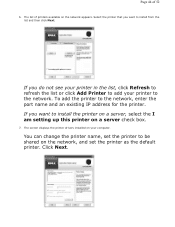
... shared on the network, and set the printer as the default printer. The list of 52
6. Click Next. If you want to install from the list and then click Next. Page 44 of printers available on the network appears. Select the printer that you want to install the printer on a server, select the I am setting up...
User Guide - Page 51


... Utility
You can select Configure Network and Print Network Configuration Page. Click http://support.dell.com.
Firmware
3. If your printer is connected with a network cable, click Network Connected Printer.
4. Dell Printers
Dell 2335dn MFP
2. Or if your printer is connected with an USB cable, click USB Connected Printer. Click Browse and select downloaded firmware file.
Dell™ 2335dn MFP User's Guide - Page 11


... press Select (
).
2. Press Scroll ( or ) to a major error. Order a new toner cartridge. The toner cartridge is no paper in the tray. Internal Fonts
The Dell 2335dn MFP Laser printer supports the PCL and PS fonts. If you want to receive the data. PCL Font list pages print out. The machine is off-line. There...
Dell™ 2335dn MFP User's Guide - Page 18


... line socket (FAX) and the other end into the extension telephone socket (EXT).
2. To connect a telephone and/or answering machine to a wall socket and a external phone or Telephone answering device (TAD). Plug one end of Fax connected to your printer, remove the plug from the extension telephone socket (EXT) ( ) and plug the telephone or...
Dell™ 2335dn MFP User's Guide - Page 39


A printer driver is connected to your printer and computer are using a USB cable. All applications should be closed on the operating system you attach a USB printer cable while your computer using . The procedure to "Installing Dell Software for Local Printing
A local printer is attached to install the Dell software.
1. Windows XP Home edition or Professional Windows Server 2003...
Dell™ 2335dn MFP User's Guide - Page 44


... port name and an existing IP address for the printer. NOTE: The server computer should be one of printers available on the network appears.
You can change the printer name, set the printer as the default printer. Click Next .
8. Select the printer that you do not see your printer in the list, click Refresh to refresh the list...
Dell™ 2335dn MFP User's Guide - Page 50


Dell Printers
Dell 2335dn MFP
2. Download the latest firmware.
Or if your printer is connected with an USB cable, click USB Connected Printer .
If your printer is connected with a network cable, click Network Connected Printer . 4. From the Start menu, select Programs Update Utility . Click http://support.dell.com . Click Browse and select downloaded firmware file.
5. Firmware
...
Dell™ 2335dn MFP User's Guide - Page 111


...using Dell Dell Scan Manager, which enables you to scan a document on your computer.
Scanning
Scanning Overview Dell ScanCenter Scanning Using Dell Scan Manager Setting Quick Scan Default Scanning to a PC Application Scanning Using the Windows Image Acquisition (WIA) Driver Scanning to the USB Memory Managing the USB Memory
Scan to Email Setup Scanning by a network connection Scanning and...
Dell™ 2335dn MFP User's Guide - Page 113
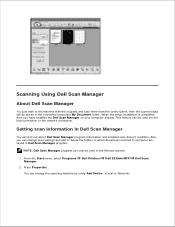
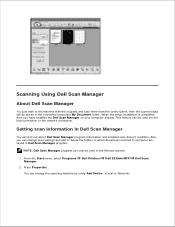
... be used via the local connection or the network connection.
Also, you have installed the Dell Scan Manager on your computer already. From the Start menu, select Programs Manager .
Press Properties .
Scanning Using Dell Scan Manager
About Dell Scan Manager
You just walk to computer are saved in Dell Scan Manager program. Dell Printers
Dell 2335dn MFP
2. This feature can...
Dell™ 2335dn MFP User's Guide - Page 161


... mode. If the user memory is turned off.
If necessary, repeat steps 3 through 5 .
7. Available Fax Defaults Options
You can use the number keypad to enter the value for configuring the fax system:
...by :
picking up the handset of the extension phone not directly connected to the back of the printer and then pressing the remote receive code, or
picking up the handset of the...
Dell™ 2335dn MFP User's Guide - Page 189
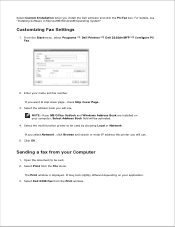
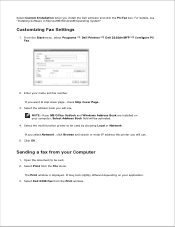
Customizing Fax Settings
1.
Dell Printers
Dell 2335dn MFP
Configure PC
2. Enter your application. 3. If you install the Dell software and click the PC-Fax box. Select the multi-function printer to be sent. 2.
It may look slightly different depending on your Computer...and Windows Address Book are installed on your name and fax number.
Select Dell 2335 Fax from the Print window.
Dell™ 2335dn MFP User's Guide - Page 195
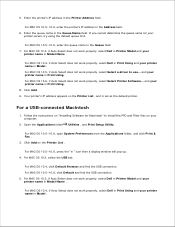
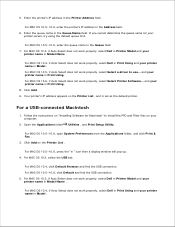
... a display window will pop up. 4. For MAC OS 10.4, click Default Browser and find the USB connection. 5. For MAC OS 10.3, if Auto Select does not work properly, select Dell in Print Using and your printer name in Model . For MAC OS 10.6, if Auto Select does not work properly, select Select a driver...
Dell™ 2335dn MFP User's Guide - Page 201


... of the scanned documents. After the driver is installed on your Linux system, the driver package enables you with Dell's MFP driver package for configuring your printer and further ...Unified Driver Configurator Configuring Printer Properties Printing a Document Scanning a Document
Getting Started
The supplied DRIVERS AND UTILITIES CD provides you to monitor a number of MFP devices via USB port....
Dell™ 2335dn MFP User's Guide - Page 225
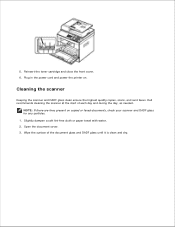
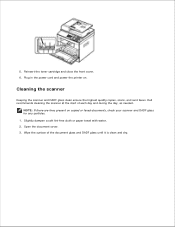
...present on .
Wipe the surface of each day and during the day, as needed. Dell recommends cleaning the scanner at the start of the document glass and DADF glass until it ...is clean and dry. Cleaning the scanner
Keeping the scanner and DADF glass clean ensure the highest quality copies, scans, and sent faxes. Slightly dampen a soft lint-free cloth or paper towel with water. 2. 4.
5. Open the...
Dell™ 2335dn MFP User's Guide - Page 255


... is loaded.
No paper is indicating a system error. The printer driver may be incorrectly installed. laser printer. the printer is jammed. Select Dell 2335dn MFP as the default printer. If a printer system error occurs, contact your Windows.
Paper is not
connected properly.
Remove each transparency as Default Printer. that the paper guides are correct. Printing Problems...
Dell™ 2335dn MFP User's Guide - Page 263


...be interrupting the fax job. A poor telephone connection might be functioning properly. The printer is monitoring line condition while it is On, the printer may request that the portion of paper. If... extension telephone or answering machine that are sending might be working . DADF (Flat-bed) scan size might be in the middle of Memory. While faxing through DADF any documents you can...
Similar Questions
My Dell 1815dn Multifunction Mono Laser Printer Prints Blank Page. What To Do?
(Posted by saniahmadma 2 years ago)
How To Scan To Email Dell 2335
(Posted by buRo 10 years ago)
Dell 2335dn Wont Scan Pc Local Not Found
(Posted by kkofbjarn 10 years ago)
How To Use Wireless Printer Dell 2335dn
(Posted by Seemasfjour 10 years ago)

