Dell 2335dn Support Question
Find answers below for this question about Dell 2335dn - Multifunction Monochrome Laser Printer B/W.Need a Dell 2335dn manual? We have 2 online manuals for this item!
Question posted by kelleRom on November 3rd, 2013
2335dn Dell Will Not Turn On
The person who posted this question about this Dell product did not include a detailed explanation. Please use the "Request More Information" button to the right if more details would help you to answer this question.
Current Answers
There are currently no answers that have been posted for this question.
Be the first to post an answer! Remember that you can earn up to 1,100 points for every answer you submit. The better the quality of your answer, the better chance it has to be accepted.
Be the first to post an answer! Remember that you can earn up to 1,100 points for every answer you submit. The better the quality of your answer, the better chance it has to be accepted.
Related Dell 2335dn Manual Pages
User Guide - Page 1


.... 2. Click Contact Us on other documentation included with your printer, see "Finding Information". For information on the left for information on your desktop.
OR 2. Dell provides several online and telephone-based support and service options. To contact Dell for you. Page 1 of 52
Dell™ 2335dn MFP User's Guide
Click the links to the left...
User Guide - Page 4
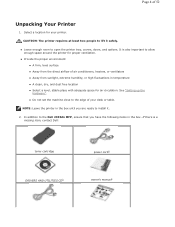
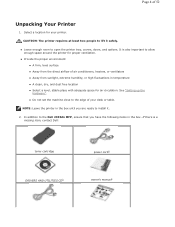
... UTILITIES CDb
power corda owner's manualc
z Do not set the machine close to the edge of your printer. In addition to the Dell 2335dn MFP, ensure that you are ready to allow enough space around the printer for proper ventilation. Select a location for air circulation. z Provide the proper environment: z A firm, level surface z Away from...
User Guide - Page 10


...up the hardware which is explained in Printer Settings Utility. z The toner cartridge is cleared, the machine resumes.
Internal Fonts The Dell 2335dn MFP Laser printer supports the PCL and PS fonts....). 3. NOTE: You can temporarily improve print quality by redistributing the toner. See "Printer Settings Utility". When the problem is totally empty.
Remove the old toner cartridge and ...
User Guide - Page 22


... Select ( ).
3. Press Scroll ( or ) to
Fax Defaults
Job Management
1. Copy # of 52
Dell 2335dn MFP Menu Functions
1. Repeat use of the and ( ) to navigate to the desired setting, then press...Test 5. Scan Email USB Key Fax Server PC Application Scan Defaults
4. Printing the Printer setting
1.
Fax Enter Number:
Redial
Broadcast Fax
Phone Book
Priority Fax
Send Quality...
User Guide - Page 30


.... enables you to store e-mail addresses in a Linux environment. z Dell ScanCenter - Use this program to scan documents, create PDFs, and turn your printer. z Dell Scan Manager-
enables you to update your printer with your scanned images into a variety of applications, such as a printer in Microsoft® Windows® Operating System".
To use your machine...
User Guide - Page 42


...: If user has disabled auto continue. Page 42 of 52
5.
All applications should be found on your printer to install printer drivers on each network printer. For details about connecting on . Installing Dell Software for the printer.
6. When you connect your computer before beginning installation. You can be closed
on the Configuration page for Network...
User Guide - Page 45
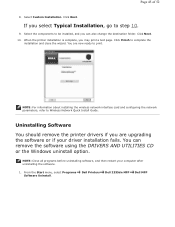
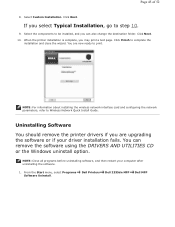
... uninstall option. Uninstalling Software
You should remove the printer drivers if you may print a test page. Dell Printers
Dell 2335dn MFP
Dell MFP
NOTE: For information about installing the wireless network... components to be installed, and you select Typical Installation, go to print. When the printer installation is complete, you are now ready to step 10.
9. You are upgrading the...
User Guide - Page 46


... 46 of printer which connect with local or network. Printer Ready, Printer Offline, and Error-Check Printer, and the toner level or Toner Low will be appeared for your computer.
3. Select the software you send a print job to remove.
Using the Dell Toner Management System The Printer Status Monitor displays the status of 52
2. Click Next...
Dell™ 2335dn MFP User's Guide - Page 11


..., the machine resumes. The machine is no paper in the tray. Check the display message. When the problem is off-line.
Internal Fonts
The Dell 2335dn MFP Laser printer supports the PCL and PS fonts. Remove the old toner cartridge and install a new one. There is warming up or ready to see the PCL...
Dell™ 2335dn MFP User's Guide - Page 42
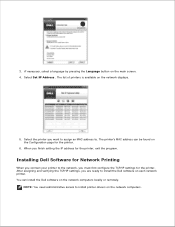
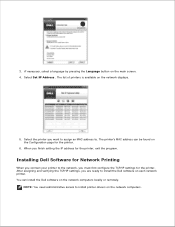
... Set IP Address . When you must first configure the TCP/IP settings for the printer, exit the program.
The list of printers is available on the main screen. 4. The printer's MAC address can install the Dell software on the network computers. 1. After assigning and verifying the TCP/IP settings, you want to assign an...
Dell™ 2335dn MFP User's Guide - Page 46


... toner level, the launched Printer Status Monitor screen is removed, click Finish . Select the software you send a print job to remove.
Printer Status Monitor
The Printer Status Monitor screen launches when you want to the printer. The selected driver and all programs before uninstalling software, and then restart your printer. Dell Printers
Dell 2335dn MFP
Dell MFP
2. After the...
Dell™ 2335dn MFP User's Guide - Page 54


...forth. Remember to determine whether the paper you have chosen is usually indicated on a level surface. Do not use with the printer: Chemically treated papers used to make copies without carbon paper, also known as optical character recognition (OCR) forms Coated papers (... paper manufacturer or vendor to change the paper size setting when you are not recommended for laser printers.
Dell™ 2335dn MFP User's Guide - Page 55
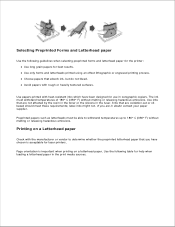
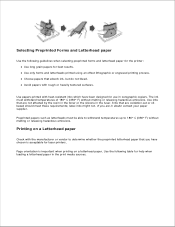
...resin in the toner or the silicone in xerographic copiers. If you have been designed for laser printers. Preprinted papers such as letterheads must withstand temperatures of 180° C (356° F)...the fuser. Use the following guidelines when selecting preprinted forms and letterhead paper for the printer: Use long grain papers for help when loading a letterhead paper in doubt, contact ...
Dell™ 2335dn MFP User's Guide - Page 57
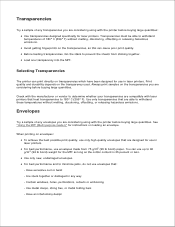
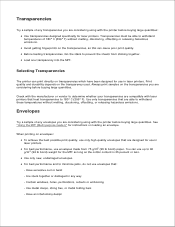
... depends on the transparencies you are considering before buying large quantities. Check with the manufacturer or vendor to determine whether your transparencies are compatible with laser printers that are able to 180° C (356° F). Use only transparencies that heat transparencies to withstand these temperatures without melting, discoloring, offsetting or releasing hazardous...
Dell™ 2335dn MFP User's Guide - Page 59
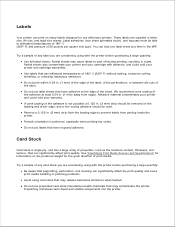
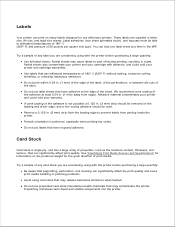
... not use label sheets that can significantly affect print quality. These labels are considering using with the printer before purchasing a large quantity: Use full label sheets.
Partial sheets also contaminate your printer and your cartridge with laser printers. See "Identifying Print Media Sources and Specifications" for information on the leading and driver edge, and...
Dell™ 2335dn MFP User's Guide - Page 63
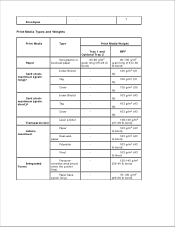
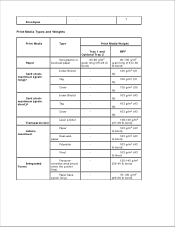
... short is preferred for papers over 135 g/m2 Cover
- Tag
-
Cover
- Integrated
sensitive area (must
Forms
enter the printer
first)
Paper base
-
(grain long)
MPF
60-135 g/m2 grain long (16 to 36 lb bond)
120 g/m2...Card stock- maximum (grain short)a
Index Bristol
- Vinyl
- Pressure-
- Labels- -
Tag
-
Laser printer
- Transparenciesb
Paper
- paper
Polyester
-
Dell™ 2335dn MFP User's Guide - Page 111


Dell ScanCenter
Use your Dell 2335dn MFP to USB. For best results, use the image or document after you can print.
The resolution setting to use when you scan an item using Dell Dell Scan ... lets you turn pictures and text into editable images on your printer as an e-mail attachment directly from the DRIVERS AND UTILITIES CD , you can start scanning images using Dell ScanCenter on ...
Dell™ 2335dn MFP User's Guide - Page 193


... password and click OK . 8. Click Continue . 8. Ensure that appears on your Macintosh desktop. 3. Turn on your Macintosh desktop. 4. 2. 3. 4. Double-click the MAC_Printer folder. 6. Double-click the Dell Laser MFP Installer icon. 7.
Double-click CD-ROM icon that appears on your printer into the CD-ROM drive. 2. Insert the DRIVERS AND UTILITIES CD which came...
Dell™ 2335dn MFP User's Guide - Page 255


... settings are correct. laser printer.
The connection cable
Disconnect the printer cable and
between the computer and computer that is working properly and print a
the printer is defective. Transparencies stick
Use only the transparencies specifically designed for the following:
The front or rear door is not closed.
Right-click the Dell 2335dn MFP printer icon and select...
Dell™ 2335dn MFP User's Guide - Page 271


... before finishing installation, discharge any device plugged into a grounded power source.
Your printer has 256 MB of an electrical...printer memory, discharge static electricity from the printer. 2. NOTE: Your printer supports only Dell DIMMs. Order Dell DIMMs online at www.dell.com. 1.
The control board and internal printer memory are sensitive to static electricity. Power the printer...
Similar Questions
My Dell 1815dn Multifunction Mono Laser Printer Prints Blank Page. What To Do?
(Posted by saniahmadma 2 years ago)
Dell 3333dn Multifunction Laser Printer How To Cancel Fax
(Posted by tdonsbarbe 9 years ago)
Where Is The Mpf On The Dell Laser Printer 2335dn
(Posted by Choppbrc54 10 years ago)
How To Replace Transfer Roller For Dell 2335dn Laser Printer
(Posted by shrio 10 years ago)

