Dell 2335dn Support Question
Find answers below for this question about Dell 2335dn - Multifunction Monochrome Laser Printer B/W.Need a Dell 2335dn manual? We have 2 online manuals for this item!
Question posted by grayghost2348 on September 9th, 2011
Reviews On The Dell All In One 2305 610e
All Reviews on the Dell All In One Touch Screen 2305 610E from August thru Sept 2011
Current Answers
There are currently no answers that have been posted for this question.
Be the first to post an answer! Remember that you can earn up to 1,100 points for every answer you submit. The better the quality of your answer, the better chance it has to be accepted.
Be the first to post an answer! Remember that you can earn up to 1,100 points for every answer you submit. The better the quality of your answer, the better chance it has to be accepted.
Related Dell 2335dn Manual Pages
User Guide - Page 1


... active Internet connection, you . Double-click the Dell 2335dn MFP Toner Reorder icon on the left for information on your purchase invoice, packing slip, bill, or Dell product catalog. Visit www.support.dell.com. 2. Choose the method of contacting Dell that helps you make better use of your printer.
Notes, Notices, and Cautions
NOTE: A NOTE indicates...
User Guide - Page 2


... details, see "Software Overview". Microsoft and Windows are trademarks of Dell Inc.; Dell Inc.
Other trademarks and trade names may be used in this text: Dell and DELL logo are registered trademarks of their products. Trademarks used in this document to refer to your printer or advanced technical reference material for property damage, personal injury...
User Guide - Page 3
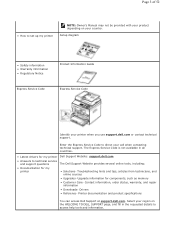
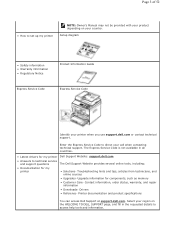
... from technicians, and online courses
• Upgrades- Upgrade information for my printer
Dell Support Website: support.dell.com
The Dell Support Website provides several online tools, including:
• Solutions-
Drivers • Reference-
Printer documentation and product specifications
You can access Dell Support at support.dell.com. Page 3 of 52
• How to set up my...
User Guide - Page 4
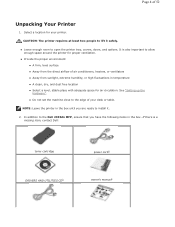
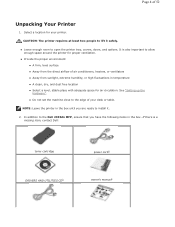
... not set the machine close to allow enough space around the printer for proper ventilation. Page 4 of air conditioners, heaters, or ventilators z Away from sunlight, extreme humidity, or high fluctuations in the box. CAUTION: The printer requires at least two people to the Dell 2335dn MFP, ensure that you are ready to open the...
User Guide - Page 5
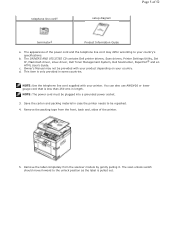
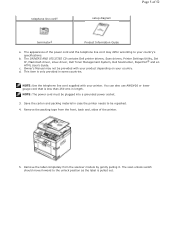
... be plugged into a grounded power socket.
3. Save the carton and packing material in length. c.
d. The DRIVERS AND UTILITIES CD contains Dell printer drivers, Scan drivers, Printer Settings Utility, Set IP, Macintosh driver, Linux driver, Dell Toner Management System, Dell ScanCenter, PaperPort® and an HTML User's Guide.
telephone line corda
setup diagram
Page 5 of the...
User Guide - Page 10


...toner cartridge is totally empty. z The toner cartridge is low. Internal Fonts The Dell 2335dn MFP Laser printer supports the PCL and PS fonts. Press Scroll ( or ) to highlight PCL... print out. Press Scroll ( or ) to a major error. z A paper jam has occurred. See "Printer Settings Utility". Check the display message. You can add additional PCL fonts and PS fonts in the tray.
Remove...
User Guide - Page 19
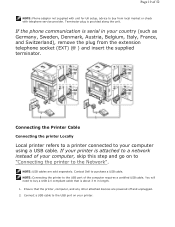
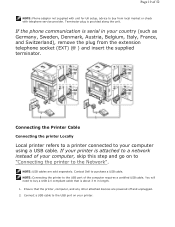
... with telephone service provider. If your printer is about 3 m in your country...Dell to the USB port on to "Connecting the printer to buy a USB 2.0 compliant cable that the printer, computer, and any other attached devices are sold separately. NOTE: Connecting the printer to your printer.
Connecting the Printer Cable
Connecting the printer Locally
Local printer refers to a printer...
User Guide - Page 22


Copy # of 52
Dell 2335dn MFP Menu Functions
1. Fax Enter Number:
Redial
Broadcast Fax
Phone Book
Priority Fax... and then press Select ( ).
Press Scroll ( or ) to highlight the desired menu function and then press Select ( ).
2. Printing the Printer setting
1. Repeat use of the and ( ) to navigate to the desired setting, then press Select ( ) to highlight the desired menu function...
User Guide - Page 30


... certain (LDAP) server.
z Set IP- Use this program to update your computer desktop. You can set up fax phonebook and the printer's other options from your printer. z Dell Scan Manager- z Macintosh printer driver- enables you to find items by specific item properties. You don't need to print documents. To use this program to set...
Dell™ 2335dn MFP User's Guide - Page 11


... in the tray.
Printing the PS3 Font list
1.
Remove the old toner cartridge and install a new one. There is on -line automatically. Internal Fonts
The Dell 2335dn MFP Laser printer supports the PCL and PS fonts. Press Scroll ( or ) to highlight Setup and then press Select ( 2. Press Scroll ( or ) to highlight PCL Font List...
Dell™ 2335dn MFP User's Guide - Page 54


Do not use paper that you are not recommended for laser printers. mixing results in ., such as carbonless papers, carbonless copy paper (CCP... package. Unacceptable Paper
The following papers are using. Remember to determine whether the paper you use with the printer: Chemically treated papers used to make copies without carbon paper, also known as optical character recognition (OCR) ...
Dell™ 2335dn MFP User's Guide - Page 55
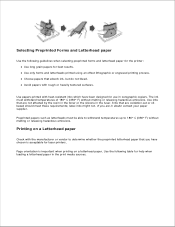
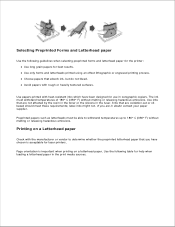
.... Use inks that absorb ink, but do not bleed. If you have been designed for laser printers. Selecting Preprinted Forms and Letterhead paper
Use the following table for best results. The ink must...might not. Use the following guidelines when selecting preprinted forms and letterhead paper for the printer: Use long grain papers for help when loading a letterhead paper in the print media...
Dell™ 2335dn MFP User's Guide - Page 57
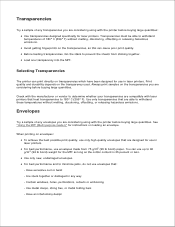
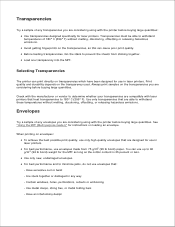
...string ties, or metal folding bars - Always print samples on transparencies which have been designed for laser printers. For best performance, use in any way - Use only new, undamaged envelopes. Before loading... on loading an envelope. You can print directly on the transparencies you are compatible with laser printers that : - For best performance and to 90 g/m2 (24 lb bond) weight ...
Dell™ 2335dn MFP User's Guide - Page 59
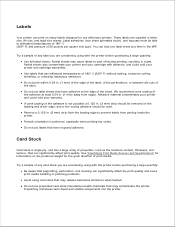
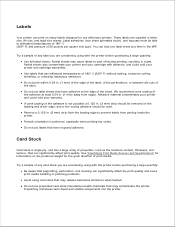
You can load one label sheet at least 0.04 in a jam. Partial sheets also contaminate your printer and your cartridge with laser printers.
Card Stock
Card stock is single ply, and has a large array of properties, such as the moisture content, thickness, and texture, that have exposed adhesive. ...
Dell™ 2335dn MFP User's Guide - Page 63
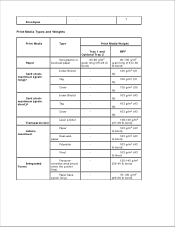
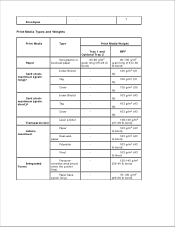
...
Labels-
maximum (grain short)a
Index Bristol
- Vinyl
- Integrated
sensitive area (must
Forms
enter the printer
first)
Paper base
-
(grain long)
MPF
60-135 g/m2 grain long (16 to 36 lb...16-24 lb
bond)
Index Bristol
- Tag
-
Cover
- Laser printer
- Pressure-
- Card stock-
paper
Polyester
-
Transparenciesb
Paper
- Grain short is preferred for papers over 135 ...
Dell™ 2335dn MFP User's Guide - Page 78


... Settings and point to the Dell 2335dn MFP printer. c. When the printer properties are using the current program. The printer properties window may need when ...Devices and Printers . e. Click the Windows Start button. To make them in the Printers folder. The User's Guide shows the Printing Preferences window of the PCL printer driver on Windows XP. Printer Settings
You can use the printer...
Dell™ 2335dn MFP User's Guide - Page 83
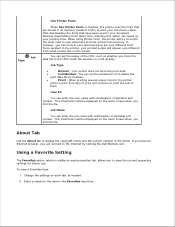
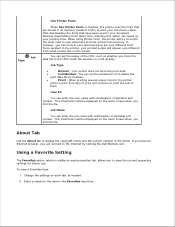
... not to delete the print data file by clicking the Dell Website icon. Job Type
Normal : Your printer does not store the print data. This information will be displayed on the touch screen when you find the file. This information will be displayed on the touch screen when you find the file.
About Tab
Use the...
Dell™ 2335dn MFP User's Guide - Page 193


... your Macintosh desktop. 4. Insert the DRIVERS AND UTILITIES CD which came with your printer into the CD-ROM drive. 2. Double-click the MAC_Twain folder. 6. Click Install . 10. UnInstall the printer driver
1. Double-click the MAC_Installer folder. 4. Double-click the Dell Laser MFP Installer icon. 6. Enter the password and click OK . 7. Install the Scan driver...
Dell™ 2335dn MFP User's Guide - Page 255


laser printer. Envelopes skew or
Ensure that is working properly and print a
the printer is not selected as it exits from the
printer.
The printer is defective.
No paper is malfunctioning.
The printer is loaded.
Select Dell 2335dn MFP as Default Printer.
The connection cable
If possible, attach the cable to ensure
configured incorrectly. The printer driver may...
Dell™ 2335dn MFP User's Guide - Page 271


... your body by touching something metal on a Dual In-line Memory Module (DIMM). To avoid the possibility of memory. If you walk around before finishing installation, discharge any device plugged into a grounded power source.
Just add one more DIMM in . NOTE: Your printer supports only Dell DIMMs. Order Dell DIMMs online at www.dell.com. 1. Before...
Similar Questions
My Dell 1815dn Multifunction Mono Laser Printer Prints Blank Page. What To Do?
(Posted by saniahmadma 2 years ago)
How To Setup The Scanner On A Dell Multifunction Color Laser Printer 3115cn
(Posted by richBorila 9 years ago)
Where Is The Mpf On The Dell Laser Printer 2335dn
(Posted by Choppbrc54 10 years ago)
How To Replace Transfer Roller For Dell 2335dn Laser Printer
(Posted by shrio 10 years ago)

