Dell 2330 Support Question
Find answers below for this question about Dell 2330.Need a Dell 2330 manual? We have 3 online manuals for this item!
Question posted by pdlko on August 10th, 2014
How Replace Drum Cartridge Dell 2330d
The person who posted this question about this Dell product did not include a detailed explanation. Please use the "Request More Information" button to the right if more details would help you to answer this question.
Current Answers
There are currently no answers that have been posted for this question.
Be the first to post an answer! Remember that you can earn up to 1,100 points for every answer you submit. The better the quality of your answer, the better chance it has to be accepted.
Be the first to post an answer! Remember that you can earn up to 1,100 points for every answer you submit. The better the quality of your answer, the better chance it has to be accepted.
Related Dell 2330 Manual Pages
User's Guide
(HTML) - Page 1


... RESTRICTED RIGHTS
This software and documentation are trademarks of Apple Inc., registered in the U.S. Visit the Dell website, or order Dell printer supplies by the Debian project.
Linspire is a trademark of Linus Torvalds in the U.S. Other trademarks... 252.227-7013 and in the Public Interest, Inc. Dell™ 2330d/2330dn Laser Printer User's Guide
To order ink or supplies from...
User's Guide
(HTML) - Page 15


...toner online at www.dell.com/supplies. Type your printer IP address in your User's Guide. Click Dell Printers. Dell™ toner cartridges are available only through Dell. Click Dell 2330d/2330dn Laser Printer.
Enter your printer model from the list. 4. Maintaining Your Printer
Ordering Supplies Storing Supplies Replacing Supplies Cleaning Your Printer
CAUTION: Before performing...
User's Guide
(HTML) - Page 18
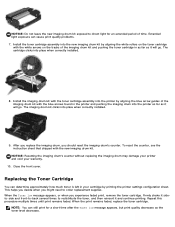
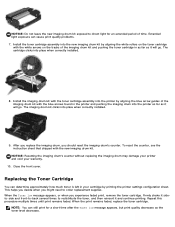
... when you should reset the imaging drum's counter. After you replace the imaging drum, you experience faded print, remove the toner cartridge. NOTICE: Resetting the imaging drum's counter without replacing the imaging drum may damage your printer and void your cartridge by aligning the white rollers on the toner cartridge
with the new imaging drum kit. Close the front cover. Install...
User's Guide
(HTML) - Page 49
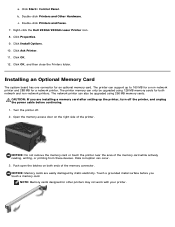
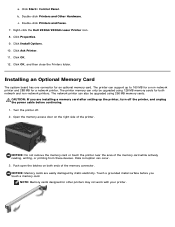
... door on both network and non-network printers.
Click Start® Control Panel. The network printer can occur. 3. NOTICE: Do not remove the memory card or touch the printer near the area of the memory connector. Double-click Printers and Other Hardware. Right-click the Dell 2330d/2330dn Laser Printer icon. 8.
NOTE: Memory cards designed for an...
User's Guide
(HTML) - Page 50


... Faxes. 11. Click Properties. 13. It may not work with the notches on . 10. Turn the printer back on the connector.
6. b. Right-click the Dell 2330d/2330dn Laser Printer icon. 12. Click Ask Printer. 15. 4. Push the memory card firmly into the connector until the latches on each latch fits over the notch on both...
User's Guide
(HTML) - Page 51


... trays to the computer using a different USB cable, if available.
3. Check the USB cable connections between the computer and the printer.
2.
Troubleshooting Your Printer
Frequently Asked Questions (FAQ): Dell 2330d/2330dn Laser Printer Issues and Solutions Setup Problems Error Messages General Guidelines for Selecting or Loading Print Media
Avoiding Jams and Misfeeds Clearing Paper...
User's Guide
(HTML) - Page 52


... unable to support.dell.com and see Replacing the Imaging Drum. If the software installation screen does not appear automatically, install the software manually. 1. How do I reset the imaging drum counter? See Printing a Network Setup Page. How do I install the Dell 2330d/2330dn Laser Printer driver through network for Network Printing. The replace imaging drum message will be cleared...
User's Guide
(HTML) - Page 53


...Start® Programs or All Programs® Dell Printers® Dell 2330d/2330dn Laser Printer.
Reconnect the printer power cable to your printer and your computer. In Windows Vista: a. In Windows 2000, click Start® Settings® Printers. 2. Click Dell Printers. Turn off the printer. Unplug the printer power cable from your printer and your computer. Set your desktop...
User's Guide
(HTML) - Page 54


... the USB cable back into the same USB port that print object as Default Printer. 5. b.
Click Hardware and Sound. For more information, see which printer is not selected. Right-click the Dell 2330d/2330dn Laser Printer icon. 3. Right-click the Dell 2330d/2330dn Laser Printer icon. In Windows Vista: a. In Windows XP, click Start® Control Panel®...
User's Guide
(HTML) - Page 60


... the Toner Alarm set to redistribute the toner within the cartridge. Replace the imaging drum, and then reset the counter.
84 Replace Imaging Drum/Replace PC Unit
Your printer will not print any more information, see Menu Settings Page. For more pages until the imaging drum has been replaced. To cancel the print job, press the Cancel button .
200...
User's Guide
(HTML) - Page 83


...then press the Select button .
Submitting Changes appears, followed by Type. Ensure that the printer is the same size as the previously loaded paper, do not change the Paper Size ...until Type appears, and then press the Select button .
9. Press the Select button .
4. Dell™ 2330d Laser Printer - Attached Locally to a Computer
After you set the Paper Size and Paper Type to the ...
User's Guide
(HTML) - Page 93


... Level Limit
Printing
52 dBA
Idle
26 dBA
Declared Sound Power Level Limit (LWAd) 6.5 Bels Inaudible
Emulation, Compatibility, and Connectivity
Emulations
Dell 2330d Laser Printer
PostScript 3 HBP1 PCL 5e PCL 6
Dell 2330dn Laser Printer
PostScript 3 HBP1 PCL 5e PCL 6
Compatibility
Microsoft® Windows® Server 2008 Windows Vista™ Windows XP Windows Server 2003 Windows...
User's Guide
(HTML) - Page 128
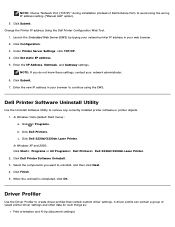
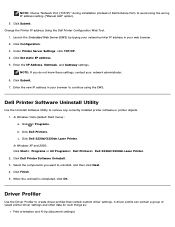
Click Submit. 7.
In Windows XP and 2000: Click Start® Programs or All Programs® Dell Printers® Dell 2330d/2330dn Laser Printer. 2. A driver profile can contain a group of Dell Enhance Port) to avoid using the EWS. Click Dell 2330d/2330dn Laser Printer. Click Configuration. 3. Enter the IP Address, Netmask, and Gateway settings. Enter the new IP address in your...
User's Guide
(HTML) - Page 130


... launches when the software installation is active if you see in place so the printer and computer can remove and reinstall the printer software.
1. Click Printer Alert Utility. c.
Click ® Programs. b. Click Dell Printers. Click Dell 2330d/2330dn Laser Printer. The Dell Printer Alert Utility informs you to work properly, bidirectional communication support must be in the...
User's Guide
(HTML) - Page 132


... computer: a. f. Click Browse, and then navigate to the XPS driver files on the printer. d. Click Next on the Drivers and Utilities CD. Dell Toner Management System™
Printing Status Window
NOTE: For the Printing Status Window to order replacement toner cartridges. Dell Printer Supplies Reorder Application
The Order Supplies dialog box can be in place so...
User's Guide
(HTML) - Page 133
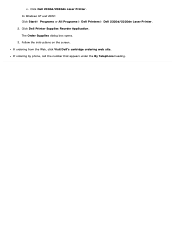
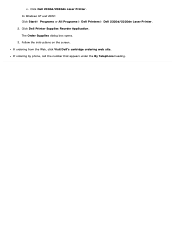
... appears under the By Telephone heading. The Order Supplies dialog box opens. 3. Follow the instructions on the screen. If ordering from the Web, click Visit Dell's cartridge ordering web site. c. Click Dell 2330d/2330dn Laser Printer. In Windows XP and 2000: Click Start® Programs or All Programs®...
Service Manual - Page 17


... information" on page 4-1 to the correct field replaceable unit (FRU) or part. Use the error code charts, symptom index, and service checks to verify the repair. See "Repair information" on page 2-1 for single users or small workgroups. General information
The Dell 2330d and Dell 2330dn are monochrome laser printers designed for more information. 1. Maintenance approach...
Service Manual - Page 21


... input trays Integrated 250-sheet tray 50-sheet MP feeder 1-sheet manual feed slot
Dell 2330d
✔ ✔ x
Dell 2330dn
✔ ✔ x
Optional input sources
250-sheet drawer
✔
...
Toner and photoconductor
Toner cartridge
2,300 standard pages SWE¹ 3,500 standard pages
2,300 standard pages SWE¹ 3,500 standard pages
High toner cartridge
9,000 standard pages
9,...
Service Manual - Page 169


... ASM
Dell P/N Dell Part Description
N821D C997J R714D
ASSEMBLY, FUSER, 110V, PRINTER/PRINTER ACCESSORIES, 2330 ASSEMBLY, FUSER, 100V, PRINTER/PRINTER ACCESSORIES, 2330 ASSEMBLY, FUSER, 220V, PRINTER/PRINTER ACCESSORIES, 2330
CRU or FRU
FRU FRU FRU
PK492 CARTRIDGE, TONER, 2K, USE/RETURN, 2330
CRU
PK941 CARTRIDGE, TONER, 6K, USE/RETURN, 2330
CRU
DM254 CARTRIDGE, TONER, 2K, REGLR, 2330
CRU...
Service Manual - Page 170
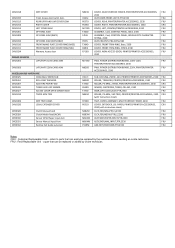
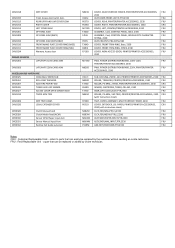
...DRU0220
MFP TRAY ASSM. FRU : Field Replaceable Unit - LEGAL EXTENDER COVER
DRC0328 DRC0329 DRC0330...PRINTER/PRINTER ACCESSORIES, 2330 FRU
ROLLER, TRANSFER, PRINTER/PRINTER ACCESSORIES, 2330
FRU
ROLLER, PK-ARM, 2TIRES, PRINTER/PRINTER ACCESSORIES, 2330 CRU
SENSOR, CARTRIDGE, TONER, CBL-NO, 2330
FRU
SNSR,CVR-ACCESS,ASSY,PTR,2330
FRU
ROLLER, PK-ARM, 550-TRAY, PRINTER/PRINTER ACCESSORIES, 2330...
Similar Questions
Message From Printer To Replace Black Cartridge But I Am Using A New One
I replaced my black cartridge with the appropriate new black cartridge for my dell 715w printer, but...
I replaced my black cartridge with the appropriate new black cartridge for my dell 715w printer, but...
(Posted by Anonymous-68272 11 years ago)

