Dell 2155cn Support Question
Find answers below for this question about Dell 2155cn.Need a Dell 2155cn manual? We have 1 online manual for this item!
Question posted by drblmercer on November 5th, 2011
I Have A Dedicated Fax Line, But Can't Get The Fax To Work Any Instructions?
The person who posted this question about this Dell product did not include a detailed explanation. Please use the "Request More Information" button to the right if more details would help you to answer this question.
Current Answers
There are currently no answers that have been posted for this question.
Be the first to post an answer! Remember that you can earn up to 1,100 points for every answer you submit. The better the quality of your answer, the better chance it has to be accepted.
Be the first to post an answer! Remember that you can earn up to 1,100 points for every answer you submit. The better the quality of your answer, the better chance it has to be accepted.
Related Dell 2155cn Manual Pages
User Manual - Page 5


FILE LOCATION: C:\Users\fxstdpc-admin\Desktop\0630_UG??\Mioga_AIO_UG_FM\Mioga_AIO
_UG_FM\Mioga-AIO-UGTOC.fm
7 Connecting Your Printer 91
Connecting Printer to Computer or Network . . . . . 92 Direct Connection 92 Network Connection 94
Connecting the Telephone Line 94
Turning on the Printer 97
Setting Initial Settings on the Operator Panel . . . . . 97
8 Setting the IP Address 103
Assigning...
User Manual - Page 15


... 416
Printing a Report 416 Speed Dial 417 Address Book 417 Server Address 417 Fax Activity 417 Fax Pending 417 Print Meter 417
Changing Setting Options 418
Know Your Printer 419
21 Understanding the Tool Box Menus . . 421
Printer Settings Report 421 Printer Information 421 Menu Settings 422 Reports 426 TCP/IP Settings 427 Defaults Settings...
User Manual - Page 190


... is busy. Redial Attempts Displays the number of the line monitor, which the printer goes into the fax receive mode after receiving an incoming call through the internal speaker until a connection is On.
Auto Receive Fax Displays the interval at which the printer goes into the fax mode after the external telephone receives an incoming call...
User Manual - Page 247
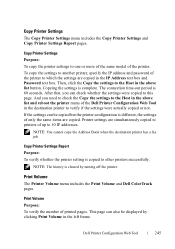
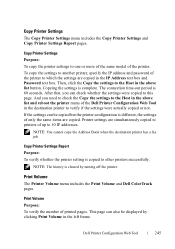
... this page.
NOTE: You cannot copy the Address Book when the destination printer has a fax job. NOTE: The history is 60 seconds.
To copy the settings to which the settings are copied in the above list and reboot the printer menu of only the same items are simultaneously copied to verify if the...
User Manual - Page 377
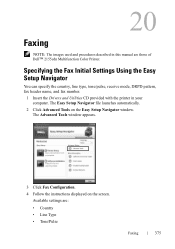
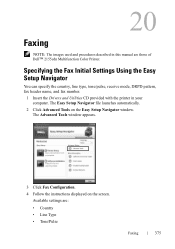
.... 4 Follow the instructions displayed on the Easy Setup Navigator window. F O R P R O O F O N LY
Faxing
375
P R E L I M I A L - Specifying the Fax Initial Settings Using the Easy Setup Navigator
You can specify the country, line type, tone/pulse, receive mode, DRPD pattern, fax header name, and fax number.
1 Insert the Drivers and Utilities CD provided with the printer in this manual...
User Manual - Page 384


... an answering machine.
PRE LIMINARY 9/13/10 - If an incoming call .
• Ans Machine/Fax: The printer can share a telephone line with a distinctive ring pattern, configure the fax setup to On (you can hear voice or fax tones from the internal speaker indicating that specific ring pattern. In this mode is highlighted or enter the...
User Manual - Page 389


After all network, phone line, and USB cables from the device.
3 Turn on the printer while holding down and buttons to this data encoding method.
You can change the modem transmission encoding with the following instructions.
1 Turn on the printer for the new settings to select Fax/Scanner Diag, and then press the (Set) button.
3 Press...
User Manual - Page 394


...
You can adjust the contrast of the fax document to move press the (Set) button.
Darker2
Darker3
* Denotes the factory default setting. Used for documents containing small characters or thin lines or documents printed using a dot-matrix printer. Used for adjusting the darkness level, and then
Lighter3
Works well with standard typed or printed...
User Manual - Page 398


... is activated.
NOTE: If the specified start time overlaps with the time periods for the available time or the Fax service, the printer cannot send the delayed fax at the specified time. FOR PROOF ONLY
396
Faxing For adjusting the contrast, see "Set Available Time" for the Available time and "Function Enabled" for the...
User Manual - Page 399
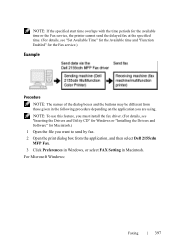
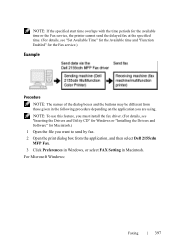
...\0630_UG??\Mioga_AIO_UG_FM\Mioga_AIO_UG_FM\section20.fm
NOTE: If the specified start time overlaps with the time periods for the available time or the Fax service, the printer cannot send the delayed fax at the specified time. (For details, see "Inserting the Drivers and Utility CD" for Windows or "Installing the Drivers and Software" for...
User Manual - Page 406


Loading Paper for Receiving Faxes
The instructions for loading paper in the paper tray are printing, faxing, or copying, except that Report/List is highlighted,...(see "Print Media Guidelines."
If you receive a fax, the printer automatically goes into the fax mode after a specified period of your printer.
FOR PROOF ONLY
404
Faxing For details about setting the paper type and size ...
User Manual - Page 407


... on the back of your printer. Receiving a Fax Automatically in sequence. Receiving a Fax Manually Using an External Telephone
This feature works best when you are talking to on the external telephone, or set to the standby mode when the reception is set OnHook to the phone connector ( ) on the line, it would normally. D E L L C ON F I D E N T I N A RY...
User Manual - Page 415
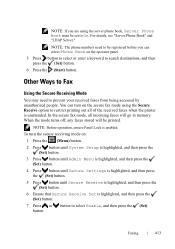
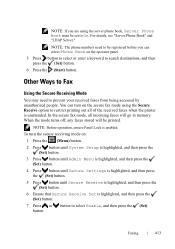
...L - In the secure fax mode, all of the received faxes when the printer is unattended.
NOTE: The phone numbers need to prevent your received faxes from being accessed by unauthorized people. F O R P R O O F O N LY
Faxing
413 You can select Phone...press the (Set) button.
6 Press the (Start) button. Other Ways to Fax
Using the Secure Receiving Mode
You may need to be set to On.
FILE ...
User Manual - Page 417


... time for the TAD.
• When the TAD picks up the call, the printer monitors and takes the line if fax tones are received and then starts receiving the fax.
• If the answering device is off, the printer automatically goes into the Fax after the ring tone sounds for a predefined time.
• If you answer...
User Manual - Page 423


.... Displays the memory capacity. Understanding the Tool Box Menus
421 The Tool Box consists of your printer.
Printer Settings Report
The Printer Settings Report tab includes the Printer Information, Menu Settings, Reports, TCP/IP Settings, Defaults Settings, and Fax Settings pages. Color Laser is set on Tool Box when Panel Lock is displayed normally. Displays...
User Manual - Page 459


... changes.
Super Fine
Improves the output quality of the original.
Lighter 1 Normal*
Works well with dark print.
For
documents containing small characters or thin lines
or documents printed using a dot-matrix printer. Photo
Improves the output quality of the original.
Works well with standard typed or printed documents.
Lighter/Darker Lighter 3 Lighter 2
Makes...
User Manual - Page 492


...receives faxes. The printer can share a telephone line with a distinctive ring pattern, configure the fax setup to monitor for that the call is a telephone call is not a fax, the printer beeps from the remote machine) and then pressing . If the phone communication in Auto Rec Tel/Fax, and then the printer automatically receives a fax.
Values:
Telephone
Fax* Telephone/Fax
Ans Machine/Fax...
User Manual - Page 522
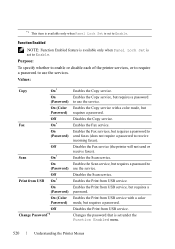
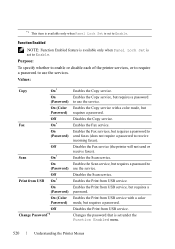
... requires a password.
Enables the Scan service, but requires a password to send faxes (does not require a password to use the service.
Disables the Fax service (the printer will not send or receive faxes). Disables the Scan service.
Enables the Scan service.
Enables the Fax services, but requires a password to Enable. Enables the Print from USB service...
User Manual - Page 551


... device. Works well with standard typed or printed documents. The Super Fine mode is enabled only if the remote machine also supports the Super Fine mode. OnHook
Purpose: To send or receive faxes manually. Fine Super Fine
Photo
Suitable for documents containing small characters or thin lines or documents printed using a dot-matrix printer.
User Manual - Page 723


... Full. D E L L C ON F I D E N T I N A RY 9 / 1 3 / 1 0 - Print a Phone Book list. See "Diagnosing the Fax Connection."
A noisy phone line can receive your printer by making a copy.
putting it can cause line errors. Check the other fax machine you the fax had a temporary
incoming fax are stretched. The incoming fax has blank spaces or is received in correctly.
Check that...
Similar Questions
Fax Comes Through My Email. How Do I Fax Out Using Dell 2155cn Printer?
(Posted by Linrajes 9 years ago)
Dell Printer 2155cn & Labels
Our new Dell 2155cn printer will not accept label paper, cardstock, or hole-punched paper. What can ...
Our new Dell 2155cn printer will not accept label paper, cardstock, or hole-punched paper. What can ...
(Posted by info29470 10 years ago)

