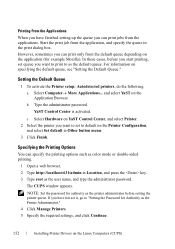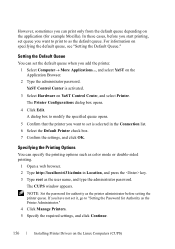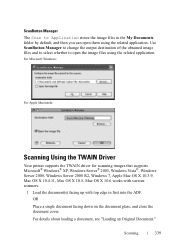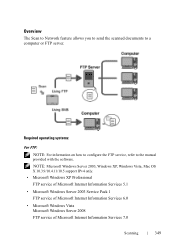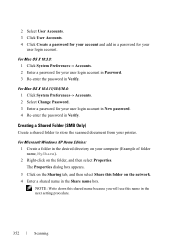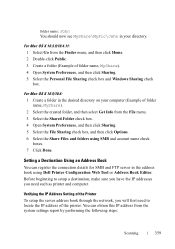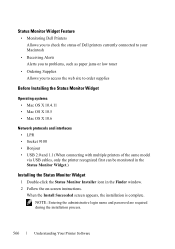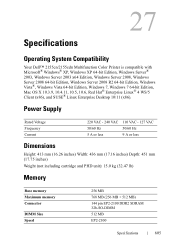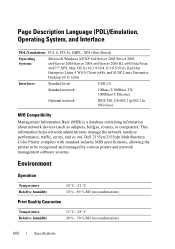Dell 2155cn Support Question
Find answers below for this question about Dell 2155cn.Need a Dell 2155cn manual? We have 1 online manual for this item!
Question posted by ted2eotbevk3feaw on July 4th, 2012
Mac Ox X 10.7.4
drivers required for dell 2155cn for mac os x 10.7.4 lion
Current Answers
Answer #1: Posted by DellSaharshK on July 25th, 2012 3:12 PM
Hello ted2eotbevk3feaw,
Please use the drivers for the Dell 2155cn/cdn Color Laser Printer for MC OS from the below link.
Glad to assist you.
Thanks & Regards
Dell_Saharsh_K
Dell Social Media Responder
Related Dell 2155cn Manual Pages
Similar Questions
Dell Printer 2155cn & Labels
Our new Dell 2155cn printer will not accept label paper, cardstock, or hole-punched paper. What can ...
Our new Dell 2155cn printer will not accept label paper, cardstock, or hole-punched paper. What can ...
(Posted by info29470 10 years ago)
Dell 1130 Mac Os 10.7
Any drivers that work for this? Dell says it supports OS X(10.7) buTenno drivers work.
Any drivers that work for this? Dell says it supports OS X(10.7) buTenno drivers work.
(Posted by tarrasclacn 11 years ago)
Mac Os X 10.8 Mountain Lion
Do you have drivers available for Mac OS X 10.8 Mountain Lion?
Do you have drivers available for Mac OS X 10.8 Mountain Lion?
(Posted by petroffski 11 years ago)
Is There A Mac Os 10.7.2 Print Driver For V715w
Is there a Mac OS 10.72 print driver for V715W
Is there a Mac OS 10.72 print driver for V715W
(Posted by natdst 12 years ago)