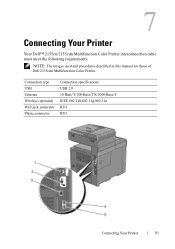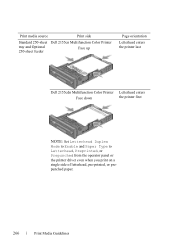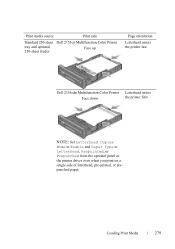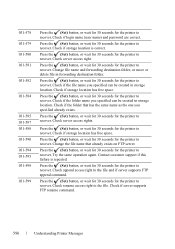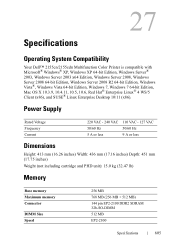Dell 2155cn Support Question
Find answers below for this question about Dell 2155cn.Need a Dell 2155cn manual? We have 1 online manual for this item!
Question posted by denisesantos on November 16th, 2012
Dell 2155cn Scanner
My Dell 2155cn scan a multiple page document in many PDF files. I would like to scan in only one PDF file. How to fix it?
Current Answers
Answer #1: Posted by NiranjanvijaykumarAtDell on November 20th, 2012 3:14 AM
Hello denisesantos,
I am from Dell Social Media and Community.
You will need to change the scan option to single document in printer settings from control panel.
Or you can merge multiple PDF into one PDF for already scanned files.
These instructions are for merging multiple PDF files into one larger PDF file. Please note that you must have Adobe Acrobat (Standard or Professional), for editing PDF files, installed on your computer. This program is not the same as Adobe Acrobat Reader (which is only able to read/view PDFs).
Run the Adobe Acrobat Standard program (not to be confused with Acrobat Reader) and click "Create PDF" from the toolbar on the main screen.
NOTE: If this toolbar is not visible, then from the menu bar click "View" -> "Task Buttons" -> "Show All Task Buttons". The toolbar should pop up and you can go ahead with Step 1 above.
A window will pop up with several parts. Under the "Add Files" area, click Browse to locate and add .pdf files to this compilation. You can add them in any order, or you can add them in the order you want them merged.
Once you are finished adding the .pdf files, you can move them up/down on the list of .pdf files until that list represents the order which you want the files merged together (from top to bottom).
When you are done, click "Ok" and the files will be merged.
A new, merged, .pdf file is created (the one you are viewing), so you need to save this file someplace on your hard drive by clicking "File" -> "Save As..." and saving the new file (with a new name which you must specify) some place on your computer.
Let me know if you need any further assistance.
Dell-Niranjan
Twitter: @NiranjanatDell
I am from Dell Social Media and Community.
You will need to change the scan option to single document in printer settings from control panel.
Or you can merge multiple PDF into one PDF for already scanned files.
These instructions are for merging multiple PDF files into one larger PDF file. Please note that you must have Adobe Acrobat (Standard or Professional), for editing PDF files, installed on your computer. This program is not the same as Adobe Acrobat Reader (which is only able to read/view PDFs).
Run the Adobe Acrobat Standard program (not to be confused with Acrobat Reader) and click "Create PDF" from the toolbar on the main screen.
NOTE: If this toolbar is not visible, then from the menu bar click "View" -> "Task Buttons" -> "Show All Task Buttons". The toolbar should pop up and you can go ahead with Step 1 above.
A window will pop up with several parts. Under the "Add Files" area, click Browse to locate and add .pdf files to this compilation. You can add them in any order, or you can add them in the order you want them merged.
Once you are finished adding the .pdf files, you can move them up/down on the list of .pdf files until that list represents the order which you want the files merged together (from top to bottom).
When you are done, click "Ok" and the files will be merged.
A new, merged, .pdf file is created (the one you are viewing), so you need to save this file someplace on your hard drive by clicking "File" -> "Save As..." and saving the new file (with a new name which you must specify) some place on your computer.
Let me know if you need any further assistance.
Dell-Niranjan
Twitter: @NiranjanatDell
NiranjanAtDell
Dell Inc
Related Dell 2155cn Manual Pages
Similar Questions
Dell Wireless Printer 1355cnw How To Scan User Manual
(Posted by Cosen 9 years ago)
How To Scan Photo To Email Recipient Dell Scanner Printer V515w
(Posted by dtubsmo 9 years ago)