Dell 2155CDN Support Question
Find answers below for this question about Dell 2155CDN.Need a Dell 2155CDN manual? We have 2 online manuals for this item!
Question posted by rochelle61158 on December 30th, 2011
What Are The Steps To Have Fax Confirmations Print Out After Every Job?
The person who posted this question about this Dell product did not include a detailed explanation. Please use the "Request More Information" button to the right if more details would help you to answer this question.
Current Answers
There are currently no answers that have been posted for this question.
Be the first to post an answer! Remember that you can earn up to 1,100 points for every answer you submit. The better the quality of your answer, the better chance it has to be accepted.
Be the first to post an answer! Remember that you can earn up to 1,100 points for every answer you submit. The better the quality of your answer, the better chance it has to be accepted.
Related Dell 2155CDN Manual Pages
User Manual - Page 10


... Copying, Scanning, and Faxing 289
17 Printing 291
Tips for Successful Printing 291 Tips on Storing Print Media 291 Avoiding Paper Jams 291
Sending a Job to Print 292
Canceling a Print Job 292 Canceling a Job From the Operator Panel . . . . 292 Canceling a Job From a Computer Running Windows 293
Duplex Printing 293 Duplex Printing With Duplexer (Dell 2155cdn Multifunction Color Printer Only...
User Manual - Page 138


... Next.
The client computer handles the print job processing. PRE LIMINARY 9/13/10 -
Windows XP, Windows XP 64-bit Edition, Windows Server 2003, or Windows Server 2003 x64 Edition
1 Click start Printers and Faxes. 2 Click Add a Printer. 3 Click Next. 4 Select A network printer, or a printer attached to the Devices and Printers folder.
DE LL...
User Manual - Page 150


... Continue. 6 Select Dell 2155cdn Color MFP from the applications. The message Printer xxx has been added successfully. appears.
PRE LIMINARY 9/13/10 -
DE LL CONFIDENTIAL -
Printing From the Applications When you can optionally specify the location and description of the printer for further information. Start the print job from the Device menu, and click Continue...
User Manual - Page 157
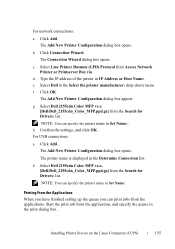
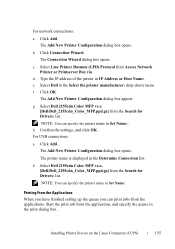
...connections:
a Click Add. h Confirm the settings, and click OK. The Add New Printer Configuration dialog box opens. P R E L I M I A L - NOTE: You can print jobs from the Search for Drivers: list.
D E L L C ON F I D E N T I N A RY 9 / 1 3 / 1 0 - The Add New Printer Configuration dialog box opens. The Connection Wizard dialog box opens. b Select Dell 2155cdn Color MFP vx.x. [Dell...
User Manual - Page 180
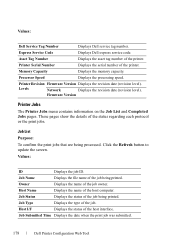
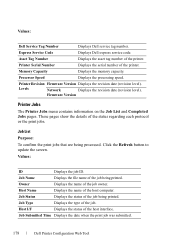
These pages show the details of the job being printed. Job List Purpose:
To confirm the print jobs that are being printed. Job Name
Displays the file name of the job being processed.
Job Status
Displays the status of the status regarding each protocol or the print jobs. Host I/F
Displays the status of the job owner. Memory Capacity
Displays the memory capacity. Processor Speed...
User Manual - Page 200


... 2155cdn Multifunction Color Printer. Sets how to print in the draft mode.
Layout
Sets the output layout. With Hex Dump selected, all data sent to print on both sides of a sheet of a print job problem. Print Mode
Sets a print mode.
Sets whether to handle line terminations. PDF Settings Purpose: To change the PDF settings.
Re-enter PDF Password Confirms...
User Manual - Page 201
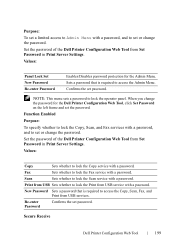
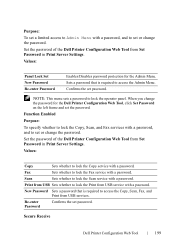
... required to access the Copy, Scan, Fax, and Print from Set Password in Print Server Settings. Purpose:
To set a limited access to Admin Menu with a password, and to lock the Scan service with a password.
Set the password of the Dell Printer Configuration Web Tool from USB services. Confirms the set password. Scan
Sets whether...
User Manual - Page 202
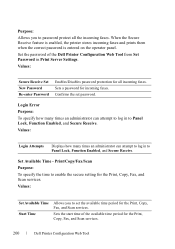
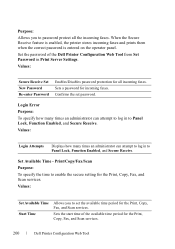
... Receive feature is enabled, the printer stores incoming faxes and prints them when the correct password is entered on the operator panel. Values:
Set Available Time Start Time
Allows you to password protect all incoming faxes.
Confirms the set the available time period for the Print, Copy, Fax, and Scan services.
200
Dell Printer Configuration Web...
User Manual - Page 295
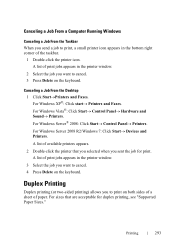
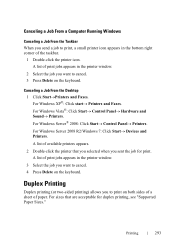
...Click Start Devices and Printers. A list of available printers appears.
2 Double-click the printer that are acceptable for print. A list of print jobs appears in the bottom...Duplex Printing
Duplex printing (or two-sided printing) allows you sent the job for duplex printing, see "Supported Paper Sizes." For Windows XP®: Click start Printers and Faxes. Canceling a Job From...
User Manual - Page 296


... (Dell 2155cdn Multifunction Color Printer Only)
1 Click StartPrinters and Faxes.
NOTE: To use the manual duplex feature using PCL 6 printer driver. For Windows Server 2008: Click Start Control Panel Printers.
294
Printing For Windows Server 2008 R2/Windows 7: Click Start Devices and Printers.
2 Right-click the printer and select Printing Preferences...
User Manual - Page 298


... available. NOTE: For Dell 2155cdn Multifunction Color Printer, select Paper Source or Auto to change the position, select Flip on Short Edge from the Duplex menu in the Booklet/Poster/Mixed Document dialog box displayed by default. Using Booklet Print (Dell 2155cn and 2155cdn Models)
To use the booklet printing feature.
You cannot select Auto...
User Manual - Page 302
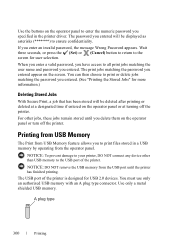
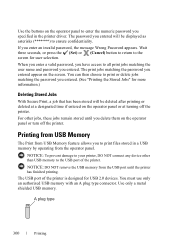
... to the USB port of the printer is designed for USB 2.0 devices. Printing from USB Memory
The Print from USB Memory feature allows you to the screen for more information.)
Deleting Stored Jobs
With Secure Print, a job that has been stored will be deleted after printing or deleted at a designated time if entered on the operator panel...
User Manual - Page 387
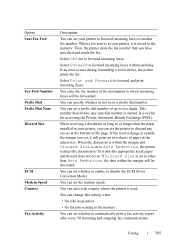
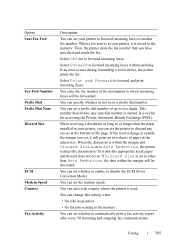
...A L - F O R P R O O F O N LY
Faxing
385
If Discard Size is started. You can change this setting when:
• No jobs in operation
• No fax jobs waiting in the memory
You can specify whether or not to fit it onto...number is set to another fax number. Select Print and Forward to forward incoming faxes. When the document is within the margin will print on two sheets of the...
User Manual - Page 429


....
Job History
Click this button to make copies in color or in black and white.
TCP/IP Settings
Purpose:
To display the current settings of TCP/IP (Transmission Control Protocol/Internet Protocol).
Values:
IP Address Mode IP Address Subnet Mask Gateway Address
Displays the method for the Copy, Scan, Fax, and Print from...
User Manual - Page 435
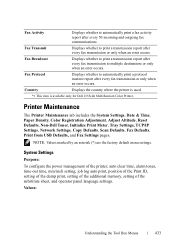
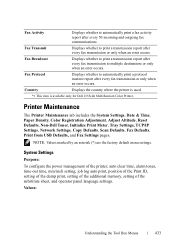
..., job log auto print, position of the Print ID, setting of the dump print, setting of the additional memory, setting of the substitute sheet, and operator panel language settings.
Values:
Understanding the Tool Box Menus
433 Country
Displays the country where the printer is used.
*1 This item is available only for Dell 2155cdn Multifunction Color Printer. Fax...
User Manual - Page 465


... protocol monitor report only when an error occurs.
Country
Selects the country where the printer is printed to A4 or letter size paper. The chart is used for Dell 2155cdn Multifunction Color Printer.
Apply New Settings
After you change the settings, click this button to restart the printer and apply the
settings
changes...
User Manual - Page 471


...Settings
Purpose: To print a list of the current user default values, the installed options, the amount of installed print memory, and the status of Dell™ 2155cdn Multifunction Color Printer. This ...available to a number of the available PCL fonts. See also: "Understanding Fonts", "Printing Font Sample List"
PCL Macro List
Purpose:
Understanding the Printer Menus
469 22
Understanding ...
User Manual - Page 503
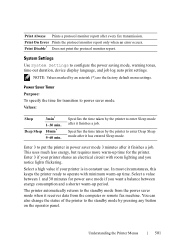
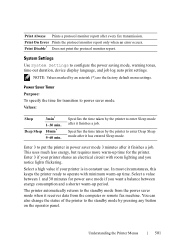
... the computer or remote fax machine. NOTE: Values marked by the printer to operate with room lighting and you want a balance between 1 and 30 minutes for the printer.
The printer automatically returns to configure the power saving mode, warning tones, time-out duration, device display language, and job log auto print settings. System Settings...
User Manual - Page 594
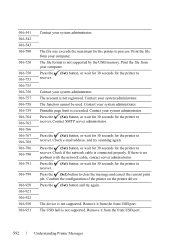
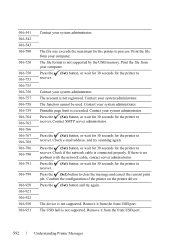
... registered. Confirm the configuration of the printer on the printer driver. PRE LIMINARY 9/13/10 - Press the (Set) button and try scanning again. Remove it from your system administrator. Press the recover.
(Set) button, or wait for 30 seconds for the printer to clear the message and cancel the current print job.
The...
Brochure - Page 4


...Device discovery
WINS, DNS, Bonjour(mDNS), Telnet
IPv6 - Dell 2155cn and Dell 2155cdn multifunction colour laser printers
Page layout options
Portrait or landscape orientation, multiple copies, duplex printing, multipage printing (N-up), poster, booklet printing... Print Job Management
Secure Print with...Fax, USB host printing)
I/O access control
Yes (USB, Network)
Colour control
Yes (Printing...
Similar Questions
Dell 2155cdn Is There A Way To See How Many Print Jobs Completed
(Posted by Helpvtri 9 years ago)
How To Print Fax Confirmation Dell 1135n Multifunction Printer
(Posted by ghacaroli 10 years ago)
Fax Confirmation Set-up
The machine at my new office wasnt setup to shoot out a confirmation sheet after a fax. How can I se...
The machine at my new office wasnt setup to shoot out a confirmation sheet after a fax. How can I se...
(Posted by mtcincoffice 10 years ago)

