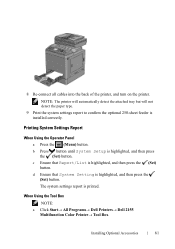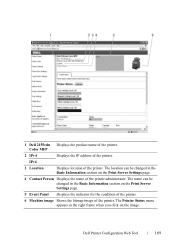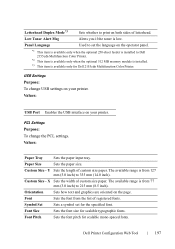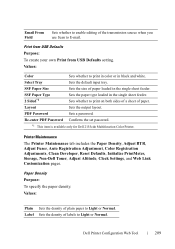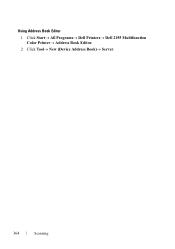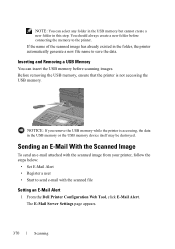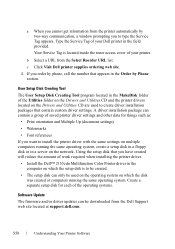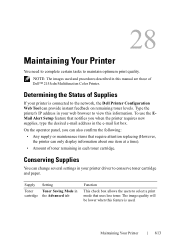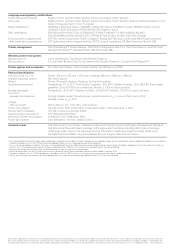Dell 2155CDN Support Question
Find answers below for this question about Dell 2155CDN.Need a Dell 2155CDN manual? We have 2 online manuals for this item!
Question posted by homestartwestcheshire on April 8th, 2013
Removal Of Fuser On Dell 2155cdn
Current Answers
Answer #1: Posted by prateekk007 on April 8th, 2013 3:35 AM
Please click on the link mentioned below that might help you:
Please let me know if further help is required.
For easy access to drivers, manuals and product updates, please visit our Support Site .
Thanks & Regards
Prateek K