Dell 2155CDN Support Question
Find answers below for this question about Dell 2155CDN.Need a Dell 2155CDN manual? We have 2 online manuals for this item!
Question posted by Glawdunig on August 24th, 2014
Can You Make A Dell 2155 Stop Beeping
The person who posted this question about this Dell product did not include a detailed explanation. Please use the "Request More Information" button to the right if more details would help you to answer this question.
Current Answers
There are currently no answers that have been posted for this question.
Be the first to post an answer! Remember that you can earn up to 1,100 points for every answer you submit. The better the quality of your answer, the better chance it has to be accepted.
Be the first to post an answer! Remember that you can earn up to 1,100 points for every answer you submit. The better the quality of your answer, the better chance it has to be accepted.
Related Dell 2155CDN Manual Pages
User Manual - Page 59


...-install the memory module.
12 If you are using. Installing Optional Accessories
57 When Using the Tool Box
NOTE: a Click Start All Programs Dell Printers Dell 2155
Multifunction Color Printer Tool Box. The Tool Box opens.
User Manual - Page 63
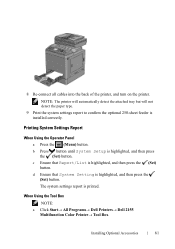
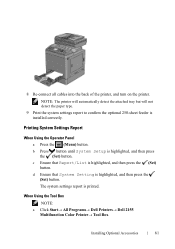
When Using the Tool Box NOTE:
a Click Start All Programs Dell Printers Dell 2155 Multifunction Color Printer Tool Box. Installing Optional Accessories
61 8 Re-connect all cables into the back of the printer, and turn on the printer. NOTE: ...
User Manual - Page 70


... to set up the wireless printer. The Reports page appears. For details of the settings, contact your computer. a Click Start All Programs Dell Printers Dell 2155 Multifunction Color Printer Tool Box. In this step when multiple printer drivers are installed on configuring the wireless adapter, see "Configuring the Optional Wireless...
User Manual - Page 107


...IP address, and then press button. P R E L I M I A L -
F O R P R O O F O N LY
Setting the IP Address
105 When Using the Tool Box
NOTE:
1 Click Start All Programs Dell Printers Dell 2155 Multifunction Color Printer Tool Box.
D E L L C ON F I D E N T I N A RY 9 / 1 3 / 1 0 - The cursor is located at the left side of the octets, and then press the (Set...
User Manual - Page 108


.... The system settings report is highlighted, and then press
the (Set) button. When Using the Tool Box
NOTE: a Click Start All Programs Dell Printers Dell 2155
Multifunction Color Printer Tool Box. Verifying the Settings Using System Settings Report
1 Print the system settings report. d Ensure that Report/List is set the...
User Manual - Page 115


... Using the Tool Box
NOTE: 1 Click Start All Programs Dell Printers Dell 2155 Multifunction
Color PrinterTool Box. 10
Installing Printer Drivers on the Windows ...see "Assigning an IP Address." To assign one for your printer by performing one of Dell™ 2155cdn Multifunction Color Printer. • When Using the Operator Panel • When Using the Tool...
User Manual - Page 143


... Driver • Dell 2155 Color MFP Fax Driver • Dell 2155 Color MFP Scan Driver • Dell Printer Status Monitor 10 Type the administrator's name and password, and then click OK. 11 Click Continue Installation to continue the installation. 12 When the Install Succeeded screen appears, click Logout to the terms of Dell™ 2155cdn Multifunction Color Printer.
User Manual - Page 149


...system. 1 Double-click Dell-2155-Color-MFP-x.x-x.i686.rpm in the Drivers and Utilities CD. 2 Type the administrator's password. 3 Click Continue in this manual are those of your operating system.
P R E L I M I A L - 12
Installing Printer Drivers on the Linux Computers (CUPS)
This section provides information for the upgrade of Dell™ 2155cdn Multifunction Color Printer. NOTE...
User Manual - Page 152
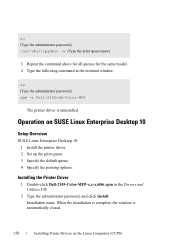
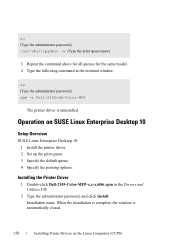
... (CUPS) DE LL CONFIDENTIAL -
su (Type the administrator password) rpm -e Dell-2155cdn-Color-MFP
The printer driver is automatically closed. When the installation is complete, the... the administrator password, and click Install. Installing the Printer Driver
1 Double-click Dell-2155-Color-MFP-x.x-x.i686.rpm in the terminal window. Installation starts. PRE LIMINARY 9/13/10 -
User Manual - Page 156
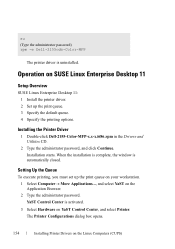
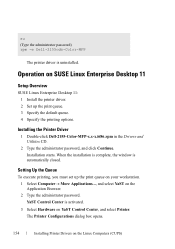
...Desktop\0630_UG??\Mioga_AIO_UG_FM\Mioga_AIO_UG_FM\section12.fm
su
(Type the administrator password) rpm -e Dell-2155cdn-Color-MFP
The printer driver is automatically closed. Installation starts. When the ... 9/13/10 - Installing the Printer Driver
1 Double-click Dell-2155-Color-MFP-x.x-x.i686.rpm in the Drivers and Utilities CD.
2 Type the administrator password, and click Continue.
User Manual - Page 164


....
When Using the Tool Box
NOTE:
1 Click Start All Programs Dell Printers Dell 2155 Multifunction Color Printer Tool Box.
Enter the IP address of each printer on the ... are a network administrator, you do not know the IP address of your printer in the Dell Printer Configuration Web Tool. The system settings report is highlighted, and then press the (Set...
User Manual - Page 289


... Tool Box
NOTE: 1 Click Start All Programs Dell Printers Dell 2155 Multifunction
Color Printer Tool Box.
Printing a Panel Settings Page
The...
287 D E L L C ON F I D E N T I N A RY 9 / 1 3 / 1 0 - P R E L I M I A L - Make sure to press the (Set) button to Enter Characters."
The panel settings page is highlighted, and then press the (Set) button.
User Manual - Page 305
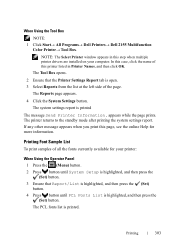
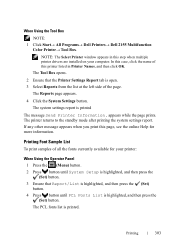
... appears.
4 Click the System Settings button.
The system settings report is printed. When Using the Tool Box
NOTE: 1 Click Start All Programs Dell Printers Dell 2155 Multifunction
Color Printer Tool Box. NOTE: The Select Printer window appears in Printer Names, and then click OK.
Printing
303 The PCL fonts list...
User Manual - Page 306
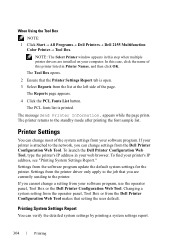
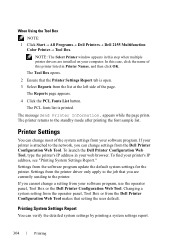
...find your web browser. Changing a system setting from the operator panel, Tool Box or from the Dell Printer Configuration Web Tool makes that the Printer Settings Report tab is open.
3 Select Reports from the software program update the ...When Using the Tool Box
NOTE: 1 Click Start All Programs Dell Printers Dell 2155 Multifunction
Color Printer Tool Box.
User Manual - Page 307
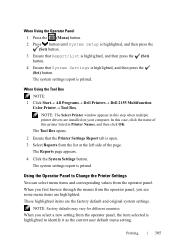
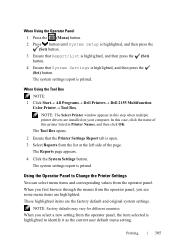
In this step when multiple printer drivers are highlighted.
When Using the Tool Box
NOTE: 1 Click Start All Programs Dell Printers Dell 2155 Multifunction
Color Printer Tool Box. The system settings report is printed
Using the Operator Panel to identify it as the current user default menu setting. ...
User Manual - Page 309
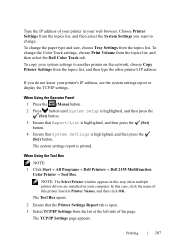
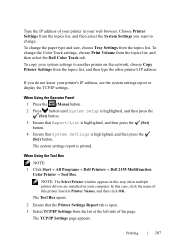
.... To change the paper type and size, choose Tray Settings from the topics list, and then select the Dell Color Track tab.
The Tool Box opens.
2 Ensure that System Settings is printed. The TCP/IP Settings page.... When Using the Tool Box
NOTE: 1 Click Start All Programs Dell Printers Dell 2155 Multifunction
Color Printer Tool Box. Printing
307 To change .
User Manual - Page 310


....
308
Printing
The printer is highlighted, and then press the (Set) button. When Using the Tool Box
NOTE: 1 Click Start All Programs Dell Printers Dell 2155 Multifunction
Color Printer Tool Box.
The Are you sure? In this step when multiple printer drivers are reset to highlight Yes, and then press...
User Manual - Page 366
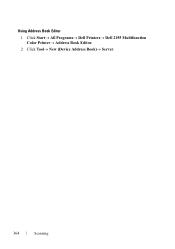
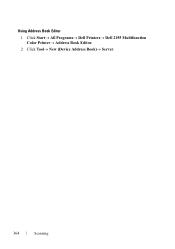
...\fxstdpcadmin\Desktop\0630_UG??\Mioga_AIO_UG_FM\Mioga_AIO_UG_FM\section19.fm
Using Address Book Editor 1 Click Start All ProgramsDell PrintersDell 2155 Multifunction Color Printer Address Book Editor. 2 Click Tool New (Device Address Book)Server.
DE LL CONFIDENTIAL - PRE LIMINARY 9/13/10 - FOR PROOF ONLY
364
Scanning...
User Manual - Page 646
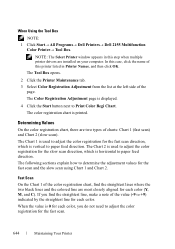
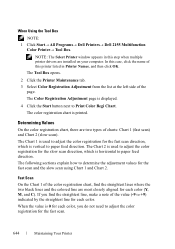
... C).
Fast Scan On the Chart 1 of the color registration chart, find the straightest line, make a note of this step when multiple printer drivers are installed on your computer.
NOTE: The .... When Using the Tool Box
NOTE: 1 Click Start All Programs Dell Printers Dell 2155 Multifunction
Color Printer Tool Box.
If you do not need to paper feed direction....
User Manual - Page 649


... value.
9 Press the (Set) button.
NOTE: The Select Printer window appears in this printer listed in the color registration chart to make adjustments.
1 Click Start All Programs Dell Printers Dell 2155 Multifunction Color Printer Tool Box. The Tool Box opens.
2 Click the Printer Maintenance tab.
3 Select Color Registration Adjustment from the...
Similar Questions
How To Make Printer Stop Printing From Manual Feed Dell 1135n
(Posted by dianai 10 years ago)
Dell 3333dn Wont Stop Beeping Like A Buttons Stuck?
The machine comes on, it starts beeping and goes straight to the "copy" section. It stays beeping an...
The machine comes on, it starts beeping and goes straight to the "copy" section. It stays beeping an...
(Posted by tjackson58962 10 years ago)

