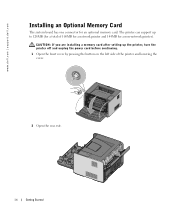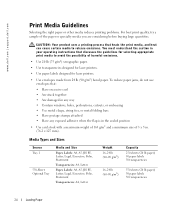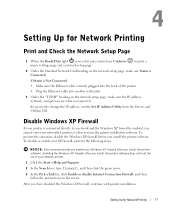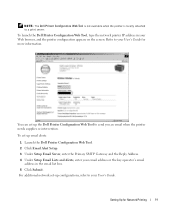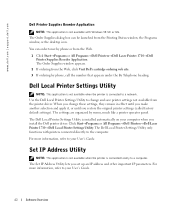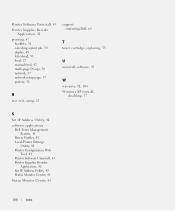Dell 1710 Support Question
Find answers below for this question about Dell 1710.Need a Dell 1710 manual? We have 1 online manual for this item!
Question posted by dasteele on July 7th, 2014
How Configuration Network Dell Laser Printer 1710n
The person who posted this question about this Dell product did not include a detailed explanation. Please use the "Request More Information" button to the right if more details would help you to answer this question.
Current Answers
Related Dell 1710 Manual Pages
Similar Questions
How Do I Replace Fuser On Dell 2155cn Colour Laser Printer?
How do I replace fuser on Dell 2155CN colour laser printer?
How do I replace fuser on Dell 2155CN colour laser printer?
(Posted by lbroadley 10 years ago)
Dell S2500 Laser Printer Driver For Windows 7
Hi, I am having trouble finding the driver for my Dell S2500 Laser Printer for Windows 7. Have lo...
Hi, I am having trouble finding the driver for my Dell S2500 Laser Printer for Windows 7. Have lo...
(Posted by glennisfdz 11 years ago)
I Have A Dell Printer Model 1710 And I Wanted To Install It
I need workable driver softward for the syster, to enable installation
I need workable driver softward for the syster, to enable installation
(Posted by echoteleng 11 years ago)
Driver 1710n Mono Laser Printer
I bought laptop o.swindows8.Can drivers of 1710n monolaser printercompatible with windows8. if yes h...
I bought laptop o.swindows8.Can drivers of 1710n monolaser printercompatible with windows8. if yes h...
(Posted by naveedhomes 11 years ago)