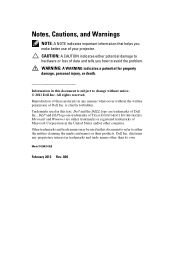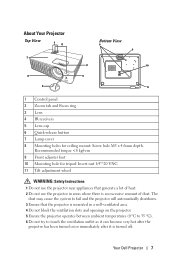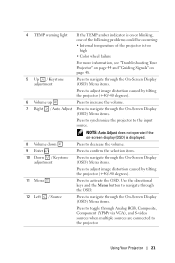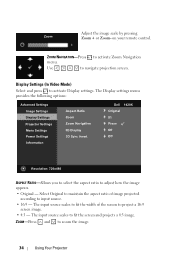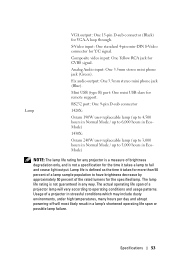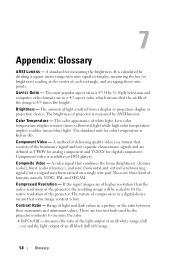Dell 1430X Support Question
Find answers below for this question about Dell 1430X.Need a Dell 1430X manual? We have 1 online manual for this item!
Question posted by alexleepg on May 4th, 2012
1430x Can't Adjust To Horizontal View.
Could this projector be adjusted to "project" out the image into horizontal ?
Current Answers
Related Dell 1430X Manual Pages
Similar Questions
Question About Dell 1430x Projector
why is the temperature warning light flashing and projector switches itself off, please advise.
why is the temperature warning light flashing and projector switches itself off, please advise.
(Posted by meileengomez 10 years ago)
Color
Our church purchased a Dell 1430X and we cannot adjust color. When we do adjust it just stays the sa...
Our church purchased a Dell 1430X and we cannot adjust color. When we do adjust it just stays the sa...
(Posted by akgcag 10 years ago)
How Can I Adjust Image Vertically?
how can i adjust the image vertically up or down not using keystoning? i do not want to only adjust...
how can i adjust the image vertically up or down not using keystoning? i do not want to only adjust...
(Posted by kontrawagner 11 years ago)
How Adjust For Brightness Of Projected Image. It’s Too Dark.
(Posted by dconcklin 11 years ago)
Dell 1210s Projector Has Blurry Image
My Dell 1210s Projector is projecting images that are more blurry than I'd like. I'm using a standar...
My Dell 1210s Projector is projecting images that are more blurry than I'd like. I'm using a standar...
(Posted by mike61009 12 years ago)