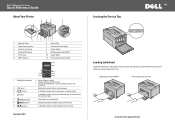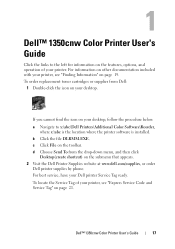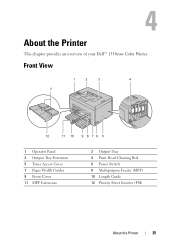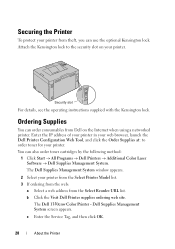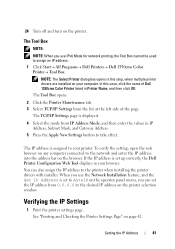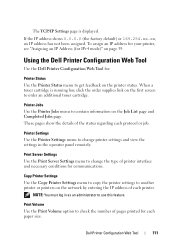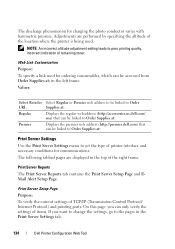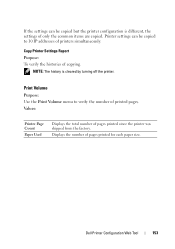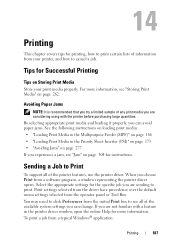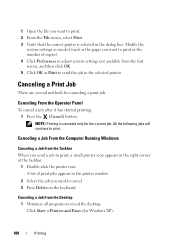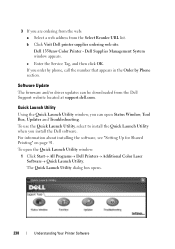Dell 1350cnw Color Support Question
Find answers below for this question about Dell 1350cnw Color.Need a Dell 1350cnw Color manual? We have 3 online manuals for this item!
Question posted by info41352 on August 20th, 2014
1350cnw Printing Rows Of Approx 1cm Wide Dashes
The person who posted this question about this Dell product did not include a detailed explanation. Please use the "Request More Information" button to the right if more details would help you to answer this question.
Current Answers
Related Dell 1350cnw Color Manual Pages
Similar Questions
How To Clean The Print Head On On A Dell 1350cnw Printer
(Posted by annmEric 9 years ago)
Dell 1350cnw Printer Troubleshooting Loud Noise
When printer is printing or warming up, it makes a very loud noise, it seems to be coming from the t...
When printer is printing or warming up, it makes a very loud noise, it seems to be coming from the t...
(Posted by prices 9 years ago)
Dell 1350cnw Color Laser Prints Very Light Pages
(Posted by StubbyPie 10 years ago)
Is There An App That Will Allow Me To Print Directly To My Dell P713w Printer?
I've tried two different apps but neither one recognizes this printer directly and the jobs must be ...
I've tried two different apps but neither one recognizes this printer directly and the jobs must be ...
(Posted by gmmagall 11 years ago)