Dell 1350CNW Support Question
Find answers below for this question about Dell 1350CNW.Need a Dell 1350CNW manual? We have 3 online manuals for this item!
Question posted by moocr3 on June 7th, 2012
1350cnw Printer Indicates Paper Jam With No Paper In It
The person who posted this question about this Dell product did not include a detailed explanation. Please use the "Request More Information" button to the right if more details would help you to answer this question.
Current Answers
There are currently no answers that have been posted for this question.
Be the first to post an answer! Remember that you can earn up to 1,100 points for every answer you submit. The better the quality of your answer, the better chance it has to be accepted.
Be the first to post an answer! Remember that you can earn up to 1,100 points for every answer you submit. The better the quality of your answer, the better chance it has to be accepted.
Related Dell 1350CNW Manual Pages
Quick Reference
Guide - Page 1
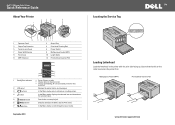
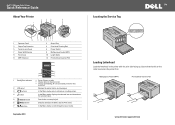
... the selected value. Multipurpose Feeder (MPF)
Priority Sheet Inserter (PSI)
www.dell.com | support.dell.com Dell™ 1350cnw Color Printer
Quick Reference Guide
About Your Printer
1
2
3
4
7
12
1 Operator Panel 3 Output Tray Extension 5 Toner Access Cover 7 Paper Width Guides 9 Front Cover 11 MPF Extension
11 10
9 8 76 5
2 Output Tray 4 Print Head Cleaning Rod 6 Power...
Quick Reference
Guide - Page 2
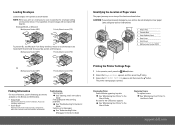
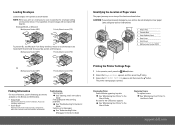
... available on envelopes, be sure to software and drivers.
• User's Guide
Additional information about printer components, paper jam clearance, and consumable replacement. Loading Envelopes
Load envelopes in the User's Guide
Identifying the Location of Paper Jams
The paper jams may occur at any tools or instruments.
1 3
2
1 Output Tray 2 Transfer Belt 3 Fuser Release Lever 4 Rear...
User's Guide - Page 10
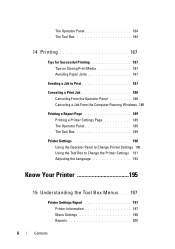
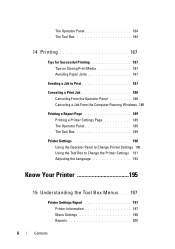
... for Successful Printing 187 Tips on Storing Print Media 187 Avoiding Paper Jams 187
Sending a Job to Print 187
Canceling a Print Job 188 Canceling From the Operator Panel 188 Canceling a Job From the Computer Running Windows 188
Printing a Report Page 189 Printing a Printer Settings Page 189 The Operator Panel 189 The Tool Box...
User's Guide - Page 14


... Values 272 Entering Values 273
22 Clearing Jams 277
Avoiding Jams 277 Identifying the Location of Paper Jams 278 Clearing Paper Jams From the Front of the Printer . . . 279 Clearing Paper Jams From the Back of the Printer . . . 280 Clearing Paper Jams From the Output Tray 282
Troubleshooting 285
23 Troubleshooting 287
Basic Printer Problems 287
Display Problems 287
Printing Problems...
User's Guide - Page 19
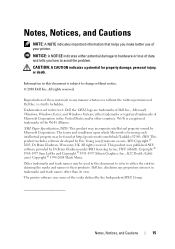
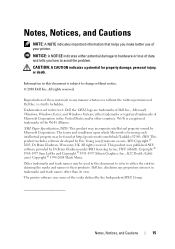
...; 2010 Dell Inc. All rights reserved. XML Paper Specification (XPS): This product may incorporate intellectual property owned by Eric Young ([email protected]);
Notes, Notices, and Cautions
NOTE: A NOTE indicates important information that helps you how to change without the written permission of your printer. Information in any proprietary interest in this...
User's Guide - Page 27


... (Windows Printer Driver Only)" on page 179.
Product Features
23 Print media loaded on the PSI are given precedence over the regular print media loaded on the MPF. This feature allows you to use other types or sizes of paper manually. 3
Product Features
This chapter describes the product features and indicates their links...
User's Guide - Page 29
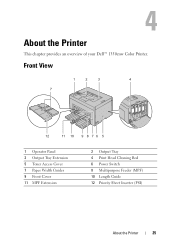
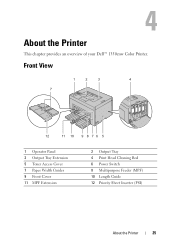
... chapter provides an overview of your Dell™ 1350cnw Color Printer.
Front View
1
2
3
4
7
12
11 10 9 8 7 6 5
1 Operator Panel 3 Output Tray Extension 5 Toner Access Cover 7 Paper Width Guides 9 Front Cover 11 MPF Extension
2 Output Tray 4 Print Head Cleaning Rod 6 Power Switch 8 Multipurpose Feeder (MPF) 10 Length Guide 12 Priority Sheet Inserter (...
User's Guide - Page 49
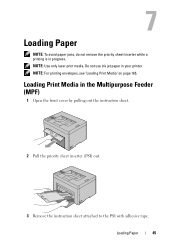
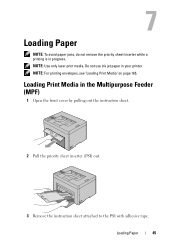
... page 165.
Do not use ink jet paper in the Multipurpose Feeder (MPF)
1 Open the front cover by pulling out the instruction sheet.
2 Pull the priority sheet inserter (PSI) out.
3 Remove the instruction sheet attached to the PSI with adhesive tape.
7
Loading Paper
NOTE: To avoid paper jams, do not remove the priority sheet...
User's Guide - Page 120


... the printer. The name can be changed in the right frame when you click the image.
116
Dell Printer Configuration Web Tool For example, 077090:Paper jam. The location can be changed in the Basic Information on the Print Server Settings page.
4 Contact Person Displays the administrator name of the printer. 1
2 34
5
6
1 Dell 1350cnw Displays the printer...
User's Guide - Page 125
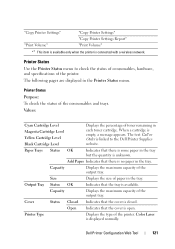
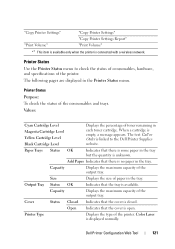
... Web Tool
121
The text Call or Order is available.
"Copy Printer Settings"
"Copy Printer Settings"
"Copy Printer Settings Report"
"Print Volume"
"Print Volume"
*1 This item is available only when the printer is displayed normally.
When a cartridge is open. Paper Trays Status OK
Indicates that the tray is linked to check the status of consumables, hardware...
User's Guide - Page 126


... Version
Displays Dell's service tag number.
Displays the NIC version.
122
Dell Printer Configuration Web Tool Printer Events Purpose:
When faults such as Out of Paper or Rear Cover is Open occur, the details of all alerts or indications of the printer. Printing Speed
Displays the printing speed. Displays the serial number of faults are...
User's Guide - Page 159


... g/m2 (16 lb) may not feed properly, and could cause paper jams. For best performance, use 75 g/ m2 (20 lb bond) grain long paper. 11
Print Media Guidelines
Print media can cause paper feeding problems. Curl usually occurs after the paper passes through the printer, where it is the tendency of print media to curve at...
User's Guide - Page 161


...157 This information is usually indicated on the paper package. • Do not use with the printer: • Chemically treated paper used to make copies without carbon paper, also
known as carbonless paper, carbonless copy paper (CCP), or no carbon required (NCR) paper • Preprinted paper with chemicals that may contaminate the printer • Preprinted paper that can adjust registration...
User's Guide - Page 162


... level surface. Selecting Preprinted Media and Letterhead
When selecting preprinted media and letterhead paper for the printer: • Use grain long paper for best results. • Use only forms and letterhead printed using an ... the same source. Inks that are in the fuser.
This may result in a paper jam.
• Do not remove the PSI while a job is printing. • Ensure that absorb ink...
User's Guide - Page 163
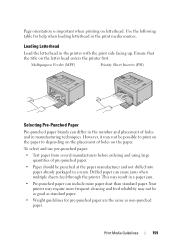
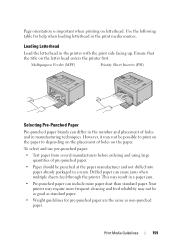
... the placement of pre-punched paper. • Paper should be as good as standard paper. • Weight guidelines for help when loading letterhead in a paper jam. • Pre-punched paper can cause jams when multiple sheets feed through the printer. This may not be possible to print on the paper to depending on the paper. Print Media Guidelines
159 Multipurpose...
User's Guide - Page 165
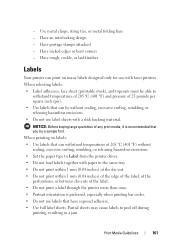
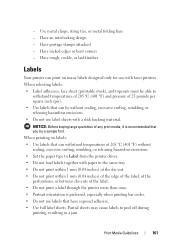
... sealing, excessive curling, wrinkling, or releasing hazardous emissions. • Do not use label sheets with paper in a jam. Print Media Guidelines
161 Have nicked edges or bent corners - Have rough, cockle, or laid finishes
Labels
Your printer can print on labels: • Use labels that can be able to
withstand temperatures of 205...
User's Guide - Page 166


... help avoid media feeding problems and uneven print quality. • For best results, store print media in a jam and contaminate your printer and your cartridges with adhesive. As a result, could void your printer and cartridge warranties.
Supported Paper Sizes
A4 (210x297 mm) B5 (182x257 mm) A5 (148x210 mm) C5 (162x229 mm)
Multipurpose Feeder (MPF...
User's Guide - Page 214
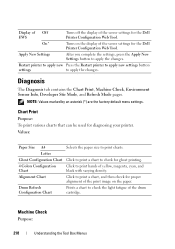
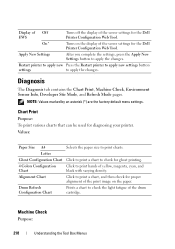
...
Ghost Configuration Chart 4 Colors Configuration Chart Alignment Chart
Drum Refresh Configuration Chart
Selects the paper size to check for the Dell
Printer Configuration Web Tool. Chart Print
Purpose: To print various charts that can be used for the Dell Printer Configuration Web Tool. Prints a chart to print bands of the drum cartridge. Display...
User's Guide - Page 281
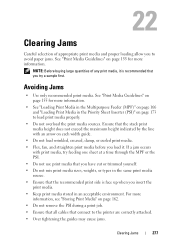
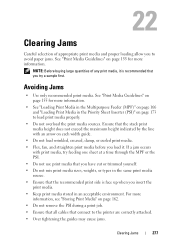
...that connect to avoid paper jams. See "Print Media Guidelines" on each width guide.
• Do not load wrinkled, creased, damp, or curled print media. • Flex, fan, and straighten print media before you to the printer are correctly attached.... stack print media height does not exceed the maximum height indicated by the line with an arrow on page 155 for more information. 22
Clearing...
User's Guide - Page 284
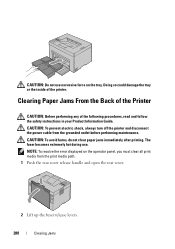
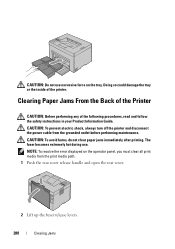
...grounded outlet before performing maintenance.
CAUTION: To prevent electric shock, always turn off the printer and disconnect the power cable from the print media path. 1 Push the rear ... the safety instructions in your Product Information Guide. Clearing Paper Jams From the Back of the Printer
CAUTION: Before performing any of the printer. NOTE: To resolve the error displayed on the tray...
Similar Questions
I Have A Dell 1350cnw Printer That Is Asking For A Code
I don't recall entering a code on my dell 3500 cnw printer. I can not access the any of the set up m...
I don't recall entering a code on my dell 3500 cnw printer. I can not access the any of the set up m...
(Posted by mcfaunm 6 years ago)
How To Change Wireless Network Settings On Dell 1350cnw Printer
(Posted by Troraven 10 years ago)
Dell Laser Printer W5300 Paper Jam Error When There Is No Paper Jam
(Posted by eledeni 10 years ago)

