Dell 1350CNW Support Question
Find answers below for this question about Dell 1350CNW.Need a Dell 1350CNW manual? We have 3 online manuals for this item!
Question posted by quJe on August 6th, 2014
How To Setup Dell 1350cnw Printer Wifi
The person who posted this question about this Dell product did not include a detailed explanation. Please use the "Request More Information" button to the right if more details would help you to answer this question.
Current Answers
There are currently no answers that have been posted for this question.
Be the first to post an answer! Remember that you can earn up to 1,100 points for every answer you submit. The better the quality of your answer, the better chance it has to be accepted.
Be the first to post an answer! Remember that you can earn up to 1,100 points for every answer you submit. The better the quality of your answer, the better chance it has to be accepted.
Related Dell 1350CNW Manual Pages
Quick Reference
Guide - Page 1
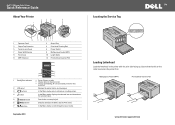
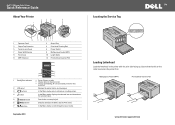
...selected item and determines the selected value.
Displays the printer status and messages. Dell™ 1350cnw Color Printer
Quick Reference Guide
About Your Printer
1
2
3
4
7
12
1 Operator Panel ...5
(Cancel) button
6
(Menu) button
7
buttons
3
7
4
6
5
• Green: Printer is ready. • Orange: An error has occurred. • Orange and blinking: An unrecoverable print...
User's Guide - Page 5


Contents
Before Beginning 13
A Notes, Notices, and Cautions 15
1 Dell™ 1350cnw Color Printer User's Guide 17
2 Finding Information 19
3 Product Features 23
4 About the Printer 25
Front View 25 Rear View 26 Space Requirements 26 Operator Panel 27 Securing the Printer 28 Ordering Supplies 28
Setting Up Printer (Printer Setup 31
Contents
1
User's Guide - Page 21


... "Express Service Code and Service Tag" on the submenu that appears. 2 Visit the Dell Printer Supplies website at www.dell.com/supplies, or order
Dell printer supplies by phone. To locate the Service Tag of your desktop. Dell™ 1350cnw Color Printer User's Guide
17
To order replacement toner cartridges or supplies from the drop-down menu, and...
User's Guide - Page 29
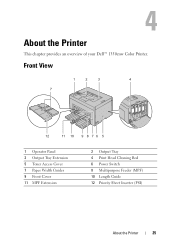
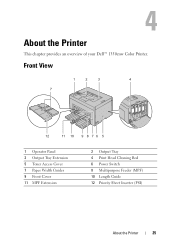
... chapter provides an overview of your Dell™ 1350cnw Color Printer. Front View
1
2
3
4
7
12
11 10 9 8 7 6 5
1 Operator Panel 3 Output Tray Extension 5 Toner Access Cover 7 Paper Width Guides 9 Front Cover 11 MPF Extension
2 Output Tray 4 Print Head ...
User's Guide - Page 32
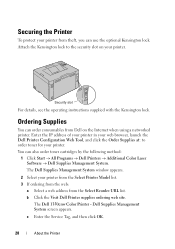
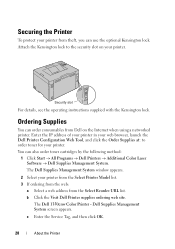
... the operating instructions supplied with the Kensington lock.
You can use the optional Kensington lock. The Dell 1350cnw Color Printer - Dell Supplies Management System screen appears. Ordering Supplies
You can order consumables from Dell on your printer from the Select Printer Model list. 3 If ordering from the web:
a Select a web address from theft, you can also order...
User's Guide - Page 37
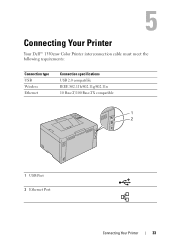
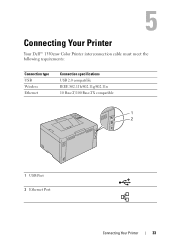
5
Connecting Your Printer
Your Dell™ 1350cnw Color Printer interconnection cable must meet the following requirements:
Connection type USB Wireless Ethernet
Connection specifications USB 2.0 compatible IEEE 802.11b/802.11g/802.11n 10 Base-T/100 Base-TX compatible
1 2
1 USB Port 2 Ethernet Port
Connecting Your Printer
33
User's Guide - Page 45
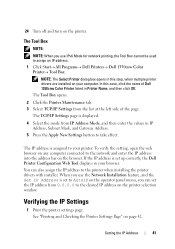
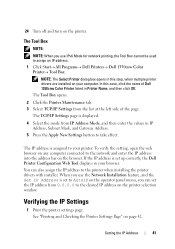
.../IP Settings page is set to assign an IP address. 1 Click Start All Programs Dell Printers Dell 1350cnw Color Printer Tool Box. Verifying the IP Settings
1 Print the printer settings page.
In this step, when multiple printer drivers are installed on the operator panel menu, you use the Network Installation feature, and the...
User's Guide - Page 46


... in this case, click the name of your printer. In this step, when multiple printer drivers are appropriate.
To verify if the printer is active on the network. Printing and Checking the Printer Settings Page
Print the printer settings page and check the IP address of Dell 1350cnw Color Printer listed in your computer:
1 Go to MS DOS...
User's Guide - Page 57


... IP address of Dell 1350cnw Color Printer listed in Printer Name, and then click OK.
The printer settings page is ...Printer Setting appears, and then press the button. The Tool Box opens. 8
Installing Printer Drivers on Computers Running Windows
Identifying Printer Driver Pre-install Status (For Network Connection Setup)
Before installing the printer driver on your computer, print the printer...
User's Guide - Page 105


... the installation location, and then click Continue. 8 Click Install to complete installation. 9
Installing Printer Drivers on Computers Running Macintosh
Installing the Drivers and Software
1 Run the Drivers and Utilities CD on the Macintosh computer. 2 Double-click the Dell 1350cnw Installer icon, and then click Continue. 3 Click Continue on the Introduction screen. 4 Select a language...
User's Guide - Page 114


... Settings from the list at the left side of Dell 1350cnw Color Printer listed in your web browser. NOTE:
1 Click Start All Programs Dell Printers Dell 1350cnw Color Printer Tool Box. If you are installed on the printer settings page. The Tool Box NOTE: When the printer is printed. 4 Confirm the IP address next to IP...
User's Guide - Page 120


... error code and message are displayed. Open...
6 Printer Bitmap Shows the bitmap image of the printer. The Printer Status menu appears in the Basic Information on the Print Server Settings page.
4 Contact Person Displays the administrator name of the printer. 1
2 34
5
6
1 Dell 1350cnw Displays the printer model name. Color Printer
2 IP Address
Displays the IP address of...
User's Guide - Page 188


.... To enter numbers or passwords, press these buttons.
The device settings page is printed. The Tool Box
NOTE: 1 Click Start All Programs Dell Printers Dell 1350cnw Color
Printer Tool Box. In this case, click the name of the page.
184
Operator Panel • Cancels the current print job.
• Switches to...
User's Guide - Page 194
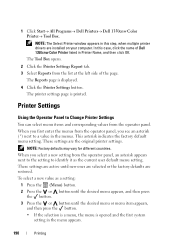
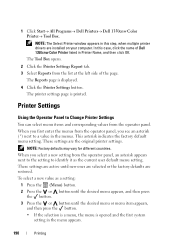
... or button until new ones are selected or the factory defaults are the original printer settings. 1 Click Start All Programs Dell Printers Dell 1350cnw Color Printer Tool Box. NOTE: The Select Printer window appears in Printer Name, and then click OK. The printer settings page is printed. NOTE: Factory defaults may vary for different countries.
User's Guide - Page 195


... defaults may have precedence over changes previously made. These settings are installed on your computer. In this case, click the name of Dell 1350cnw Color Printer listed in this step, when multiple printer drivers are active until the desired value appears. 5 Press the button. Driver settings may vary for the menu item appears. The...
User's Guide - Page 196


... then press the button.
Adjusting the Language
To display a different language on your computer. The Tool Box NOTE:
1 Click Start All Programs Dell Printers Dell 1350cnw Color Printer Tool Box. The System Settings page is displayed.
192
Printing Each menu item has a list of the Tool Box. Driver settings may have...
User's Guide - Page 216


... the toner in the magenta toner cartridge.
Resetting Defaults
After executing this case, click the name of Dell 1350cnw Color Printer listed in the cyan toner cartridge. NOTE: 1 Click Start All Programs Dell Printers Dell 1350cnw Color
Printer Tool Box.
Values:
Yellow Magenta
Cyan Black
Click to clean the toner in the yellow toner...
User's Guide - Page 242


... the Order by Phone section. The Quick Launch Utility dialog box opens.
238
Understanding Your Printer Software
Dell Supplies Management System window appears.
To open Status Window, Tool Box, Updater and Troubleshooting. 3 If you install the Dell software. Dell 1350cnw Color Printer - c Enter the Service Tag, and then click OK. To use the Quick Launch Utility...
User's Guide - Page 243
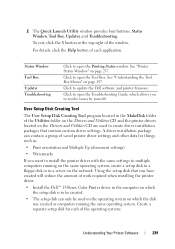
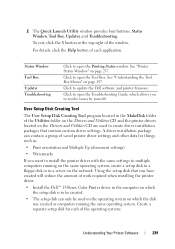
... can contain a group of work required when installing the printer driver. • Install the Dell™ 1350cnw Color Printer driver in the computer on which
the setup disk is to open the Printing Status window. User Setup Disk Creating Tool
The User Setup Disk Creating Tool program located in a server on the network. 2 The Quick Launch Utility...
User's Guide - Page 259
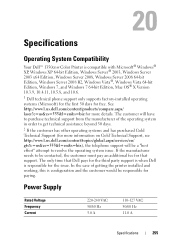
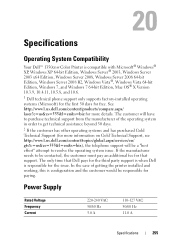
... Gold Technical Support (for more information on Gold Technical Support, see http://www1.us.dell.com/content/topics/global.aspx/services/en/ gts?c=us&cs=555&l=en&s=biz), the ...customer must pay an additional fee for the issue. 20
Specifications
Operating System Compatibility
Your Dell™ 1350cnw Color Printer is compatible with Microsoft® Windows® XP, Windows XP 64-bit Edition,...
Similar Questions
I Have A Dell 1350cnw Printer That Is Asking For A Code
I don't recall entering a code on my dell 3500 cnw printer. I can not access the any of the set up m...
I don't recall entering a code on my dell 3500 cnw printer. I can not access the any of the set up m...
(Posted by mcfaunm 6 years ago)
How Can We Setup The Printer Wireless?
Dell V525W. I want to setup this printer to print wirelessly. Thanks
Dell V525W. I want to setup this printer to print wirelessly. Thanks
(Posted by chintions 10 years ago)

