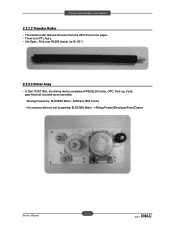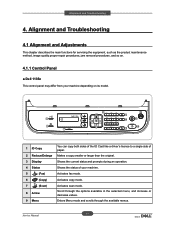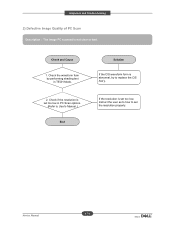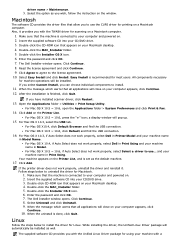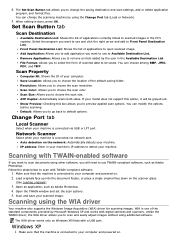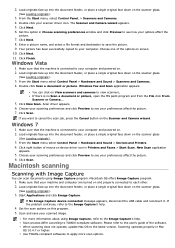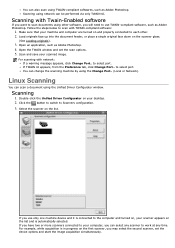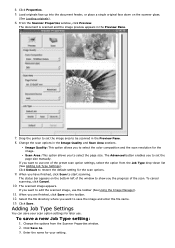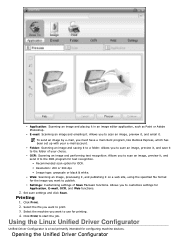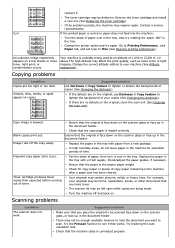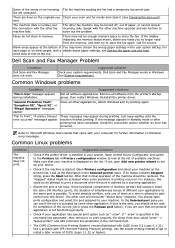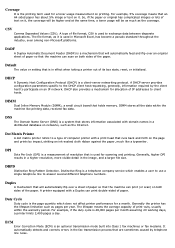Dell 1135N Support Question
Find answers below for this question about Dell 1135N.Need a Dell 1135N manual? We have 3 online manuals for this item!
Question posted by raes7845 on November 1st, 2012
How Do I Get The Scan Option To Work Again?
The person who posted this question about this Dell product did not include a detailed explanation. Please use the "Request More Information" button to the right if more details would help you to answer this question.
Current Answers
Answer #1: Posted by NiranjanvijaykumarAtDell on November 2nd, 2012 5:04 AM
Hello raes7845,
I am from Dell Social Media and Community.
Log on to www.support.dell.com and update the drivers for your printer.
If this does not get the scan function to work, follow the link below to troubleshoot scan problems with the printer.
http://support.dell.com/support/edocs/systems/PRN1135/en/index.htm
Dell-Niranjan
Twitter: @NiranjanatDell
I am from Dell Social Media and Community.
Log on to www.support.dell.com and update the drivers for your printer.
If this does not get the scan function to work, follow the link below to troubleshoot scan problems with the printer.
http://support.dell.com/support/edocs/systems/PRN1135/en/index.htm
Dell-Niranjan
Twitter: @NiranjanatDell
NiranjanAtDell
Dell Inc
Related Dell 1135N Manual Pages
Similar Questions
How To Set Scan Options From Image To Pdf On Dell 2335dn
(Posted by DKILpthom 10 years ago)
I Need Instructions On How To Scan Documents From My Dell 1135n Printer?
(Posted by vgarabadayna50 10 years ago)
How Can I Scan Printed Documents To Dell 1135n?
I need to scan printed book to my computer. How can I do it with Dell 1135n?
I need to scan printed book to my computer. How can I do it with Dell 1135n?
(Posted by mmainwar 10 years ago)