Dell 1135N Support Question
Find answers below for this question about Dell 1135N.Need a Dell 1135N manual? We have 3 online manuals for this item!
Question posted by yonorl on May 30th, 2014
How To Set Up 1135n Laser Mfp To Wifi
The person who posted this question about this Dell product did not include a detailed explanation. Please use the "Request More Information" button to the right if more details would help you to answer this question.
Current Answers
There are currently no answers that have been posted for this question.
Be the first to post an answer! Remember that you can earn up to 1,100 points for every answer you submit. The better the quality of your answer, the better chance it has to be accepted.
Be the first to post an answer! Remember that you can earn up to 1,100 points for every answer you submit. The better the quality of your answer, the better chance it has to be accepted.
Related Dell 1135N Manual Pages
Brochure - Page 1


...multifunction monochrome laser printer with a 250 sheet paper drawer and 128 MB RAM, delivering high efficiency and reliability. The Dell 1135n...pages.
The Dell 1135n multifunction laser printer
Highly affordable 4-in-1 multifunction monochrome laser printer offers superb value...set it easy to use , reliable and superbly affordable Dell™ 1135n multifunction monochrome laser printer offers...
Brochure - Page 2


... and faxing in an environmentally conscious manner. Let Dell set up and running again promptly. According to the US Environmental Protection Agency, Energy Star qualified products are up to 25% more power efficient on print jobs with Dell's optional installation services. Dell 1135n multifunction laser printer
Product benefits
Low total cost of your printer...
Brochure - Page 3


...: 142 to selected applications. Dell 1135n multifunction laser printer
Product description
Reliable and affordable multifunction (print, copy, scan, fax) monochrome laser printer
Printer specifications Print speed1 First...Save' mode as fast as 9 seconds; Scan to network folder Via SmarThru™: Device Discovery, FileFormat, File Saving location, Resolution, Colour, Scan size BMP, PDF, TIFF...
Brochure - Page 4


... (Hz) nominal Printing (simplex) 420 W; v 1.0 June 2010 - 1135n EN Dell 1135n multifunction laser printer
Connectivity Standard interfaces Print languages and fonts Operating systems (OS) support
...SNMPv1/v2c/v3Network Print Applications: Port 9100, LPD/LPR, Telnet, IPPManagement Services & Device Discovery: HTTP, SNMP (v1v2v3), MIBv2 (RFC1213 compliant), BOOTP, DHCP, Auto IP, WINS,...
Service Manual - Page 3


Print / Copy Speed • 22 ppm in letter
2. ADF (Dell 1135n)
The keynote of Product Service Manual
1. Processor • Jupiter5 375 Mhz
3. Printer Language Emulations • SPL
4....2.5K two types
7. Interfaces • One USB port • One 10/100 Base TX network connector (Dell 1135n)
6. Memory • 64 MB (Dell 1133) •128 MB (Dell 1135n)
Mono Laser MFP
Dell 1133 Dell...
Service Manual - Page 10


... parts.
(1) Check the contents of the machine memory and make a note of any user settings. Failure to do not catch your own personal safety, to avoid injury and so as not...Please carry out the following instructions are replaced correctly. These will result in any of these rotating devices.
(3) Do not place any small metal objects, containers of water, chemicals or other lightproof container....
Service Manual - Page 15
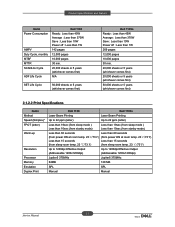
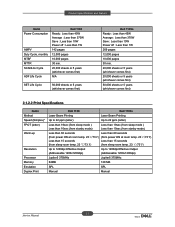
...000 sheets or 5 years (whichever comes first) N/A
SET Life Cycle
50,000 sheets or 5 years (whichever comes first)
Dell 1135n Ready : Less than 45W Average : Less than 370W Save ... (Simplex)* FPOT (letter)
Warm-up
Resolution
Processor Memory Emulation Duplex Print
Dell 1133
Dell 1135n
Laser Beam Printing
Laser Beam Printing
Up to 22 ppm (letter)
Up to 22 ppm (letter)
Less than ...
Service Manual - Page 16


... only) Clone: Yes(Platen only) Poster: Yes(Platen only)
Duplex Copy Duplex Print
N/A Manual
Dell 1135n SDMC: up to 23 cpm in letter Text: 600 x 300 dpi (Platen) Mixed: 600 x...only) Poster: Yes(Platen only) N/A Manual
2.1.2.4 Scan Specifications
Items Scanning Device Supported OS
Compatibility Maximum Scan Width Effective Scan Width Optical Resolution Interpolated Resolution Preview Scan
...
Service Manual - Page 26
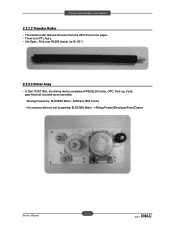
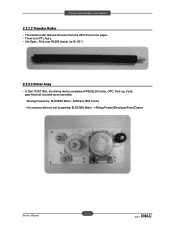
...;55 Motor - >Pickup/Feeder/Developer/Fuser/Duplex
2-14 Service Manual Life Span : Print over 50,000 sheets (in15~30ଇ)
2.2.3.3 Driver Assy
- In Dell 1133/1135n, the driving device consisted of Φ55 BLDC motor, OPC, Pick- The transfer roller delivers the toner from the OPC drum to the paper. -
Service Manual - Page 84


... Term
Prefix Dial E M Mode Send eport Image T Dial Mode eceiving
eceive Mode ing to set up the machine or use the machine's functions. These menus can be accessed by pressing Menu....Toner Low lert Serial umber Paper Stacking lear Setting ll Settings ax Setup opy Setup Scan Setup System Setup etwork Setup Phone Book Sent eport cv eport
Service Manual
4-11 Dell 1135n : 4 in 1 Network Model (Print, ...
Service Manual - Page 89
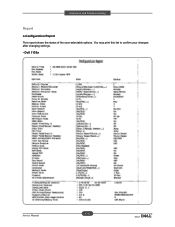
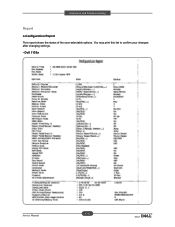
You may print this list to confirm your changes after changing settings. - Alignment and Troubleshooting
Report ■ Configuration Report
This report shows the status of the user-selectable options. Dell 1135n
Service Manual
4-16
Service Manual - Page 95


... you should perform factory clearing " Menu → # → 1 → 9 → 3 → Start " (Dell 1135n)# " Menu → ID Copy → Left → Right → Menu → Start " (Dell 1133)#after updating Rom... displays download mode message. 2.
Send ROM file via USB, network port in MFP will be used to update the firmware.
♦ Normal Update Send ROM &#...
Service Manual - Page 163


...) COVER-M-FRONT MPR-NAME/PLATE UNIT-LSU
1
ELA-OPC UNIT SET ELA HOU-MP ASS'Y PBA MAIN-MAIN PMO-CONNECT PAPER MFP FAN-DC CBF POWER STITCH GRAY MEA UNIT GUIDE CST PA ASS... Combined unit M=Mold MPR= Machinery Press, LSU =Laser Scanning Unit
OPC=Organic Photo-Conductive MP =Multi-Purpose (Bypass) tray PBA =Printed Circuit Board Assembly MFP =Multi-Functional Peripheral DC =Direct Current CBF= Cable...
User Guide - Page 13


... destinations using Networks scanning (See For network connected machine).
Features by model include:
FEATURES
Dell 1135n
Print
?
Copy
?
IPv6
?
Document Feeder
?
( ?: Included) Quickly scan and send ...? Some features and optional goods may print out the fax reports according to the setting. Network PC fax
?
Features by Model
The machine is designed to support all ...
User Guide - Page 15


... you to take full advantage of your machine's features. SetIP: Use this program to set up your multifunctional machine.
SetIP: Use this program to take full advantage of your machine's features. Dell 1135n Laser MFP Toner Reorder: The Dell 1133 Laser MFP Toner Reorder window also displays the level of toner remaining and allows you to 2
MB...
User Guide - Page 77


....
2 Toner Level View the level of machine administrator, phone number, location or E-mail address. 5. Changing the Printer Status Monitor Program Settings
Right-click the Printer Status Monitor icon and select Options. Using the Dell 1135n Laser MFP Toner Reorder
The Dell 1135n Laser MFP Toner Reorder window also displays the level of information. You can launch Printer...
User Guide - Page 121
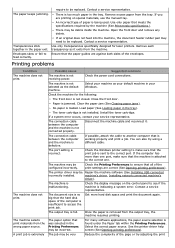
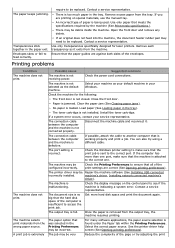
.... Select your machine as your default machine in your service representative. Check the machine for laser printers.
No paper is too much paper in the Printing Preferences may be replaced. Load paper...printing on the control panel to see if the machine is not installed. The port setting is malfunctioning.
The document size is insufficient to access the print job. The paper option...
User Guide - Page 131
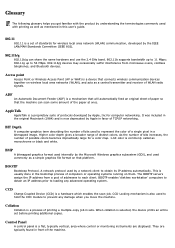
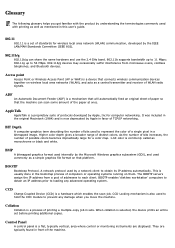
... in a bitmapped image. Collation
Collation is commonly called as mentioned in front of standards for computer networking.
Control Panel
A control panel is selected, the device prints an entire set of the machine.
When collation is a flat, typically vertical, area where control or monitoring instruments are typically found in this user's guide.
802...
User Guide - Page 135
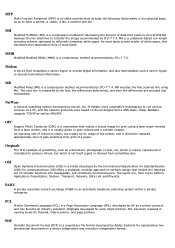
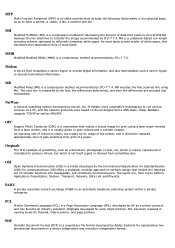
...scanned line using a laser beam emitted from a laser printer, and it ... representing two dimensional documents in a device independent and resolution independent format. As...MFP) is an office machine that includes the following functionality in one physical body, so as to efficiently compress white space.
OSI offers a standard, modular approach to network design that divides the required set...
User Guide - Page 137
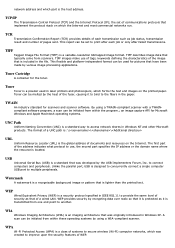
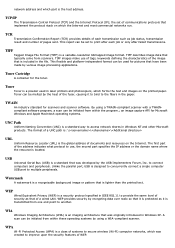
...independent format can be set of the image that have been made by various image processing applications. Toner
Toner is a security protocol specified in laser printers and photocopiers,... of communications protocols that of documents and resources on the printed paper. the set to connect computers and peripherals.
TIFF describes image data that was originally introduced ...
Similar Questions
How Do I Turn On Toner Management On A Dell 1135n Laser Mfp
(Posted by Fendssrd 10 years ago)
How To Set Dell Laser Mfp 2335dn Fax Confirmation
(Posted by surtlma 10 years ago)
How To Add Dell 1135n Laser Mfp To Network
changed router and need to update ip address how??
changed router and need to update ip address how??
(Posted by support9086 12 years ago)

