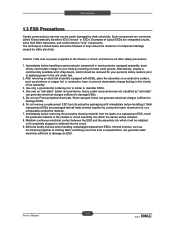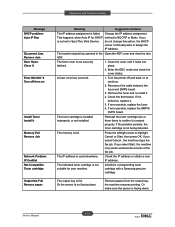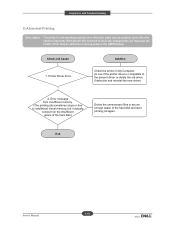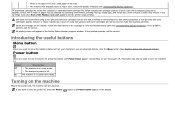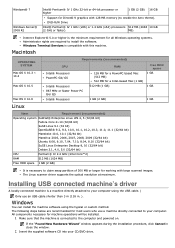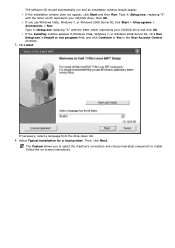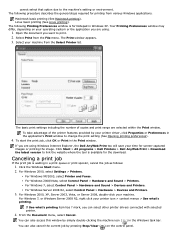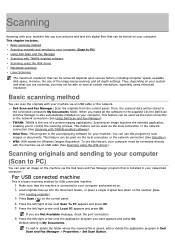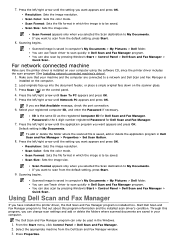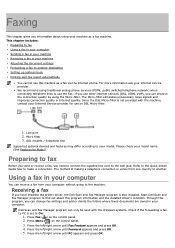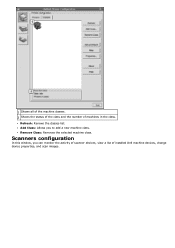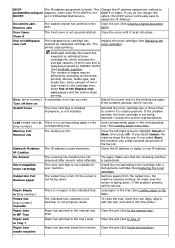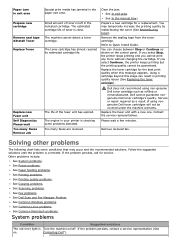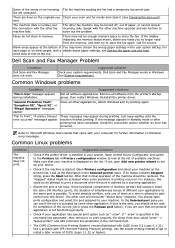Dell 1135N Support Question
Find answers below for this question about Dell 1135N.Need a Dell 1135N manual? We have 3 online manuals for this item!
Question posted by alishujaau on November 19th, 2012
Scan To Pc Problem
i have installed DEll 1135n MF Printer on a PC with server 2008. evrything is fine but unable to scan documents to PC through scan and fax manager. i can see PC and scan folder on printer's monitor and when pressing start button to start scan it shows "connecting..." and nothing happens and no error msg.
Current Answers
Answer #1: Posted by NiranjanvijaykumarAtDell on November 20th, 2012 4:24 AM
Hello alishujaau,
I am from Dell Social Media and Community.
I would recommend you to uninstall the printer software from your system and reinstall it from the link below.
http://www.dell.com/support/drivers/us/en/19/Product/dell-mfp1135
Once updated, follow the link below to find the users guide and follow the steps to scan.
ftp://ftp.dell.com/Manuals/all-products/esuprt_printers_main/esuprt_printers/dell-mfp1135_User%27s%20Guide_en-us.pdf
Let me know if you need any further assistance.
Dell-Niranjan
Twitter: @NiranjanatDell
I am from Dell Social Media and Community.
I would recommend you to uninstall the printer software from your system and reinstall it from the link below.
http://www.dell.com/support/drivers/us/en/19/Product/dell-mfp1135
Once updated, follow the link below to find the users guide and follow the steps to scan.
ftp://ftp.dell.com/Manuals/all-products/esuprt_printers_main/esuprt_printers/dell-mfp1135_User%27s%20Guide_en-us.pdf
Let me know if you need any further assistance.
Dell-Niranjan
Twitter: @NiranjanatDell
NiranjanAtDell
Dell Inc