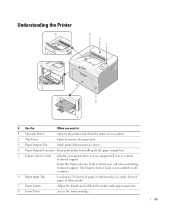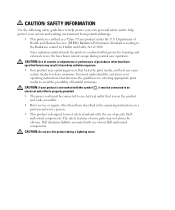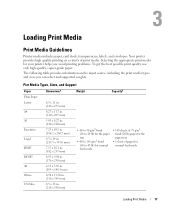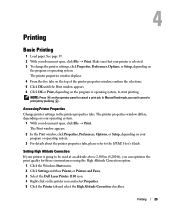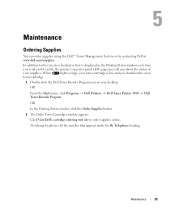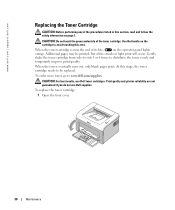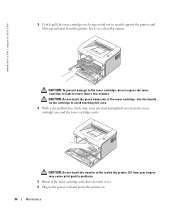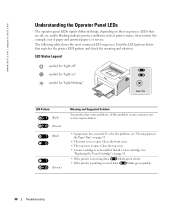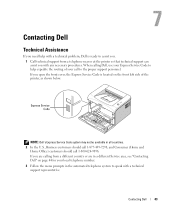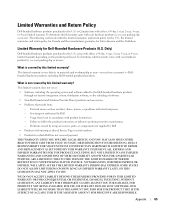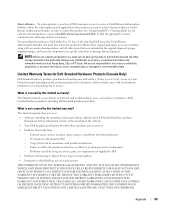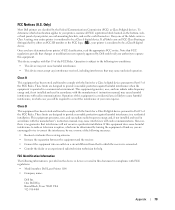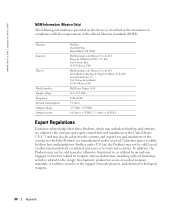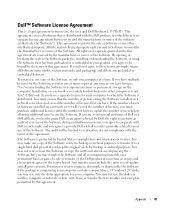Dell 1100 Support Question
Find answers below for this question about Dell 1100 - Laser Printer B/W.Need a Dell 1100 manual? We have 1 online manual for this item!
Question posted by rigopastora on July 9th, 2013
Problem Downloading Dell 1100 Driver
Current Answers
Answer #1: Posted by prateekk007 on July 10th, 2013 3:17 AM
I would suggest you to first uninstall the existing drivers. To uninstall please follow the steps mentioned in the below link, once it is uninstalled restart your system.
Please click on the link mentioned below to download the drivers. Before you start installation Ensure that select Operating System has been selected.
Hope that helps you.
For easy access to drivers, manuals and product updates, please visit our Support Site .
Thanks & Regards
Prateek K
Related Dell 1100 Manual Pages
Similar Questions
At this point screen goes black and says...loading PBR for descriptor 2 ....done a disk read error o...
my friend installed windows 7 . Any trick?
I currently have the 2130cn laser printer connected to my PC. I'd like to use my Mac with it as well...