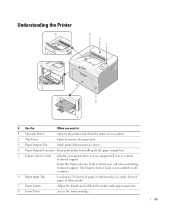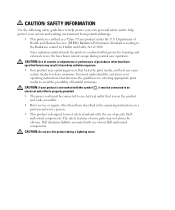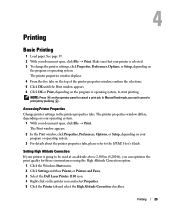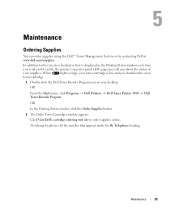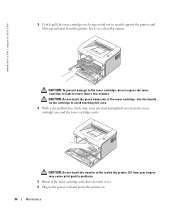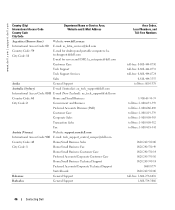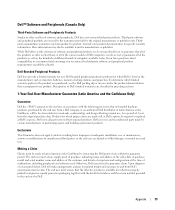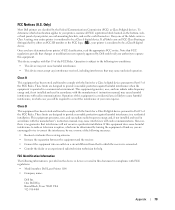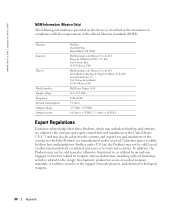Dell 1100 Support Question
Find answers below for this question about Dell 1100 - Laser Printer B/W.Need a Dell 1100 manual? We have 1 online manual for this item!
Question posted by sjoyce501 on May 12th, 2012
Where Do I Plug In Dock Connector For Ipod For Dell 1100 Desktop
Current Answers
Answer #1: Posted by DellJesse1 on May 14th, 2012 6:59 AM
The dimention 1100 system has two front-panel and four back-panel USB 2.0–compliant connectors. Since your IPOD usb connector speed is probably 3.0 the connection on the computer is 2.0.
Thank You,
Dell-Jesse1
Dell Social Media and Communities
email:[email protected]
Dell Community Forum.
www.en.community.dell.com
Dell Twitter Support
@dellcares
Dell Facebook Support
www.facebook.com/dell
#iwork4dell
Related Dell 1100 Manual Pages
Similar Questions
At this point screen goes black and says...loading PBR for descriptor 2 ....done a disk read error o...
Need Step By Step On How To Fix The Problem So I Will Be Able To Print
turned off power, unplugged cat 5 cable, printed printer page, then would not print windows test pag...
What is the procedure to download for dell 1100 B/W laser printer?
my friend installed windows 7 . Any trick?