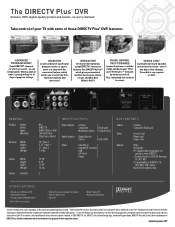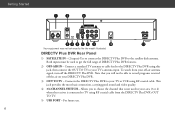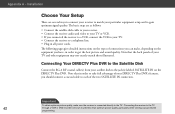DIRECTV R16-300 Support Question
Find answers below for this question about DIRECTV R16-300.Need a DIRECTV R16-300 manual? We have 2 online manuals for this item!
Question posted by rmriffraff on April 27th, 2014
Screensaver Goes On After 8mins Of Watching Tv
screensaver goes on after 8mins of watching a program. it is live televsion. How do you turn it off?
Current Answers
Related DIRECTV R16-300 Manual Pages
DIRECTV Knowledge Base Results
We have determined that the information below may contain an answer to this question. If you find an answer, please remember to return to this page and add it here using the "I KNOW THE ANSWER!" button above. It's that easy to earn points!-
DIRECTV DIRECTV Subtitles
... now makes it easier to read and more How to troubleshoot issues with component audio/visual? Favorite Channels List Here's how it works: While watching a live TV program, press the YELLOW button on the following receiver models: H21, H23, HR20, HR21, HR23, R22. DIRECTV Subtitles will appear over the video. And it , then press Select. -
DIRECTV Can I watch one program on my PC and a different program on my TV at the same time?
on your TV. Can I watch live or recorded - Can I watch a program using when I'm away from home? While watching a program on your , you can view any programming - live broadcasts on DIRECTV 2 Can I watch high definition (HD) content on my ? What is Can I watch one program on my PC and a different program on or on DEMAND movies on my TV at the same time? Can I watch Cinema... -
DIRECTV How do I use DIRECTV's DVR service?
.... How do I use DIRECTV's DVR service? KEEP or STOP & Record an entire season of digital video recording. For programs that run in episodes, once you choose a show you 're watching live TV, press MENU on your favorite show Find the show to record in the Quick Menu. Press RECORD a third time to highlight SEARCH in the Guide. Use the...
Similar Questions
Direct Tv Remote And Receiver.
My direct tv remote does not talk to the direct tv receiver. Remote control is RC64, the Receiver is...
My direct tv remote does not talk to the direct tv receiver. Remote control is RC64, the Receiver is...
(Posted by loumain 6 years ago)
Reconfigure A R16-300 Receiver?
We are reconfigure a DTV R16 receiver. It was working on a legacy slimline dish, and now we have cha...
We are reconfigure a DTV R16 receiver. It was working on a legacy slimline dish, and now we have cha...
(Posted by SATPRO 8 years ago)
No Signal On Tv Screen. Model Code Mfr-300
Two rectangular boxes on tv screen. Upper left box reads PC in orange letters- right half of box rea...
Two rectangular boxes on tv screen. Upper left box reads PC in orange letters- right half of box rea...
(Posted by midyoung1 11 years ago)
Installation Manuals For Direct Tv R16-300
Wish to download free manual/instructions for set up of R16-300 unit.
Wish to download free manual/instructions for set up of R16-300 unit.
(Posted by rforgue 11 years ago)