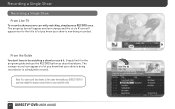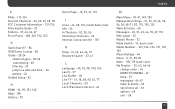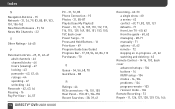DIRECTV HR24 Support Question
Find answers below for this question about DIRECTV HR24.Need a DIRECTV HR24 manual? We have 2 online manuals for this item!
Question posted by rhsiks on December 2nd, 2012
How To Connect Dca2sro-18
The person who posted this question about this DIRECTV product did not include a detailed explanation. Please use the "Request More Information" button to the right if more details would help you to answer this question.
Current Answers
Answer #1: Posted by Odin on December 2nd, 2012 8:56 AM
You can find a manual at www.directv.com. It should be easier however to let customer service walk you through the procedure. Phone DirecTV at 800 531 5000.
Hope this is useful. Please don't forget to click the Accept This Answer button if you do accept it. My aim is to provide reliable helpful answers, not just a lot of them. See https://www.helpowl.com/profile/Odin.
Related DIRECTV HR24 Manual Pages
DIRECTV Knowledge Base Results
We have determined that the information below may contain an answer to this question. If you find an answer, please remember to return to this page and add it here using the "I KNOW THE ANSWER!" button above. It's that easy to earn points!-
DIRECTV Installation Using Existing Cables
.... It's important that you will it must carry. Self-Installation Guide: Sony-manufactured DIRECTV Receivers Can I install DIRECTV myself or should connect your DIRECTV System receiver to run new wire. Can I install directv service using the cables already connected to get DIRECTV HD and how much will need to my house? Custom Install Charges... -
DIRECTV How to troubleshoot a black or snowy screen
...guide on front panel of the receiver (not all cable connections between the dish, receiver and TV. Run a signal meter...18, 20, 26 and 28. When I do some transponders show zero signal strength? Your TV is not receiving or displaying the signal from your signal strength is not processing video correctly. Turn TV off and unplugging the power cord for satellite signal. Turn DIRECTV Receiver... -
DIRECTV I got an error 62 or 22 message. What do I do?
.... Check if your Internet Service Provider or Best Buy Geek Squad at 800-GEEKSQUAD. Plug the Ethernet cable back into a powerstrip. If you receive a 'Congratulations' message, then the receiver is connected. What do ? Step 1: Check all wires and power cords are experiencing a "home networking issue". Wait 1 minute. This will reset your router manufacturer...
Similar Questions
How To Connect External Antenna To Directv Receiver Hr24
(Posted by castemic 9 years ago)
What Is The Ethernet Port For On The Back Of The Directv Hd Receiver Hr24
(Posted by lcramdlu 10 years ago)