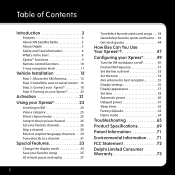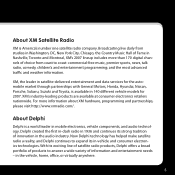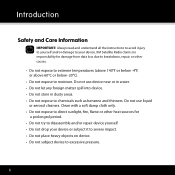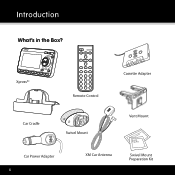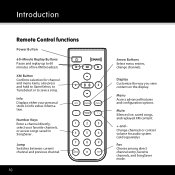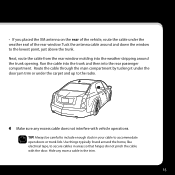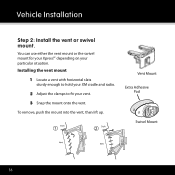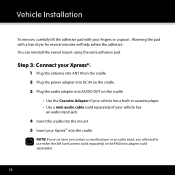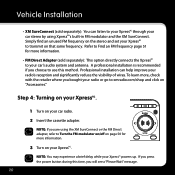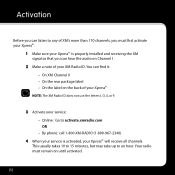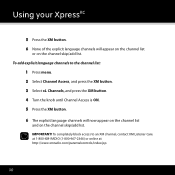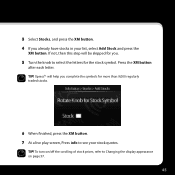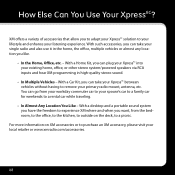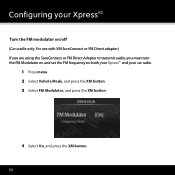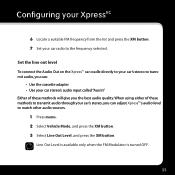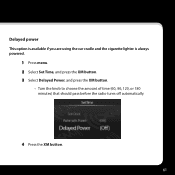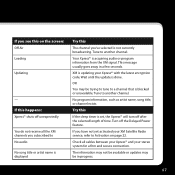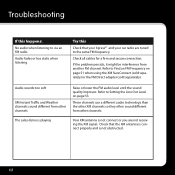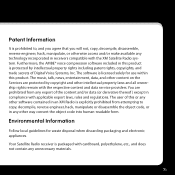DELPHI XpressRC Support Question
Find answers below for this question about DELPHI XpressRC - XM Radio Tuner.Need a DELPHI XpressRC manual? We have 1 online manual for this item!
Question posted by mmcn on May 25th, 2012
Backlit Remote?
is there a backlit remote.Its hard to use the remote in the car at night
Current Answers
Related DELPHI XpressRC Manual Pages
Similar Questions
Xpressrc Xm Radio Turning Off
"Please wait" shows on screen when turning on, then immediately powers down.
"Please wait" shows on screen when turning on, then immediately powers down.
(Posted by mmcn 7 years ago)
How To Program Xm Radio Delphi Roady 2
(Posted by Carjcan 10 years ago)
Radio not working
The radio scans to different stations after about an hour
The radio scans to different stations after about an hour
(Posted by jangraju 10 years ago)
Radio Wont Play Buy Shows All Stations Also Menu Doesnt Show Fm Frequency
(Posted by allthetimeidie 13 years ago)
How Do I Get My Xm Roady 2 Led Screen To Start Displaying Information Again?
My XM Roady 2 no longerdisplays any information in the LED window. The backlight stillworks and the ...
My XM Roady 2 no longerdisplays any information in the LED window. The backlight stillworks and the ...
(Posted by sporjazz 14 years ago)