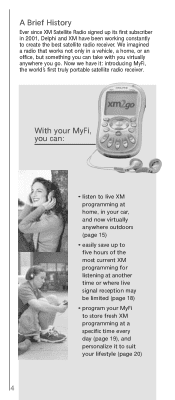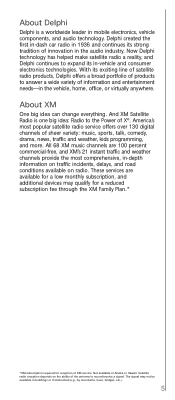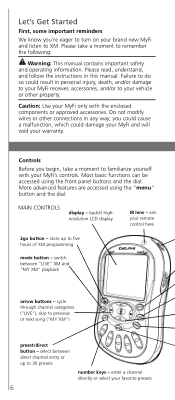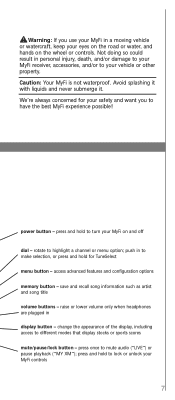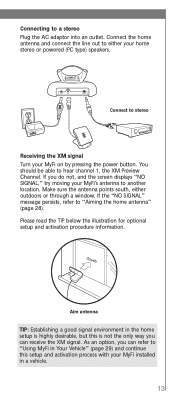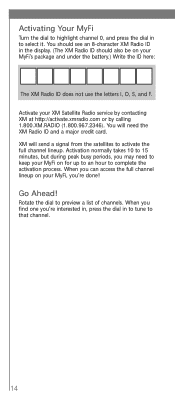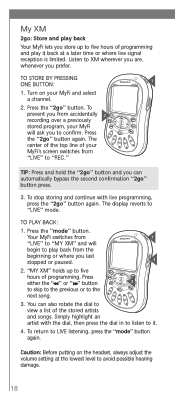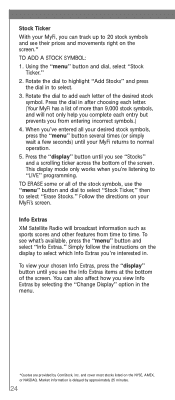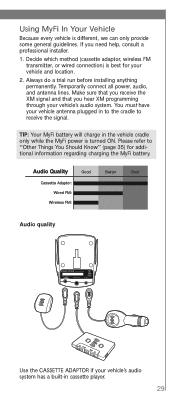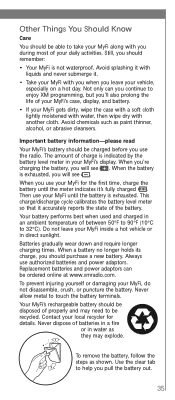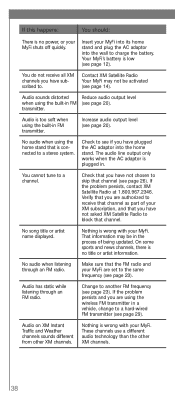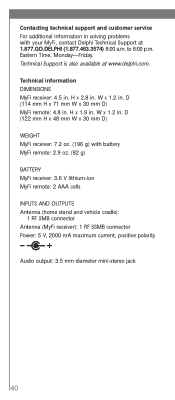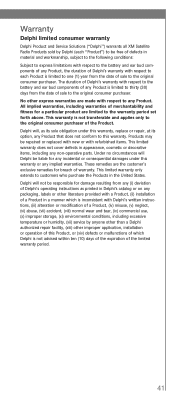DELPHI XM2GO Support Question
Find answers below for this question about DELPHI XM2GO - MyFi Portable Satellite Radio.Need a DELPHI XM2GO manual? We have 1 online manual for this item!
Question posted by amberjlang on January 24th, 2011
My Xm Keeps Turning It Self Off. Do I Need A New Battery
The person who posted this question about this DELPHI product did not include a detailed explanation. Please use the "Request More Information" button to the right if more details would help you to answer this question.
Current Answers
Related DELPHI XM2GO Manual Pages
Similar Questions
How Do I Turn Off The Fm Transmitter In My Xm2go Satellite Radio?
(Posted by motomardil 9 years ago)
Xm2
I have my XM2 plugged in but it won't turn on , do I need a new battery?
I have my XM2 plugged in but it won't turn on , do I need a new battery?
(Posted by jkhindle 11 years ago)
Power Issue
The unit turns off by itself even when sitting in the charging station. Recently bought a new batter...
The unit turns off by itself even when sitting in the charging station. Recently bought a new batter...
(Posted by Robertmarszycki 12 years ago)
Delphi Myfi Xm2go Portable Radio
I bought a n Delphi xm2go portable xm radio about 5 yeras ago. It worked great till a few months ago...
I bought a n Delphi xm2go portable xm radio about 5 yeras ago. It worked great till a few months ago...
(Posted by asingh79940 13 years ago)
Xm To Go Not Working
i turn on the radio when the battery is charged. It just shows the xm 2 go screen for a few seconds...
i turn on the radio when the battery is charged. It just shows the xm 2 go screen for a few seconds...
(Posted by markgspan 13 years ago)