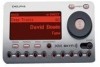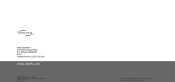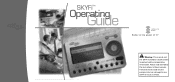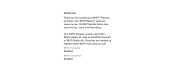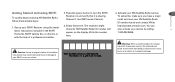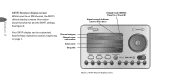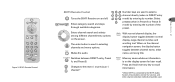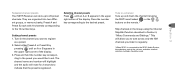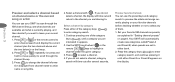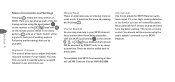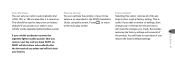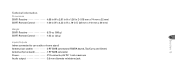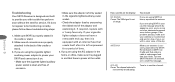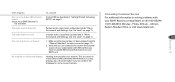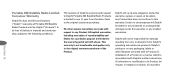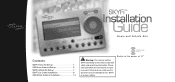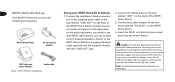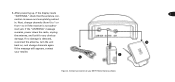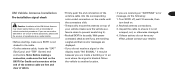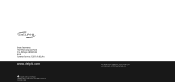DELPHI SA50000 Support Question
Find answers below for this question about DELPHI SA50000 - XM SKYFi Radio Tuner.Need a DELPHI SA50000 manual? We have 2 online manuals for this item!
Question posted by cwlbunch40 on March 7th, 2014
Pare Bluetooth
Current Answers
Answer #1: Posted by BusterDoogen on March 7th, 2014 8:14 PM
I hope this is helpful to you!
Please respond to my effort to provide you with the best possible solution by using the "Acceptable Solution" and/or the "Helpful" buttons when the answer has proven to be helpful. Please feel free to submit further info for your question, if a solution was not provided. I appreciate the opportunity to serve you.
Related DELPHI SA50000 Manual Pages
Similar Questions
My XM2GO will not play the audio from my xm mode(songs I've recorded). How can I get sound from my x...
Its a SA5000 radio.
my zm skyfi only has the new channels on it and nthing else i need to know how to download it again
I bought a n Delphi xm2go portable xm radio about 5 yeras ago. It worked great till a few months ago...
i turn on the radio when the battery is charged. It just shows the xm 2 go screen for a few seconds...