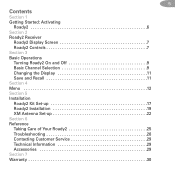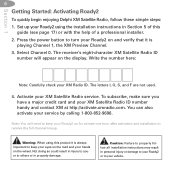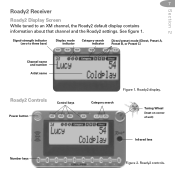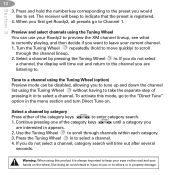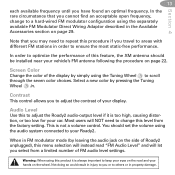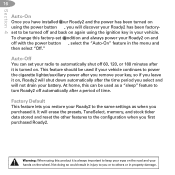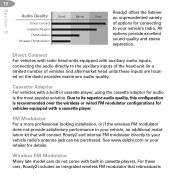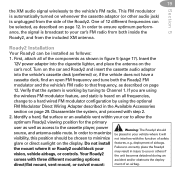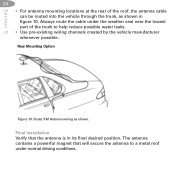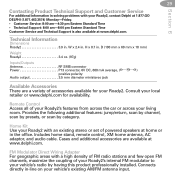DELPHI SA10085 Support Question
Find answers below for this question about DELPHI SA10085 - XM Roady 2 Radio Tuner.Need a DELPHI SA10085 manual? We have 1 online manual for this item!
Question posted by kzoyto on March 6th, 2011
Roady 2 Won't Allow Selection Of Channel With Number Buttons
When I push the number buttons, or turn the selection wheel, the unit goes to Ch 1 each tme and not to the selected channel, ex.75. How can I reset the unit so it will go to the channel I press with the number buttons, or turn wheel ?
Thank you
Current Answers
Related DELPHI SA10085 Manual Pages
Similar Questions
No Channels
Why cant I access all the channels. They dont even display like my news and some music channels
Why cant I access all the channels. They dont even display like my news and some music channels
(Posted by art1024 10 years ago)
Manual Question
Is this the same manual for the Delphi Roady XT sa10276? The model with the number sa10276 comes in ...
Is this the same manual for the Delphi Roady XT sa10276? The model with the number sa10276 comes in ...
(Posted by Anonymous-66754 11 years ago)
Roady 2 Won't Tune Channel 75
Since XM recently redid their channels I can no longer tune in Channel 75 (Pops). XM customer suppor...
Since XM recently redid their channels I can no longer tune in Channel 75 (Pops). XM customer suppor...
(Posted by entisg 12 years ago)
Roady 2 Intermittent Power Problem
My Roady 2 keeps losing power, I have checked the cord output, steady 6v. It seems to be the connect...
My Roady 2 keeps losing power, I have checked the cord output, steady 6v. It seems to be the connect...
(Posted by sunart 13 years ago)
How Do I Get My Xm Roady 2 Led Screen To Start Displaying Information Again?
My XM Roady 2 no longerdisplays any information in the LED window. The backlight stillworks and the ...
My XM Roady 2 no longerdisplays any information in the LED window. The backlight stillworks and the ...
(Posted by sporjazz 14 years ago)