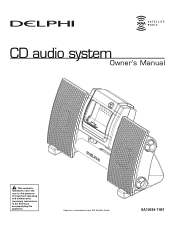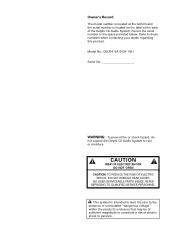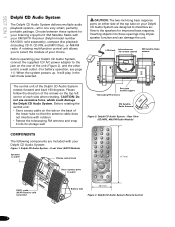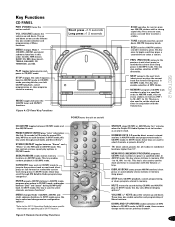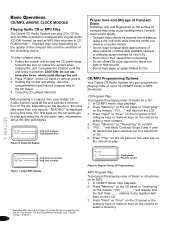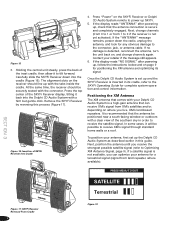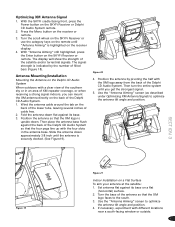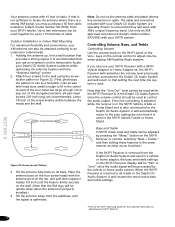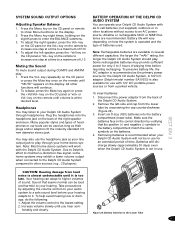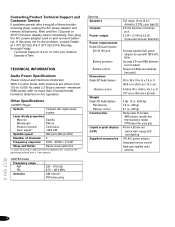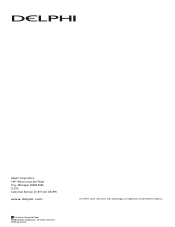DELPHI SA10034 Support Question
Find answers below for this question about DELPHI SA10034 - XM SKYFi CD Audio System Boombox.Need a DELPHI SA10034 manual? We have 1 online manual for this item!
Question posted by 358407679 on January 11th, 2022
Location,batteries
The person who posted this question about this DELPHI product did not include a detailed explanation. Please use the "Request More Information" button to the right if more details would help you to answer this question.
Current Answers
Answer #1: Posted by SonuKumar on January 12th, 2022 8:01 AM
Please respond to my effort to provide you with the best possible solution by using the "Acceptable Solution" and/or the "Helpful" buttons when the answer has proven to be helpful.
Regards,
Sonu
Your search handyman for all e-support needs!!
Related DELPHI SA10034 Manual Pages
Similar Questions
Delphi Sa10034 Skyfi Am/fm Lcd Not Working
The display screen back-light is on but there is no display (characters).
The display screen back-light is on but there is no display (characters).
(Posted by dacostaw 8 years ago)
Is There A Adapter For An Iphone I Can Get?
I have a DELPHI SA10221 XM but sometimes want to listen to my iPhone is there a adapter I can get?
I have a DELPHI SA10221 XM but sometimes want to listen to my iPhone is there a adapter I can get?
(Posted by Harris1310 10 years ago)
Cd Player
can i plug in a cd player in the back of the boom box, and if so what kind should I purchase. I'm th...
can i plug in a cd player in the back of the boom box, and if so what kind should I purchase. I'm th...
(Posted by mrvl2002 11 years ago)
Delphi Sa10034 With Partial Display
Where can I get a replacement lcd display and flex cable or a new board for a delphi cd player boomb...
Where can I get a replacement lcd display and flex cable or a new board for a delphi cd player boomb...
(Posted by glasseye64 12 years ago)
Replacement Parts
Where do I get replacement antenias for my Delphi Audio system Boobox?
Where do I get replacement antenias for my Delphi Audio system Boobox?
(Posted by bettiestrother 12 years ago)