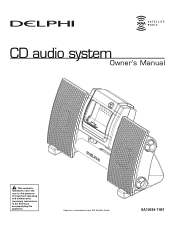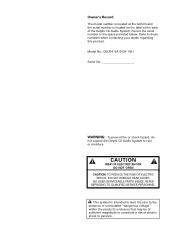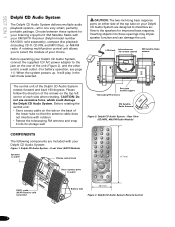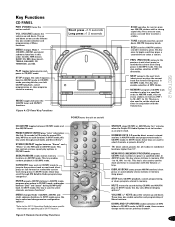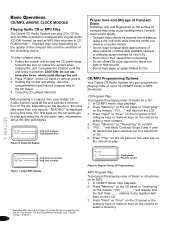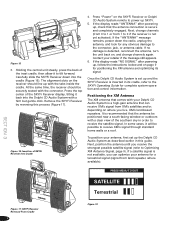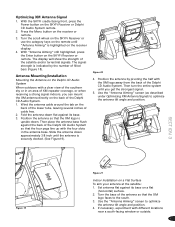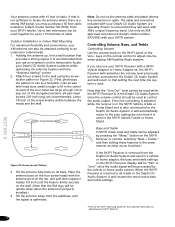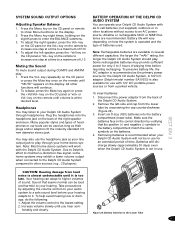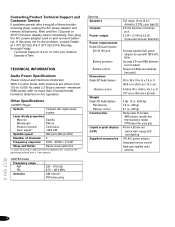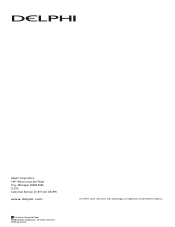DELPHI SA10034 Support Question
Find answers below for this question about DELPHI SA10034 - XM SKYFi CD Audio System Boombox.Need a DELPHI SA10034 manual? We have 1 online manual for this item!
Question posted by Anonymous-35596 on August 8th, 2011
Does Not Play No Sound
The person who posted this question about this DELPHI product did not include a detailed explanation. Please use the "Request More Information" button to the right if more details would help you to answer this question.
Current Answers
Related DELPHI SA10034 Manual Pages
Similar Questions
Delphi Sa10034 Skyfi Am/fm Lcd Not Working
The display screen back-light is on but there is no display (characters).
The display screen back-light is on but there is no display (characters).
(Posted by dacostaw 8 years ago)
Is There A Adapter For An Iphone I Can Get?
I have a DELPHI SA10221 XM but sometimes want to listen to my iPhone is there a adapter I can get?
I have a DELPHI SA10221 XM but sometimes want to listen to my iPhone is there a adapter I can get?
(Posted by Harris1310 10 years ago)
Cd Player
can i plug in a cd player in the back of the boom box, and if so what kind should I purchase. I'm th...
can i plug in a cd player in the back of the boom box, and if so what kind should I purchase. I'm th...
(Posted by mrvl2002 11 years ago)
Delphi Sa10034 With Partial Display
Where can I get a replacement lcd display and flex cable or a new board for a delphi cd player boomb...
Where can I get a replacement lcd display and flex cable or a new board for a delphi cd player boomb...
(Posted by glasseye64 12 years ago)
Replacement Parts
Where do I get replacement antenias for my Delphi Audio system Boobox?
Where do I get replacement antenias for my Delphi Audio system Boobox?
(Posted by bettiestrother 12 years ago)