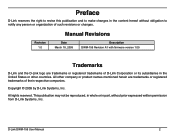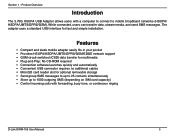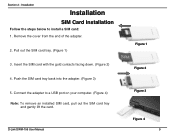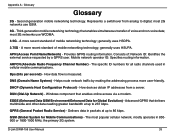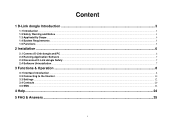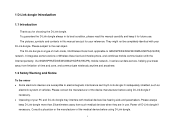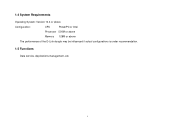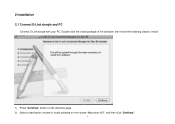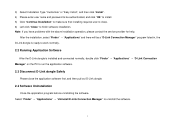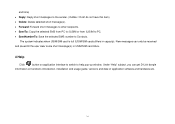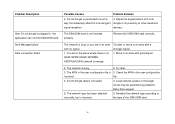D-Link DWM-156 Support Question
Find answers below for this question about D-Link DWM-156.Need a D-Link DWM-156 manual? We have 2 online manuals for this item!
Question posted by arshadhafeel on June 13th, 2013
D Link Dongle Is Not Working
In My I5 Laptop Which Is Windows 8 ,and I Have Installed A D link Dongle And Have Inserted The Sim Card Properly But It States That To Insert The Sim Card.(the Sim Card Is Working) Please Help Me...
Current Answers
Related D-Link DWM-156 Manual Pages
Similar Questions
D-link Dongle Model Dwm-156.
when i installed in my pc.the dongle shows open communication com. what is the problem.
when i installed in my pc.the dongle shows open communication com. what is the problem.
(Posted by hussainsheik786 11 years ago)
D-link Dwm-156 Ver A6 F/w Ver 6.0.4ww
i have installed huawei modem in my laptop, then i installed d-link DWM-156 ver A6 F/W ver 6.0.4WW, ...
i have installed huawei modem in my laptop, then i installed d-link DWM-156 ver A6 F/W ver 6.0.4WW, ...
(Posted by rahmawatiekafitriany 11 years ago)
I Just Bought A Dlink Dwm 156 A6 6.0.1 And When Ever I Insert My Bsnl Sim It Say
(Posted by Macdonaldsweetly 11 years ago)
No Connection With Dwm-156
i have a modem dwm-156 for 2 years, till now was working perfect, but last month, i can not connect ...
i have a modem dwm-156 for 2 years, till now was working perfect, but last month, i can not connect ...
(Posted by mudrfarid 12 years ago)