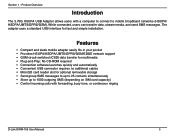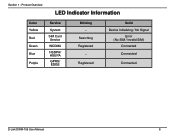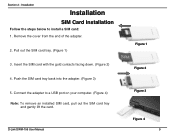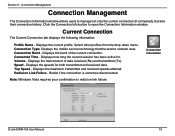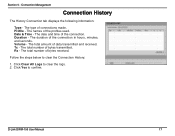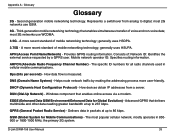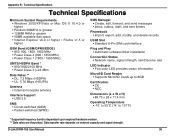D-Link DWM-156 Support Question
Find answers below for this question about D-Link DWM-156.Need a D-Link DWM-156 manual? We have 2 online manuals for this item!
Question posted by chirupaul on January 28th, 2014
How To Configure D-link Dwm-156 Data Card With Relaince Sim On Ubuntu 10.04
How to I am configured and get connection my D-link DWM-156 data card with relaince sin card in Ubuntu 10.04 Operating system
Current Answers
Related D-Link DWM-156 Manual Pages
Similar Questions
How Can I Configure Dwm- 156 Ver:a7 And Get Connection In Ubuntu 12.04
(Posted by Anonymous-131773 10 years ago)
D-link Data Card Configuration
D-link data card configuration in ubuntu 10.04 and 12.04 step's propers way
D-link data card configuration in ubuntu 10.04 and 12.04 step's propers way
(Posted by kulveer365 10 years ago)
No Service Error In Dlink Dwm 156 Modem
i have dlink dwm 156 usb modem, it shows no service error when i insert airtel sim card. but it show...
i have dlink dwm 156 usb modem, it shows no service error when i insert airtel sim card. but it show...
(Posted by ecerajithmohamed 10 years ago)
My Dwm-156 Modem Remain Connected But Stops Transferring Data.
I have installed the drivers on my computer window 7 32 bit. Its start working and the signals stren...
I have installed the drivers on my computer window 7 32 bit. Its start working and the signals stren...
(Posted by capssharma 11 years ago)