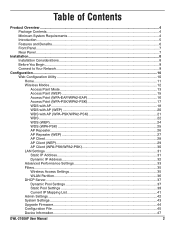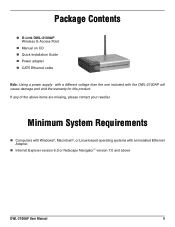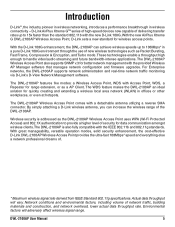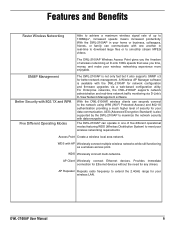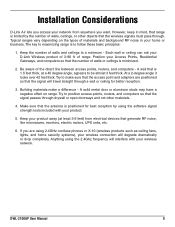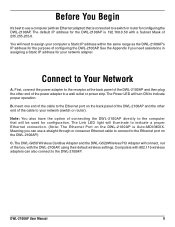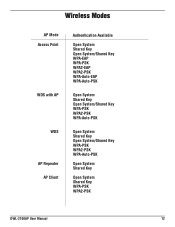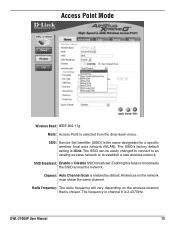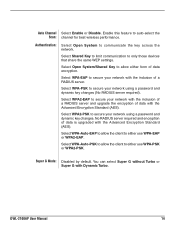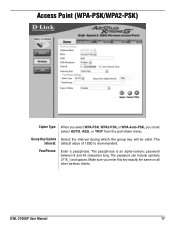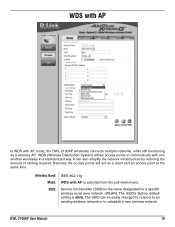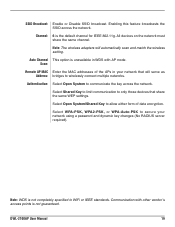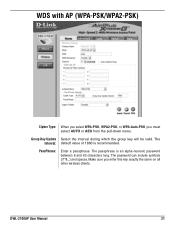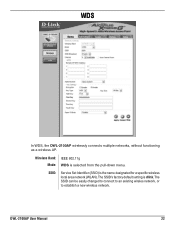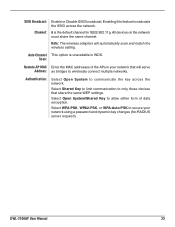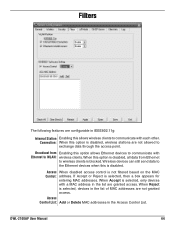D-Link DWL-2100AP Support Question
Find answers below for this question about D-Link DWL-2100AP - AirPlus Xtreme G.Need a D-Link DWL-2100AP manual? We have 1 online manual for this item!
Question posted by aminkhan897 on May 26th, 2012
Passward
how can we lock our d-link dwl2100ap wirlees acces point
Current Answers
Related D-Link DWL-2100AP Manual Pages
Similar Questions
Mac Id Not Accepting
The MAC ID I'hv been trying to save is showing me wrong, as many times I try to save it shows me "In...
The MAC ID I'hv been trying to save is showing me wrong, as many times I try to save it shows me "In...
(Posted by ashokrawa69 9 years ago)
Dwl-g650 Driver Not Work
I dont have a drivers disk.I dowloaded drivrs for D-Link AirPlus Xtreme DWL-G650, and instaled to la...
I dont have a drivers disk.I dowloaded drivrs for D-Link AirPlus Xtreme DWL-G650, and instaled to la...
(Posted by dragansobic 11 years ago)
Dwl-2100ap Ip Address
how to knew the current ip addr for this device? now it's not factory's default 192.168.0.50
how to knew the current ip addr for this device? now it's not factory's default 192.168.0.50
(Posted by Anonymous-38668 12 years ago)
I Can Use A Repeater Dwl-2100ap In Wireless Network(des-1228 + 3140aps)
Hi sir, i can add repeaters in wireless network (DES 1228 controller + DWL-3140APs) for improving t...
Hi sir, i can add repeaters in wireless network (DES 1228 controller + DWL-3140APs) for improving t...
(Posted by amine1979 14 years ago)