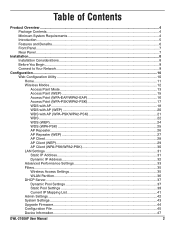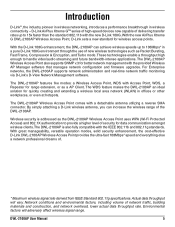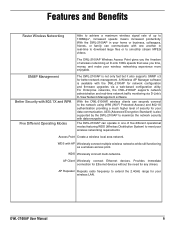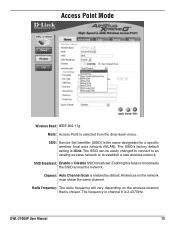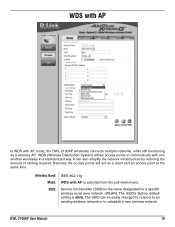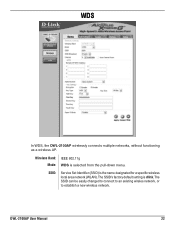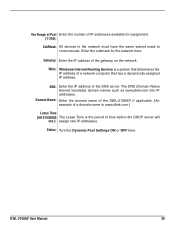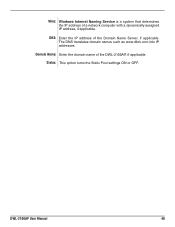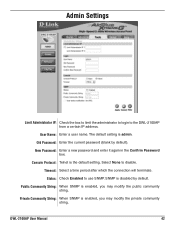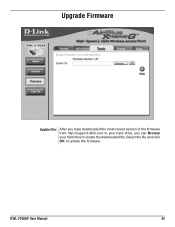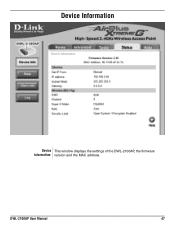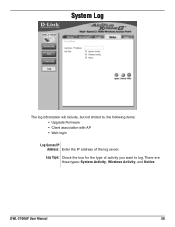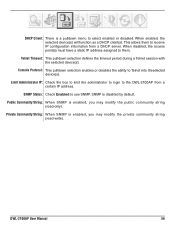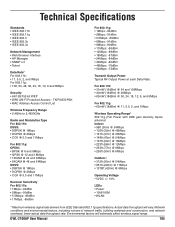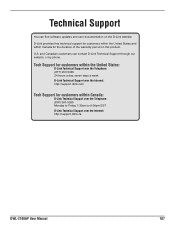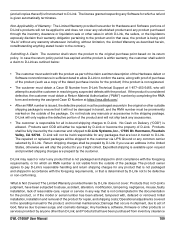D-Link DWL-2100AP Support Question
Find answers below for this question about D-Link DWL-2100AP - AirPlus Xtreme G.Need a D-Link DWL-2100AP manual? We have 1 online manual for this item!
Question posted by tigerseven on May 9th, 2012
How I Can Upload Firmware To My Dlink 2100 On Telnet
The person who posted this question about this D-Link product did not include a detailed explanation. Please use the "Request More Information" button to the right if more details would help you to answer this question.
Current Answers
Related D-Link DWL-2100AP Manual Pages
Similar Questions
How To Reset Dlink Dwl-2100ap Password
(Posted by kochuji 9 years ago)
How To Upgrade D'link Firmware Dwl 2100ap
(Posted by meSpr 9 years ago)
Dir-825 Won't Upload Firmware
(Posted by dasma 9 years ago)
How To Setup A Secure Bridge Dlink Dwl2100ap
(Posted by bigpm 10 years ago)
Why Is My Dlink Dir 600 Not Getting Connected Wireless
i installed the set up wizard cd dir600 but it is not getting connected wireless & how do i retr...
i installed the set up wizard cd dir600 but it is not getting connected wireless & how do i retr...
(Posted by sureshmahtani187 12 years ago)