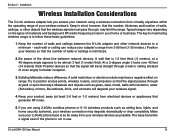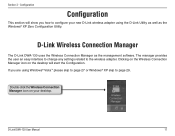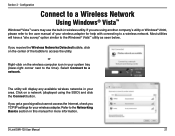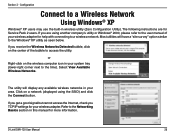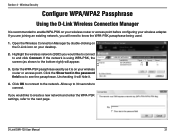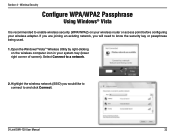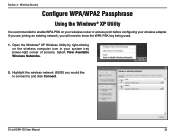D-Link DWA-130 Support Question
Find answers below for this question about D-Link DWA-130.Need a D-Link DWA-130 manual? We have 1 online manual for this item!
Question posted by Maryhburnaby on December 9th, 2012
How Do I Reconnect My D-link Dwa130 Adapter Which I Accidentally Disconnected?
The person who posted this question about this D-Link product did not include a detailed explanation. Please use the "Request More Information" button to the right if more details would help you to answer this question.
Current Answers
Related D-Link DWA-130 Manual Pages
Similar Questions
D-link Dwa-130 Wireless-n Usb Adapter Wont Identify G Router
(Posted by DaWhat 9 years ago)
How To Use D-link Dwa-125 150mbps Wireless Usb Adapter In Backtrack
(Posted by claDi 9 years ago)
How To Configure A Dlink Wbr1310 To Any Wireless Adapter
(Posted by JOSEPbfisch 10 years ago)
Dwa-130 Install Is Stuck On Set-up Wizard.
I have an older PC that was wiped so I could use it for my kids...I bought a D-link DWA-130 a while ...
I have an older PC that was wiped so I could use it for my kids...I bought a D-link DWA-130 a while ...
(Posted by mscooney 12 years ago)
Where Are The Downloadable Drivers For D-link Adapters?
I went to the D-Link website in a vain attempt to download the drivers to install a DWA-130 wireless...
I went to the D-Link website in a vain attempt to download the drivers to install a DWA-130 wireless...
(Posted by cajunwizard 12 years ago)