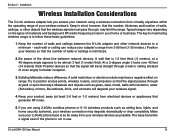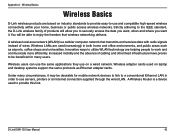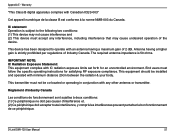D-Link DWA-130 Support Question
Find answers below for this question about D-Link DWA-130.Need a D-Link DWA-130 manual? We have 1 online manual for this item!
Question posted by mscooney on September 25th, 2011
Dwa-130 Install Is Stuck On Set-up Wizard.
I have an older PC that was wiped so I could use it for my kids...I bought a D-link DWA-130 a while ago for a different computer and lost the install CD. So I found the driver online on my other computer, downloaded it and put the set-up EXE on my PC. I start the installation and when I get to the connection wizard window that says "Insert the adapter into an available USB port on your computer"... I insert the adapter and then I click NEXT and it just stays on the same screen. It does not let me move forward. Any suggestions?
Current Answers
Related D-Link DWA-130 Manual Pages
Similar Questions
Can D-link Dwa-130 Works In Windows 10?
can D-Link DWA-130 works in windows 10?
can D-Link DWA-130 works in windows 10?
(Posted by Anonymous-169315 2 years ago)
D-link Dwa-130 Wireless-n Usb Adapter Wont Identify G Router
(Posted by DaWhat 9 years ago)
Need To Connect To Windows 7 64 Bit.
need to connect to windows 7 64 bit.
need to connect to windows 7 64 bit.
(Posted by ginak 11 years ago)
I Lost My Cd Wizard Set Up...
i lost my cd wizard set up... where can i download the cd pls??
i lost my cd wizard set up... where can i download the cd pls??
(Posted by satinna777 13 years ago)