D-Link DWA-125 Support Question
Find answers below for this question about D-Link DWA-125.Need a D-Link DWA-125 manual? We have 1 online manual for this item!
Question posted by aramzy on February 11th, 2014
D-link 125 A1 Work With My Humax Receiver While D-link 125 A3 Dos Not
my coleage has D-link wifi 125 A1 and it is workinking with humax decoder 3030 i bought one but it dos not work i found out that the one i bought was A3 what can i do !!!
Current Answers
There are currently no answers that have been posted for this question.
Be the first to post an answer! Remember that you can earn up to 1,100 points for every answer you submit. The better the quality of your answer, the better chance it has to be accepted.
Be the first to post an answer! Remember that you can earn up to 1,100 points for every answer you submit. The better the quality of your answer, the better chance it has to be accepted.
Related D-Link DWA-125 Manual Pages
Product Manual - Page 2
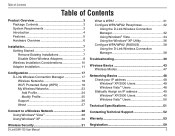
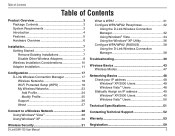
... Profile 24 Modify Profile 25 Support 26 About 27
Connect to a Wireless Network 28 Using Windows® Vista 28 Using Windows® XP 30
Wireless Security 31
D-Link DWA-125 User Manual
What is WPA 31 Configure WPA/WPA2 Passphrase 32
Using the D-Link Wireless Connection Manager 32 Using Windows® Vista 34 Using the Windows®...
Product Manual - Page 3
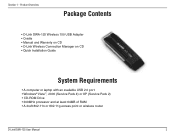
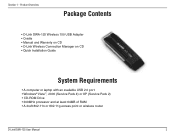
Section 1 - Product Overview
PPraocdkuacgteOCvoenrtevnietsw
• D-Link DWA-125 Wireless 150 USB Adapter • Cradle • Manual and Warranty on CD • D-Link Wireless Connection Manager on CD • Quick Installation Guide
System Requirements
• A computer or laptop with an available USB 2.0 port • Windows® Vista™, 2000 (...
Product Manual - Page 4
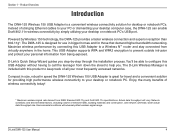
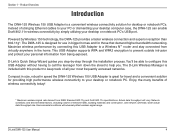
... keep track of network traffic, building materials and construction, and network overhead, lower actual data throughput rate. The D-Link Wireless Manager is great for travel and a convenient solution for use in speed the DWA-125 Wireless 150 USB Adapter is included with this USB Adapter without having to call the teenager from IEEE Standard 802...
Product Manual - Page 5
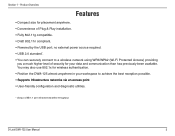
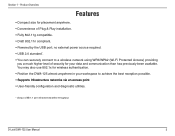
Section 1 - D-Link DWA-125 User Manual
no external power source required. • USB 2.0 standard*. &#... throughput. Product Overview
Features
• Compact size for placement anywhere. • Convenience of security for wireless authentication. • Position the DWA-125 almost anywhere in your data and communication than has previously been available. You may also use 802.1x...
Product Manual - Page 6
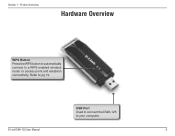
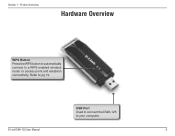
Product Overview
Hardware Overview
WPS Button Press the WPS button to automatically connect to pg 19.
Section 1 -
D-Link DWA-125 User Manual
Refer to a WPS-enabled wireless router or access point and establish connectivity. USB Port Used to connect the DWA-125 to your computer.
Product Manual - Page 7
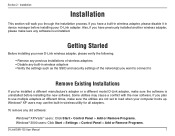
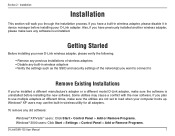
... Remove Programs. Windows® 2000 users: Click Start > Settings > Control Panel > Add or Remove Programs.
D-Link DWA-125 User Manual
Also, if you through the installation process.
Installation
Installation
This section will walk you have a built-in wireless adapter, please disable it in wireless utility for all adapters. If you plan to load when your...
Product Manual - Page 8
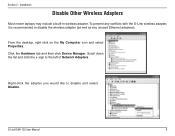
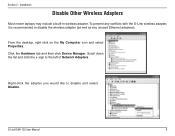
To prevent any unused Ethernet adapters). Scroll down the list and click the + sign to disable the wireless adapter (as well as any conflicts with the D-Link wireless adapter, it is recommended to the left of Network Adapters.
D-Link DWA-125 User Manual
Click the Hardware tab and then click Device Manager. Right-click the adapter you...
Product Manual - Page 9
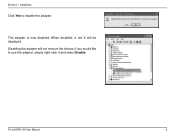
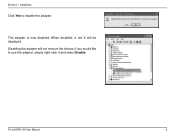
The adapter is now disabled. Disabling the adapter will be displayed.
Section 2 -
If you would like to disable the adapter. Installation
Click Yes to use the adapter, simply right-click it and select Enable. When disabled, a red X will not remove the drivers. D-Link DWA-125 User Manual
Product Manual - Page 10
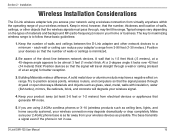
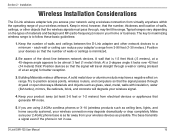
..., thickness and location of walls or ceilings is to position access points, wireless routers, and computers so that the number of walls, ceilings, or other network devices to be almost 3 feet (1 meter) thick. D-Link DWA-125 User Manual
10 The key to maximizing wireless range is minimized.
2. Materials and objects such as ceiling fans, lights...
Product Manual - Page 11


Installation
Adapter Installation
Warning: Do NOT install the DWA-125 USB Adapter into your computer, go to Start > Run. Click Install Drivers
D-Link DWA-125 User Manual
11
If the CD Autorun function does not automatically start on the computer and Insert the D-Link DWA-125 Driver CD in the CD-ROM drive. In the run box type "D:\DWA125...
Product Manual - Page 12
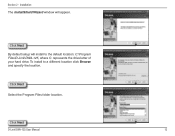
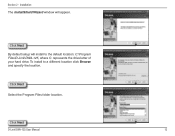
... Program Files folder location. Click Next By default setup will appear. To install to the default location: C:\Program Files\D-Link\DWA-125, where C: represents the drive letter of your hard drive.
Click Next
D-Link DWA-125 User Manual
12 Installation
The InstallShield Wizard window will install to a different location click Browse and specify the location.
Section...
Product Manual - Page 13
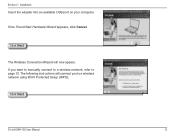
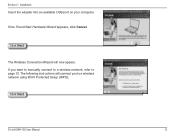
Click Next
D-Link DWA-125 User Manual
13 Installation
Insert the adapter into an available USB port on your computer. Click Next
The Wireless Connection Wizard will connect you want to manually connect to a wireless network, refer to a wireless network using Wi-Fi Protected Setup (WPS). If you to page 15.
The following instructions will now appear...
Product Manual - Page 28
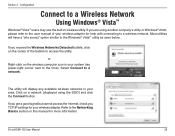
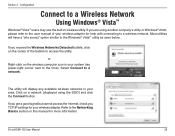
....
D-Link DWA-125 User Manual
28
Section 3 -
Select Connect to a Wireless Network
Using Windows® Vista™
Windows® Vista™ users may use the built-in your wireless adapter.... signal but cannot access the Internet, check you receive the Wireless Networks Detected bubble, click on the wireless computer icon in this manual for your area. Configuration...
Product Manual - Page 30
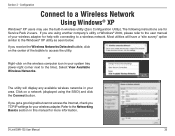
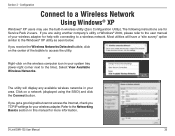
Section 3 - If you receive the Wireless Networks Detected bubble, click on the center of your system tray (lower-right corner next to access the utility. Click on the wireless computer icon in this manual for help with connecting to a wireless network. Refer to the Networking Basics section in your wireless adapter for more information. D-Link DWA-125 User Manual...
Product Manual - Page 40
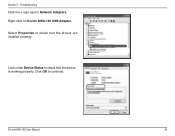
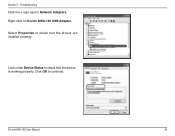
Select Properties to check that the drivers are installed properly.
D-Link DWA-125 Wireless USB Adapter
D-Link DWA-125 User Manual
40 D-Link DWA-125 USB Adapter
Look under Device Status to check that the device is working properly. Click OK to Network Adapters.
Troubleshooting
Click the + sign next to continue.
Right-click on D-Link DWA-125 USB Adapter. Section 5 -
Product Manual - Page 43
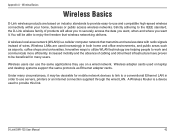
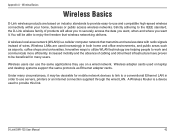
...link. D-Link DWA-125 User Manual
43 Strictly adhering to securely access the data you want it may be desirable for many circumstances, it . You will allow you want , when and where you to the IEEE standard, the D-Link wireless family of wires. Innovative ways to work... and receives data with radio signals instead of products will be beneficial for mobile network devices to link to ...
Product Manual - Page 44
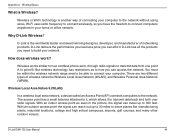
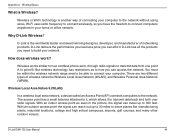
... the performance you can access the network. Wireless works similar to how cordless phone work ? D-Link DWA-125 User Manual
44
How does wireless work , through radio signals to transmit data from one point A to the network. But wireless technology has restrictions as seen in your network. Wireless Local Area Network (WLAN)
In a wireless local area network, a device called an Access...
Product Manual - Page 52
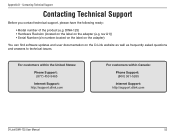
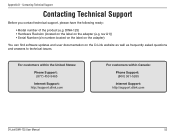
rev A1)) • Serial Number (s/n number located on the label on the D-Link ...DWA-125) • Hardware Revision (located on the label on the adapter (e.g.
For customers within the United States:
Phone Support: (877) 453-5465
Internet Support: http://support.dlink.com
For customers within Canada:
Phone Support: (800) 361-5265
Internet Support:
http://support.dlink.com
D-Link DWA-125...
Product Manual - Page 56
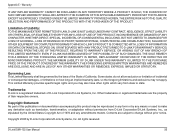
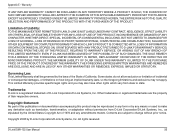
...Statement:
No part of this publication or documentation accompanying this product may not apply. D-Link DWA-125 User Manual
56 Appendix E - Warranty
IF ANY IMPLIED WARRANTY CANNOT BE DISCLAIMED IN ANY...OF GOODWILL, LOSS OF REVENUE OR PROFIT, WORK STOPPAGE, COMPUTER FAILURE OR MALFUNCTION, FAILURE OF OTHER EQUIPMENT OR COMPUTER PROGRAMS TO WHICH D-LINK'S PRODUCT IS CONNECTED WITH, LOSS OF ...
Product Manual - Page 57
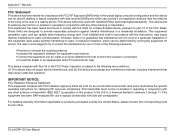
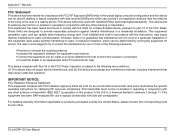
... cause harmful interference to radio or television reception, which the receiver is no guarantee that to provide reasonable protection against harmful interference in accordance with Part 15 of the user or a nearby person. IEEE 802.11g operation of the FCC Rules. D-Link DWA-125 User Manual
57 However, there is connected. • Consult the...
Similar Questions
How To Use D-link Dwa-125 150mbps Wireless Usb Adapter In Backtrack
(Posted by claDi 9 years ago)

