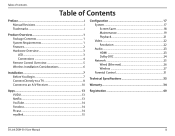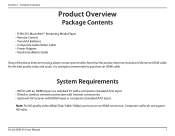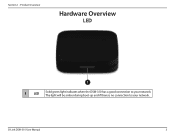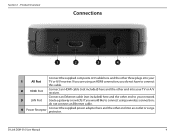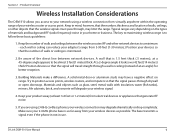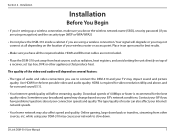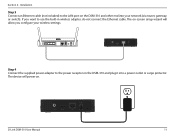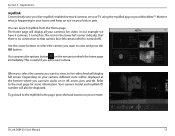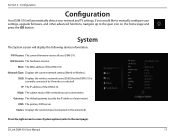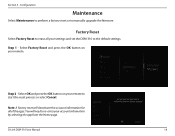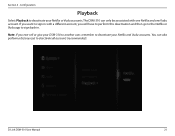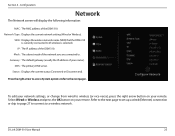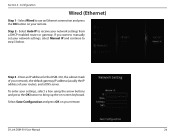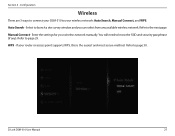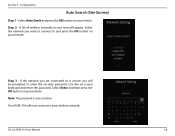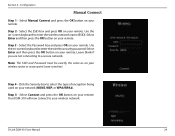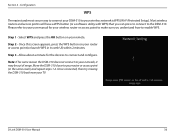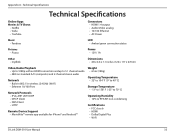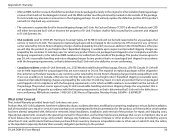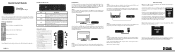D-Link DSM-310 Support Question
Find answers below for this question about D-Link DSM-310.Need a D-Link DSM-310 manual? We have 3 online manuals for this item!
Question posted by jboanandt on April 12th, 2014
How To Reset Dsm-310
The person who posted this question about this D-Link product did not include a detailed explanation. Please use the "Request More Information" button to the right if more details would help you to answer this question.
Current Answers
Answer #1: Posted by cooltechagent on April 12th, 2014 5:11 AM
Refer to page 19 on the link below:
http://www.dlink.com/-/media/Consumer_Products/DSM/DSM%20310/Manual/US_DSM_310_Manual_EN_US.pdf
Thanks,
CoolAgent
Related D-Link DSM-310 Manual Pages
Similar Questions
D-link Dsm-310
My d-link dsm-310 light is staying orange and wont load up, how do I fix it? it powers on like its g...
My d-link dsm-310 light is staying orange and wont load up, how do I fix it? it powers on like its g...
(Posted by lorabyrd5 2 years ago)
I Have An Old Dsm-310 Boxes For Netflix. I Don’t Have A Settings Icon On Th
I have an old dsm-310 dlink box for Netflix. Just recently it will not connect to WiFi. There is no ...
I have an old dsm-310 dlink box for Netflix. Just recently it will not connect to WiFi. There is no ...
(Posted by cindystack 4 years ago)
No Green Light On My Dsm 310
When dsm 310 is plugged don't see green using my remote control
When dsm 310 is plugged don't see green using my remote control
(Posted by rquintong117 5 years ago)
I Have Lost My Remote. How Do I Find The Ip Address Of My Dsm-310?
(Posted by bkah1986 8 years ago)
Hulu Plus On D-link Dsm-310 Movienite Hd
will hulu plus be available to down load for D-Link DSM-310 MovieNite HD Internet Streaming Media Bo...
will hulu plus be available to down load for D-Link DSM-310 MovieNite HD Internet Streaming Media Bo...
(Posted by sah69881 10 years ago)