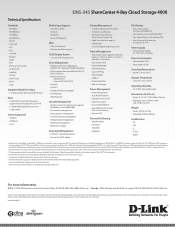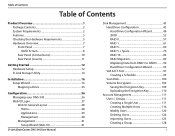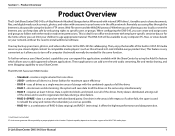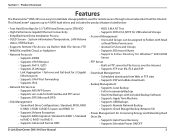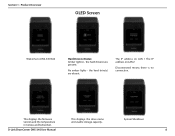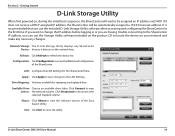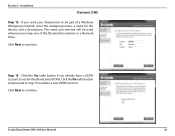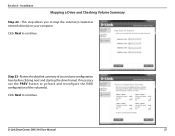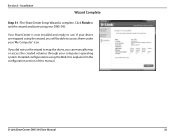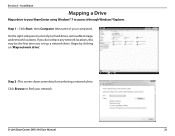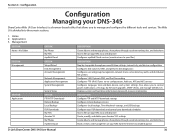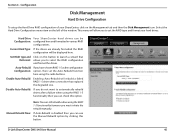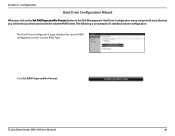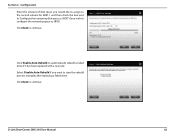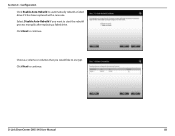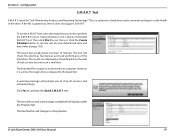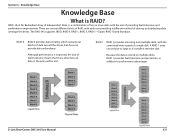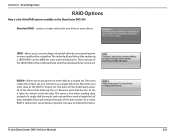D-Link DNS-345 Support Question
Find answers below for this question about D-Link DNS-345.Need a D-Link DNS-345 manual? We have 2 online manuals for this item!
Question posted by ooliver74 on November 1st, 2012
Dns-345 Fails To Map Drive
Current Answers
Answer #1: Posted by doughelpowl on November 12th, 2014 2:01 PM
You should see a folder called "volume_1" in the new window. Right click it, and select Map Network Drive. Set the letter you want it to be on this machine and accept the change.
If you do not have a Run line in the start menu, right click the Start button, select properties, select Customize, go to end of the list it gives you, then put a check mark in the box next to Run(it will be the top entry), then apply.
Related D-Link DNS-345 Manual Pages
Similar Questions
I has problem about Dlink NAS model DNS320L below, affter update framwork machine can not access to ...
bought an Ethernet media storage at a goodwill. I rest it but I'm still cautious about adding it to ...
We have 2 Nos.D-Link DPR-1061. It worked well with Win 7 32-bit. But now we installed all our system...
All, I am new to DNS and I am trying to create a NAS to NAS backup job. During the setup wizard I a...